
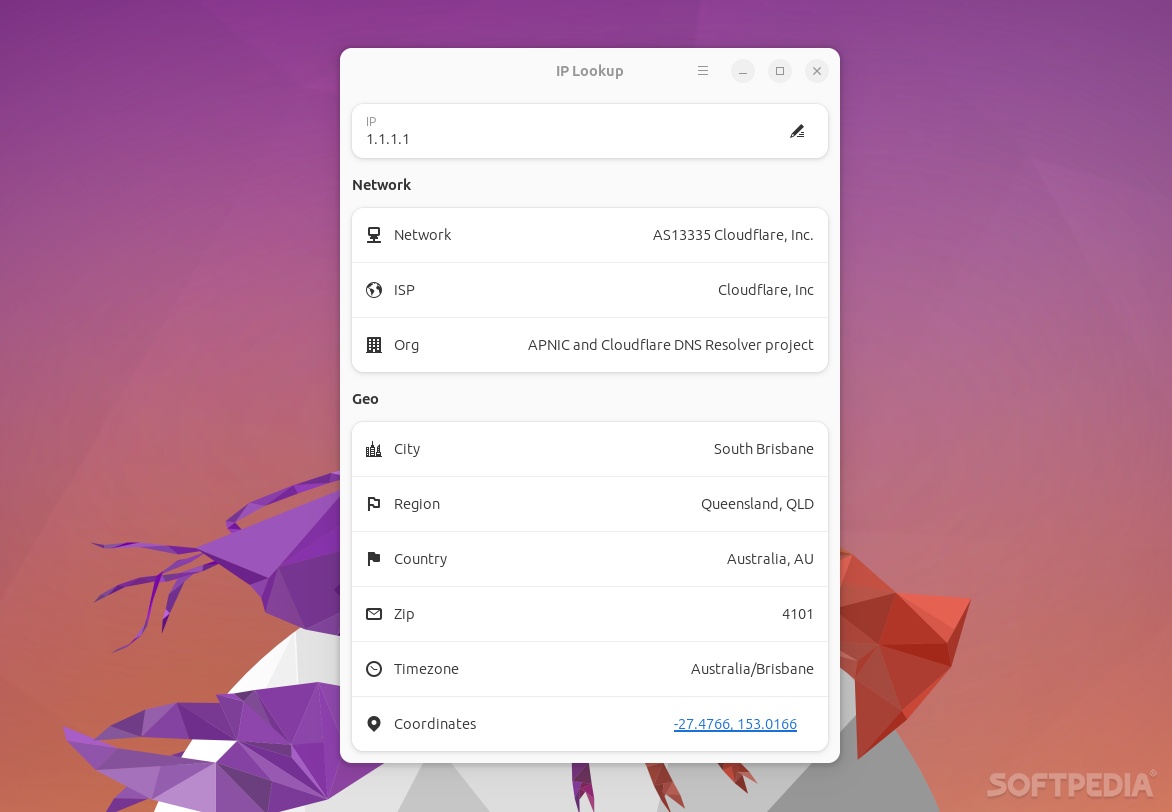
Numerous online services allow you to find the exact location of a computer or user based on IPv4 and IPv6 addresses. However, what if you want something a bit more accessible, say, a desktop app?
The answer comes in the form of IP Lookup, a very straightforward and stylish GTK4 app that provides you with all the information you require about IP addresses.
The app can be installed directly from Flathub, or if you’re not a fan of Flatpak, directly from its archives from the project’s GitHub releases page.
Getting started with IP Lookup couldn’t be easier: simply enter the IP address you want to find out “stuff” about in the top section, and hit Enter.
The app displays a great deal of information organized in two sections: Network and Geo. In the Network section, you’re provided with information such as the Network, ISP, and Organization.
The Geo section displays all the geographical information for an IP address. It includes parameters such as City, Region, Country, Zip Code, Timezone, and, in some cases, even exact geographical coordinates.
There’s really not much more to say about this app, apart from the fact that it should look really nice on most modern Linux desktops, especially on GNOME desktops (as it uses Libadwaita and follows most of the GNOME Human Interface Guidelines).
IP Lookup is a straightforward little application that does exactly what it says on the tin, and doesn’t offer much in terms customization (even though the app is capable of adjusting its look based on your system’s theme preferences).
Simply enter the IP address, wait a few seconds, and you’re provided with as much information as possible regarding said IP address.
