
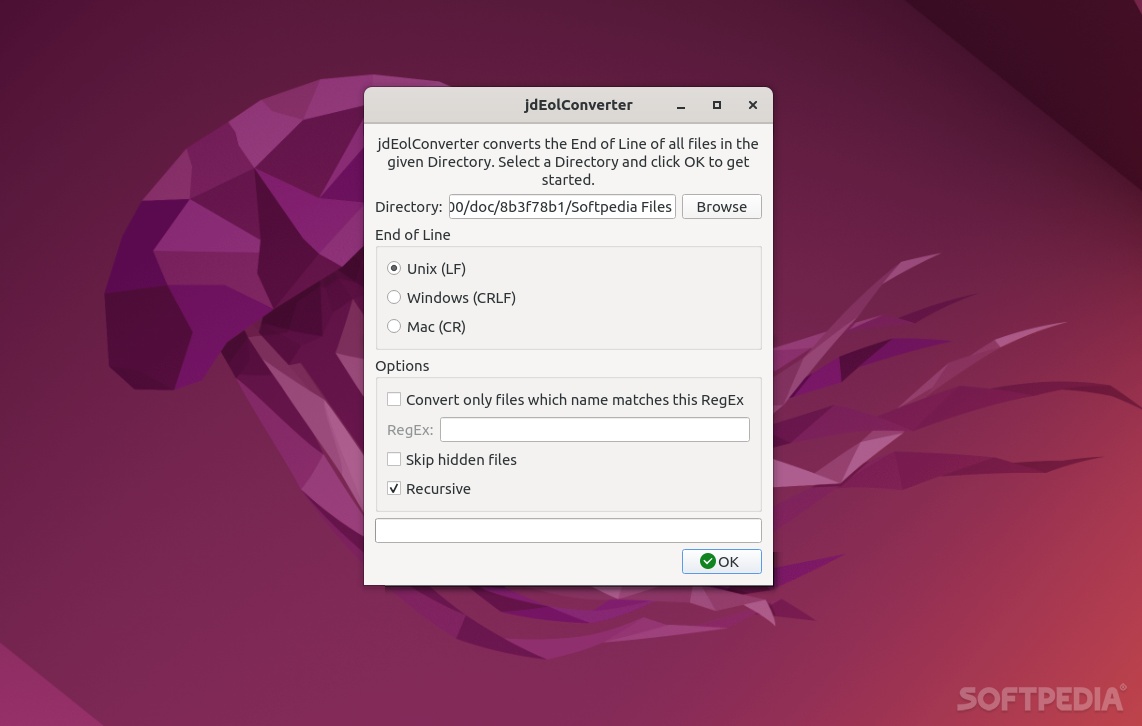
Its name might be somewhat confusing at first, but jdEolConverter is actually a very simple, WYSIWYG-type of app with a very clear focus: to convert the End of Line of all files in a directory into the given format.
End of Line basics
End of Line (EOL for short), or newline, hard return, is the end of a line in electronic form. In short, it’s a line break code generated when pressing the Enter key. Just like pressing Enter executes a command while using the Terminal, pressing Enter in most text/code editors out there will usually result in the end of the paragrah, and the text going to the next line.
Usually, in word processing, this EOL or line break is hidden on screen. However, there are some text editors that offer a form of “expanded view” feature that display the line breaks as symbols.
End Of Line is different for Windows and most Unix-based OSes. For example, in Windows and DOS, the line break code is comprised out of two characters: a carruage return followed by a line feed (CR/LF). Conversely, on Unix-based OSes the code is just the line feed character (namely LF).
One annoying situation is when line breaks are not properly converted between Windows and Mac or Linux platforms. This usually results in a “broken” text that’s not displayed properly and cannot be printed.
jdEolConverter to the rescue
This is where jdEolConverter comes into play. It’s a small and simple app that allows you to perform automatic End of Line conversions of files within a directory.
This is quite useful when, for example, files edited under Windows did not have the “End of Line” Option checked or activated.
To work with the app, simply select the directory in question, choose any of the three End of Line conversion options (Unix LF, Windows CRLF, or Mac (CR), and click the “Ok” button at the bottom.
Verdict
jdEolConverter is a straightforward app that makes as simple as possible for you to convert the End of Line of various files within a directory between three specific formats.
