
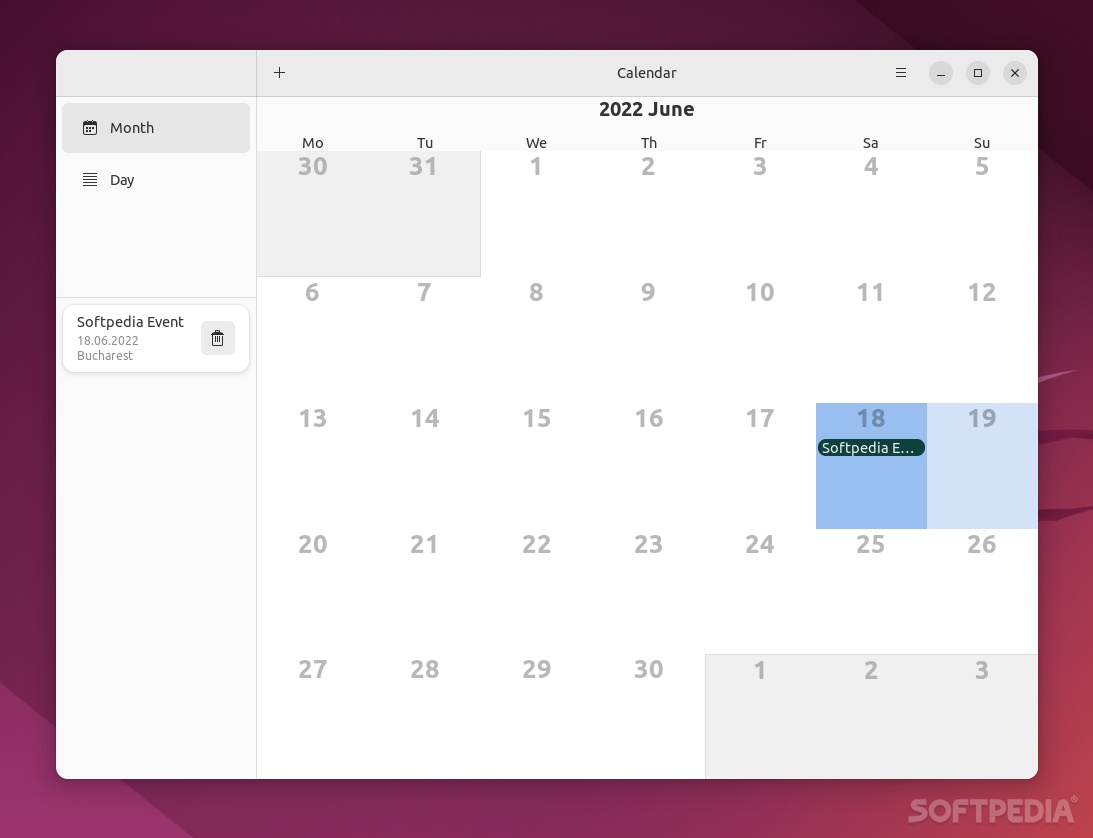
In today’s world, highly functional calendar apps can be found everywhere, from our PCs to our smartphones and smartwatches. Most Linux distributions are no exception, as most of them provide their users with fairly decent default calendar apps for task management and scheduling.
Nifty, little calendar app for Linux
However, if you want something more, you’re not out of luck, as there are multiple very good, third-party calendar apps out there.
Karlender is one such app, “an adaptive calendar app based on GTK-4 and libadwaita.” It may take inspiration from the default GNOME Calendar, but Karlender offers a bit more in terms of functionality.
Important features
Besides the attractive user interface (simple but efficient), Karlender provides enhanced daily and monthly event management options. Couple this with the fact that you can add as many calendars as you want, and it’s pretty clear that Karlender can work both at work and home.
The app also supports attachment and recurring events. While the GNOME Calendar app allows you to sync your online calendars via the online GNOME account, Karlendar does this with the help of CalDAV protocol (one of the most popular protocols for synchronizing calendars).
Conclusion
By now, it should be quite clear that Karlender is not the most feature-packed, advanced calendar app out there. Even though, it doesn’t provide much in terms of scheduling alarms, reminders, or events, it provides pretty much all the basic calendar features.
It allows you to generate local calendars, easily manage monthly and daily events, add recurring events, add notes to your event entries, as well as synchronize them via CalDAV. All of this is done from a GNOME-specific GUI (with the simplistic toolbar, and no menu bar) that’s practical and quite beginner-friendly.
