
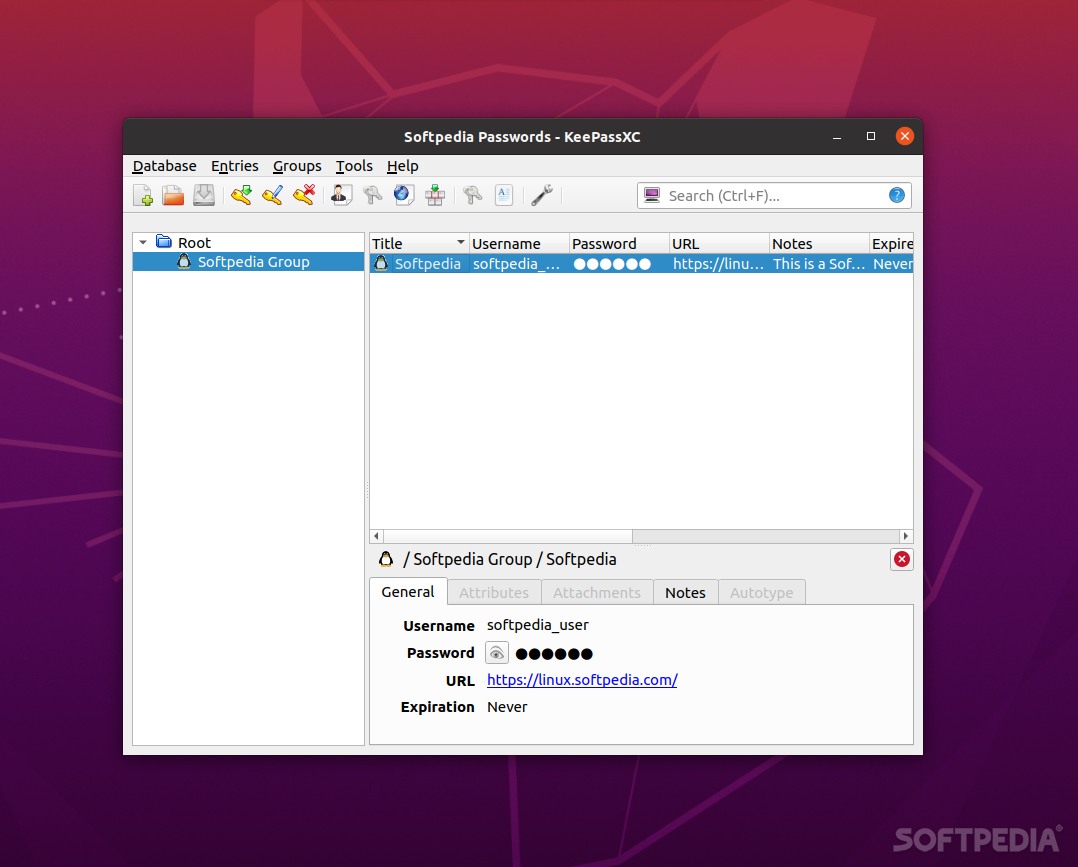
Keep your passwords protected and organized with the help of KeePassXC, one of the best offline password managers out there
What’s new in KeePassXC 2.6.6:
- FIXED:
- Fix focusing search when pressing hotkey [#6603]
- Trim whitespace from TOTP key input prior to processing [#6604]
- Fix building on macOS [#6598]
We’ve come a long since we used to “store” our passwords on paper or for even better security, in our heads. Modern password managers have redefined how we store our passwords, allowing us to use many complex passkeys, and not worry about forgetting them after a night out.
The industry has also grown a lot, providing users all over the world with commercially attractive and streamlined cloud-based solutions such as 1Password, NordPass, or LastPass, just to name a few.
This should render offline, local password managers pretty much useless, right? Wrong. Sure they’re not as approachable for the average user, and sure you can’t access your passwords on the fly, but they do offer one very big advantage: complete control over your passwords.
That’s exactly why KeePassXC was created.
What is KeePassXC exactly?
KeePassXC is a community-developed, open-source fork of KeePass (and KeePassX, which is a fork of KeePass Password Safe), one of the best offline password managers for Windows.
Because it doesn’t rely on the same .NET architecture, it’s compatible with macOS and almost all Linux distributions, albeit not without some small drawbacks, the lack of plug-in support being one of them.
With that out of the way, here’s the gist of it: KeePassXC stores your passwords locally in AES-256 encrypted database. Therefore, the main differentiator between this app and any other commercial password manager is that with KeePassXC your passwords are never stored on a remote server.
The beauty of this solution is that even if your computer was to be hacked, the encrypted database would be totally useless for anyone that doesn’t have the decryption key (or main password that only you know).
It’s all about that master password
To recap, your passwords, credentials, and various other sensitive information is all stored in a secure database file. To unlock the file and access your data, you need to enter THE master password (used to encrypt the whole database file).
In short, from now on, you just have to remember the master password (one password to rule them all type of thing). However, bear in mind that if you forget this password, you can kiss your database (and all the data stored within it) goodbye.
Features, user-accessibility, and overall feel
Right off the bat, we want to point out that KeePassXC was not designed to meet the needs of the average user. This doesn’t mean that an average user can’t use it, far from it. It just means that it doesn’t have all the “accommodations” that commercial password managers offer.
For starters, KeePassXC does not have a built-in synchronization function. This is good for security reasons, but it means that you can’t access your passwords on the fly as easily as you would with LastPass (for example).
However, because the database file is self-contained and fully encrypted, you can sync it using Google Drive or Dropbox, for example (once again, no need to worry about security, no one can access your password database without the master key).
In terms of features, there’s really not much to write home about. KeePassXC does have a convenient autotype feature (which automatically fills in the password and username) which works with most browsers and some desktop applications without the need of extra plugins.
KeePassXC’s interface is not what one might call stunning. It’s not particularly modern, even though it looks rather at home on Linux, but it gets the job done – it allows you to access all the app’s features with ease.
Passwords can be organized in groups, and if you ever lack ideas about a good password, you can use the built-in password manager. You can even customize various rules to make your passwords as strong as they can be.
Verdict
With a simple yet solid security philosophy, a functionality oriented GUI, an almost non-existent resource footprint, and without gimmicky features, KeePassXC fills in a very particular role in the password manager sector.
It’s designed for users that are willing to sacrifice convenience and overall flexibility for one thing and one thing only – ultimate security and control over their passwords.
