
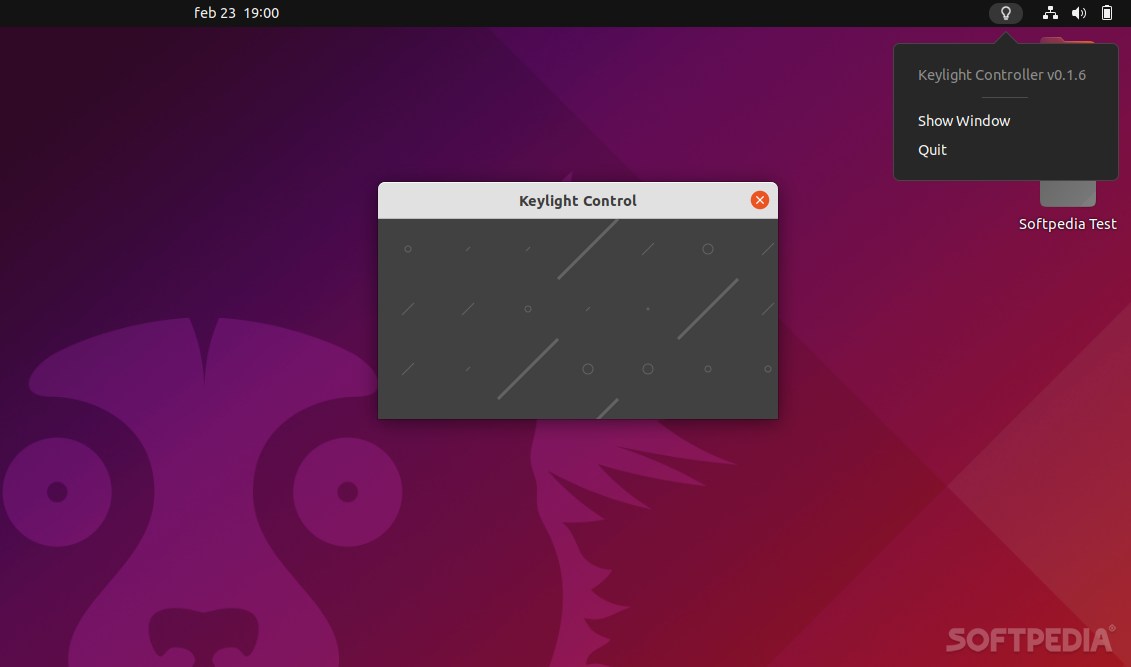
Elgato Key Lights are slowly but surely becoming the norm for most streamers thanks to their great coverage, decent flexibility, and above all – the fact that they can be controlled wirelessly.
Elgato provides their official client called Elgato Control Center that only works on Windows and macOS, and only on Android and iOS. So, where does that leave the Linux community?
Thankfully, a developer called Justin Forlenza came to the rescue when he designed a tiny, lightweight, but remarkably useful app called Keylight Control. And, it’s specifically designed for Linux users.
General feel and usage
For starters, we have to mention that Keylight Control can be used on almost all Linux distributions out there and comes packaged as an AppImage file.
It allows you to control each Elgato Key Light independently. You can do things like turn the device on or off, adjust the brightness, as well as tweak the color temperature.
Quite interestingly, early reports from users point towards a very capable little app that works even better on Linux that the official client works on Windows (various reports of devices losing the connection and other similar issues).
The downsides
Sure, this tool is very “niche,” since there Linux’s market share is not that impressive (when compared to Windows, for example), but despite being open-source, and free, it gets the job done valiantly.
Even though the app has status bar/system tray integration, it’s not particularly functional – meaning you still have to operate the app in a windowed mode. The official Windows/macOS client feature far better tray integration.
What’s more, we’re not particularly sure if Keylight Control (at least in its current form) supports the Elgato Light Strip and Key Light Mini, both very new products.
Verdict
Other than that, there’s really not much one can reproach. Keylight Control is a non-impressive, yet useful little app that allows Linux users to control their Elgato Key Lights from the comforts of their desktops.
