
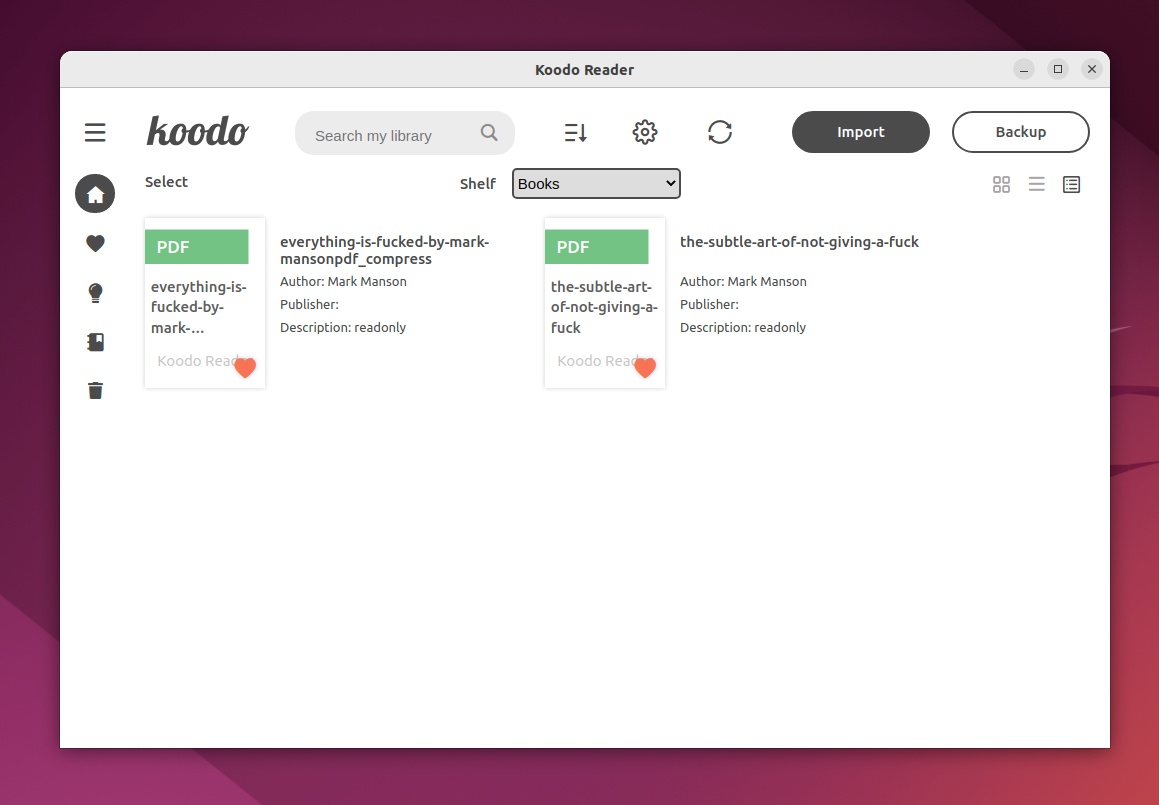
Koodo Reader is one of the best eBook readers for Linux. It’s also open-source, community-driven, cross-platform, and supports a wide array of formats.
To top it all off, it’s also very good-looking, has nice organization options, and pretty much all features a typical user might want and need.
Starting with the basics
One of the best aspects of Koodo Reader is that it runs on pretty much all major OSes out there, starting with Windows (7+), macOS (10.11+), as well as all Linux distributions (since it’s available in a wide array of packages such as AppImage, DEB, SNAP, and RPM).
It also support all the popular eBook formats out there such as PDF, Mobi, Epub, as well as most comic book-related formats CBR, CBZ, and CBT. You can also read FictionBooks (FB2), Markdown, Rich Text Format (RTF), and the basic Office documents such as DOC and DOCX.
GUI and reading experience
Since Kodoo Reader is an Electron-based app, it’s no surprise that the GUI is modern and stylish. Despite being geared more towards simplicity and user-friendliness, the GUI is also quite customizable thanks to a few default themes, and other nifty configuration options.
For example, you can change the font size, the text color, background color, line spacing, overall brightness, and even the paragraph spacing.
Koodo Reader really shines when it comes to allowing you to read eBooks, but it’s also really good when it comes to organization. You can import as many eBooks as you want, add them to favorites, or create bespoke sections/folders for each type.
Other noteworthy features
You’re provided with a decent reader that allows you to highlight and annotate text, add bookmarks, and even add text notes. The app also boasts pretty decent Google integration which means that you can very easily search for selected text. Of course, there are options for text-to-speech and on-the-fly translations as well.
Other nice-to-have feature include a reading mode with single-column, two-column, or continuous scrolling layouts, and the ability to synchronize all your books and data across multiple devices and OSes (via Dropbox and other similar Webdav protocol-based cloud services).
Verdict
As mentioned at the start of the review, Kodoo Reader is one of the best eBooks readers currently out there.
Be that as it may, it’s important to note that Kodoo Reader is still a young project, with a lot of potential for improvement, and a few minor but somewhat annoying bugs still around (text-to-speech, selected text translations, and thumbnail preview for the eBooks are not entirely sorted as of this writing).
