
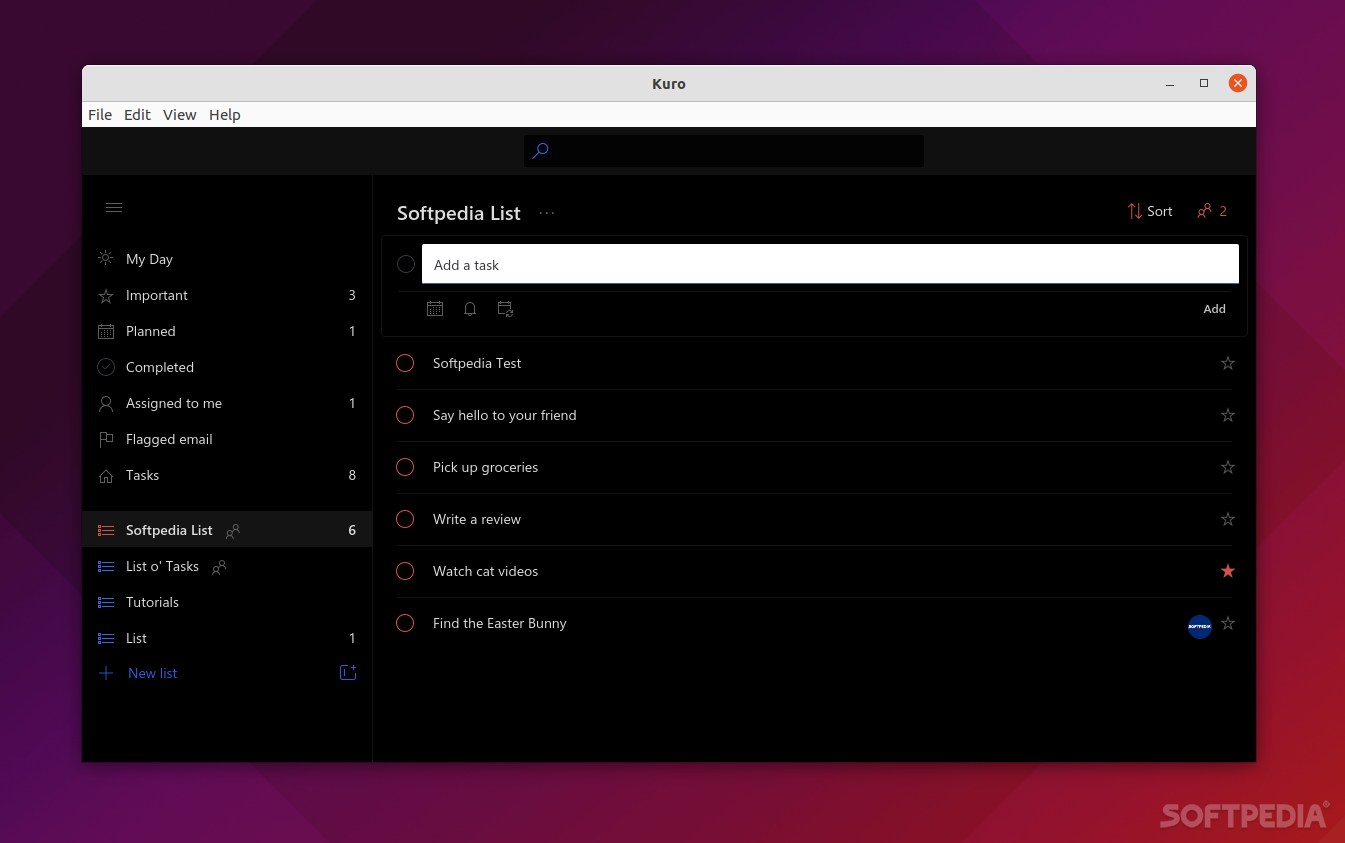
Microsoft To-Do is currently one of the best cloud-based task management apps out there. The service makes it almost effortless for users to manage their tasks and to-do lists from a plethora of devices such as desktop PCs, tablets, as well as smartphones.
If you’re looking for a Microsoft To-Do client for your Linux computer, then you might want to check out Kuro, a stylish Microsoft To-Do desktop app.
It’s free, open-source, totally community-driven, and it works on a wide range of Linux distributions such as Arch Linux, Fedora, Red Hat, Ubuntu, Debian, Linux Mint, and many more (thanks to its AppImage packaging).
In fact, Kuro is a modernized fork of Ao, a similar app developed by David Morais.
What should you expect from Kuro
The main purpose of the app is to act as a sort of comprehensive wrapper for the Microsoft To-Do web app, and it manages to do this quite well.
Besides providing you with the full functionality of the web app on your computer’s desktop, Kuro also provides you with a series of “extra” features. These include three GUI themes (Black, Dark, and Sepia), local and global customizable keyboard shortcuts, a fully scalable interface, and system-wide notifications (alongside status bar integration).
Decent, little Microsoft To-Do client
Even though the app is in a fairly young development process, it’s quite usable (especially on Ubuntu).
There’s a lot more to be done, as the app doesn’t currently have a decent documentation section, nor does it have some other useful features such as support for multiple accounts.
All in all, if you to get rid of an extra browser tab while dealing with Microsoft To-do, then you should definitely give Kuro a shot to prove its worth.
