
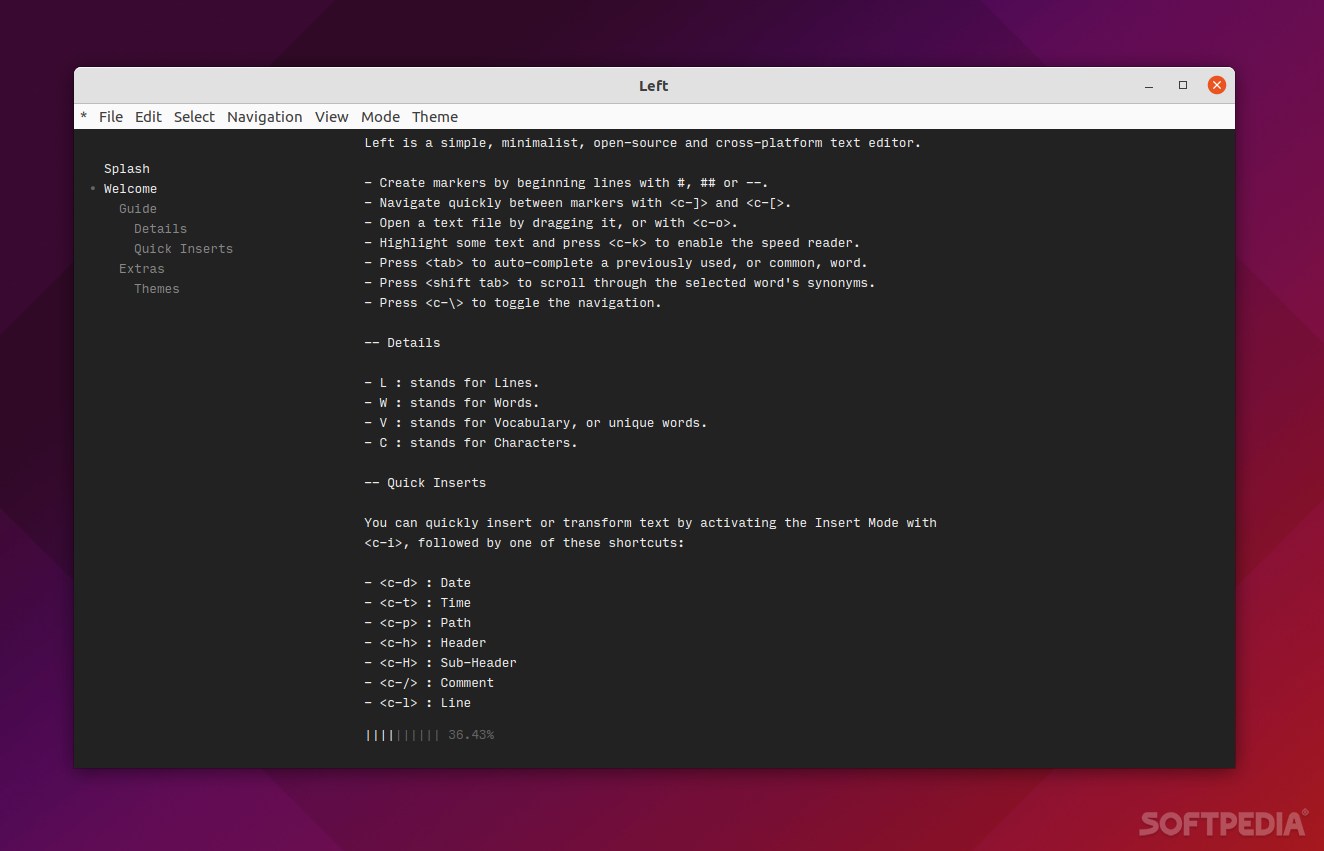
Nowadays, writing essays, stories, articles, or books on our computers is the norm.
Even though we have all these amazing and modern tools at our disposal (such as high-end text editors and even online platforms), staying focused on writing may pose quite a bit of a challenge for most.
One of the best ways to ensure that you don’t get distracted while writing is to get yourself a simple, distraction-free, plaintext editor.
If you’re not against Electron-based apps, then you can check out Left.
Minimalistic text editor built with web technologies
Left is a simple text editor designed to provide you with a distraction-free writing environment. Of course, this means that it’s not exactly the most feature-packed text editor out there.
Its main purpose is the help you write faster, and more efficiently, all while allowing you to quickly navigate between segments of your texts.
Simple, but not useless
Even though simplicity is at the heart of Left, the app does have some very nifty little features that are sure to make your life a bit easier.
For example, it features an auto-complete feature, it provides synonym suggestions, a small set of writing statistics, markup-based navigation (making it very keyboard-focused), and a speed-reader.
Once you learn all of Left’s shortcuts, jumping from one part of the text to another is a joy. For instance, CTRL+O is used for opening files, CTRL+S for saving changes, CTRL+[ and CTRL+] for jumping to either the next or the previous markers, and CTRL++ and CTRL+- for increasing and decreasing the font.
Because it’s built with Electron, it works on all major desktop platforms out there such as Windows, Linux, and macOS.
Conclusion
As mentioned at the start of this review, Left is not designed to impress in terms of features. Its simplicity, the fact that it’s so keyboard-focused, and the various little features that help you write faster and without distractions all make it a wonderful writing tool for those who just want to write, and not much else.
