
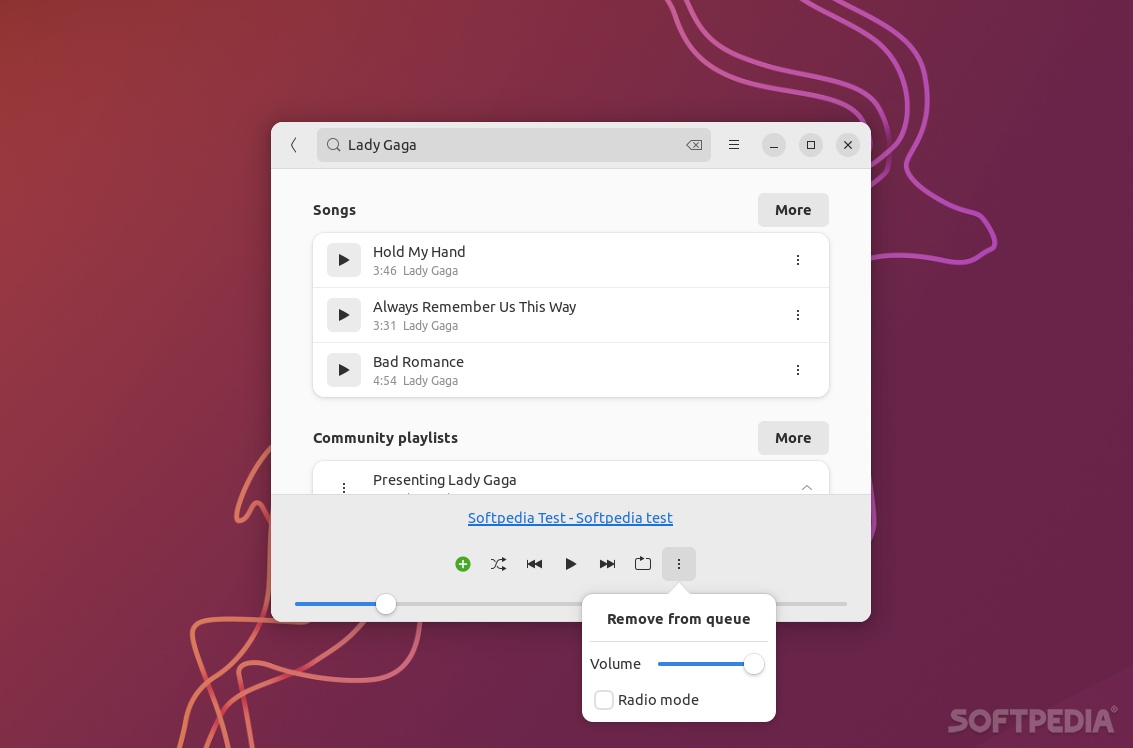
Monophony is a free and open-source, Linux application that allows you to listen to your favorite music from YouTube directly on the desktop, without having to rely on a browser.
It’s somewhat of a spiritual successor to Myuzi, a very similar (but way less functional since it was only capable of playing YouTube playlists) application from the same developer.
There are a couple of good reasons why you might want to use Monophony. First, it’s a free and open-source application that does its job exactly as advertised.
Secondly, it’s also remarkably lightweight, quite minimalistic in both design and functionality, and overall a great little YouTube player for Linux.
Lastly, it looks quite decent. It has a GTK4/Libadwaita GUI which should make it feel right at home on most modern Linux distributions.
Monophony is a very easy-to-use application, there’s no arguing that. However, it becomes a bit confusing when you click the “More” button from either the Playlists, Community Playlists, and Songs section. Yes, it displays some of the publicly available playlists found on YouTube, but not all of them (seems to be limited to just the few results).
This is not a flaw, but it’s worth noting that Monophony does not have any sort of video playing capabilities, which is good, if you just want to listen to music from YouTube.
Monophony is great replacement for the app it replaces (Myuzi), bringing a bit more functionality, and a bit more control for the user. It’s a good little application that gets the job done as expected. It allows you to play your favorite music from YouTube directly on your computer’s desktop, and that’s about it.
