
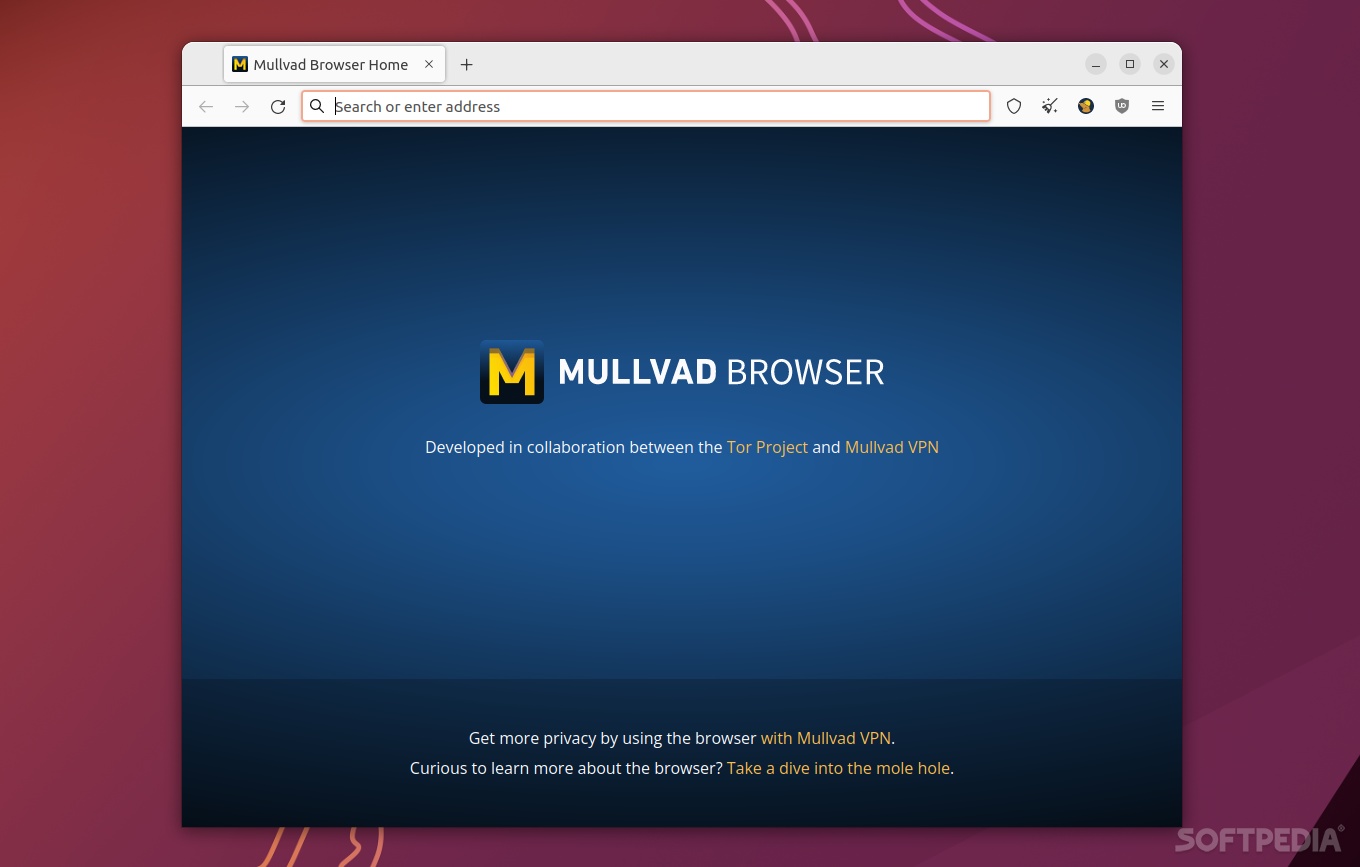
We’re pretty sure that those of you who are particularly interested in maintaining a high level of privacy online don’t need much lecturing in this regard. We’re also sure that you’ve at least heard about Tor Browser, if you don’t already know everything there is to know about it and the Tor network.
However, many might not now know about Mullvad, one of the most trusted VPN brands out there, and the fact that Mullvad and Tor have been part of the same community for quite some while.
Because they share a pretty similar philosophy – that of prioritizing protecting people’s right to privacy – this resulted in the creation of Mullvad Browser.
Glad you asked: Mullvad Browser is a privacy-focused web browser (developed between the two aforementioned parties, of course) that’s all about minimizing tracking and fingerprinting. In short, it’s all about protecting your privacy online.
What’s particularly interesting is that Mullvad Browser is based on Tor Browser, but – get this – it doesn’t have Tor (or the Tor Network components).
What does this mean? It means that you can now use Tor Browser and benefit from everything it has to offer without being forced to use Tor (but still being able to benefit from most of its security features).
Well, the main idea behind Mullvad is to allow you to use Tor Browser with either Mullvad VPN (one of the most trusted VPN brands), or any VPN of your choosing. Of course, probably the best results will come from a combination of using Mullvad VPN and Mullvad Browser, but as mentioned before, you don’t have to. Just use whatever VPN service you trust.
This is because using a VPN alone, as we’re sure you know, is not a perfect solution when it comes to privacy, as there are many browsers out there that will map your internet behavior, and that’s ok, it’s a known fact, and it’s their business model.
By default, Mullvad Browser has privacy mode enabled. It also blocks third-party tracking “stuff” such as cookies and trackers. One of the best features is the “Reset my identity” tool which makes it very easy for you to delete cookies between visiting pages during the same browser session. How easy? Two clicks-easy.
What’s more, Mullvad Browser’s default, out-of-the-box configurations, and settings automatically make parameters and features commonly used to extract information from a device. These include fonts, rendered content, and various hardware APIs.
Curious about Mullvad Browser’s outgoing connections? Not a problem, here’s a list of requests the browser makes by default: browser update, Mullvad Browser Extension update, Mullvad DoH, NoScript/Ublock Origin update (both come by default), certificates and domains update (just like Firefox), and Ublock Origin filter lists update.
For more information, you can check out the browser’s Help section, or the browser’s official section on the website, or if you really really want to be sure that it’s all legit, take a look at the app’s GitHub repository.
Clearly, Mullvad Browser is not a browser designed for everyone. Clearly, people who usually appreciate Tor, or more specifically who usually use VPNs in an attempt to circumvent tracking and censorship, are bound to find Mullvad Browser an interesting option.
What’s really great about this browser is not that it’s based on the Tor Browser (even though that’s a great thing, in our opinion), but it’s the fact that it’s a free, open-source, and cross-platform product that’s designed to keep you and your privacy safe. A product that doesn’t force you to use Mullvad VPN, but instead allows you to choose “your destiny,” so to speak. And that, in itself, is a great thing.
