
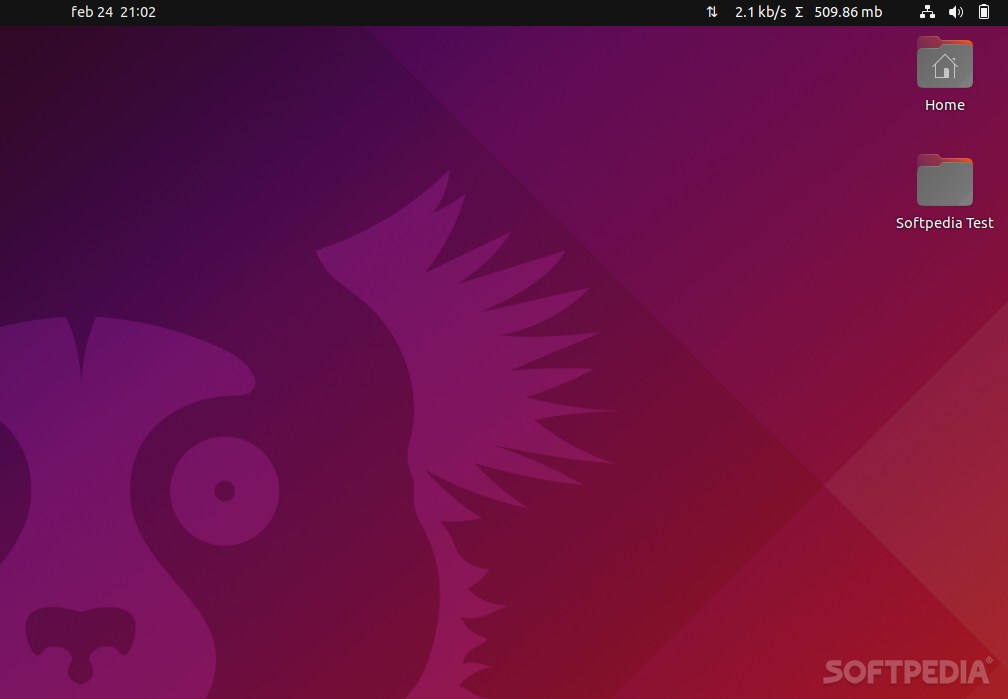
Keeping an eye on your computer’s activity is not particularly a difficult action. However, there are numerous extensions (for GNOME) out there that can make the job a lot easier by displaying stats in the status bar.
Net Speed Simplified is one such extension, a GNOME Shell extension that provides users with five modes of displaying the network’s speed and various other stats.
How good is Net Speed Simplified really?
To answer this question, we have to dive deep into the extension’s features. However, it’s also worth noting that Net Speed Simplified is actually a fork of another, way simpler extension of this sort called Simple Net Speed.
Just like the aforementioned tool, Net Speed Simplified provides users with stats such as Total net speed, the Up and Down speed, and the total downloads (in bytes, and kilobytes).
However, Net Speed Simplified has one big advantage: customization. For example, the extension allows you to cycle between five different display “modes.”
To toggle between the modes, simply left-click on the panel icon. If you want to hide or show the total downloads stats, you have to simply right-click the panel, and by using the middle-click you can roll through various font sizes until you find the one that suits your needs perfectly.
A surprising number of customization options
What’s most surprising about this extension is the high degree of customization it provides users with. For example, you can tweak the refresh time, the colors for the speed indicators, and limit the units from the Settings section.
You can also freeze mouse events, place the indicator exactly where you want it in the status bar, hide the extension automatically when disconnected from an Internet source, and many other little options.
Verdict
While it may not seem like much (since it’s not a full-fledged app), Net Speed Simplified might just be the best network/Internet speed extension out there. Not only that, but it’s also one of the most customizable too.
