
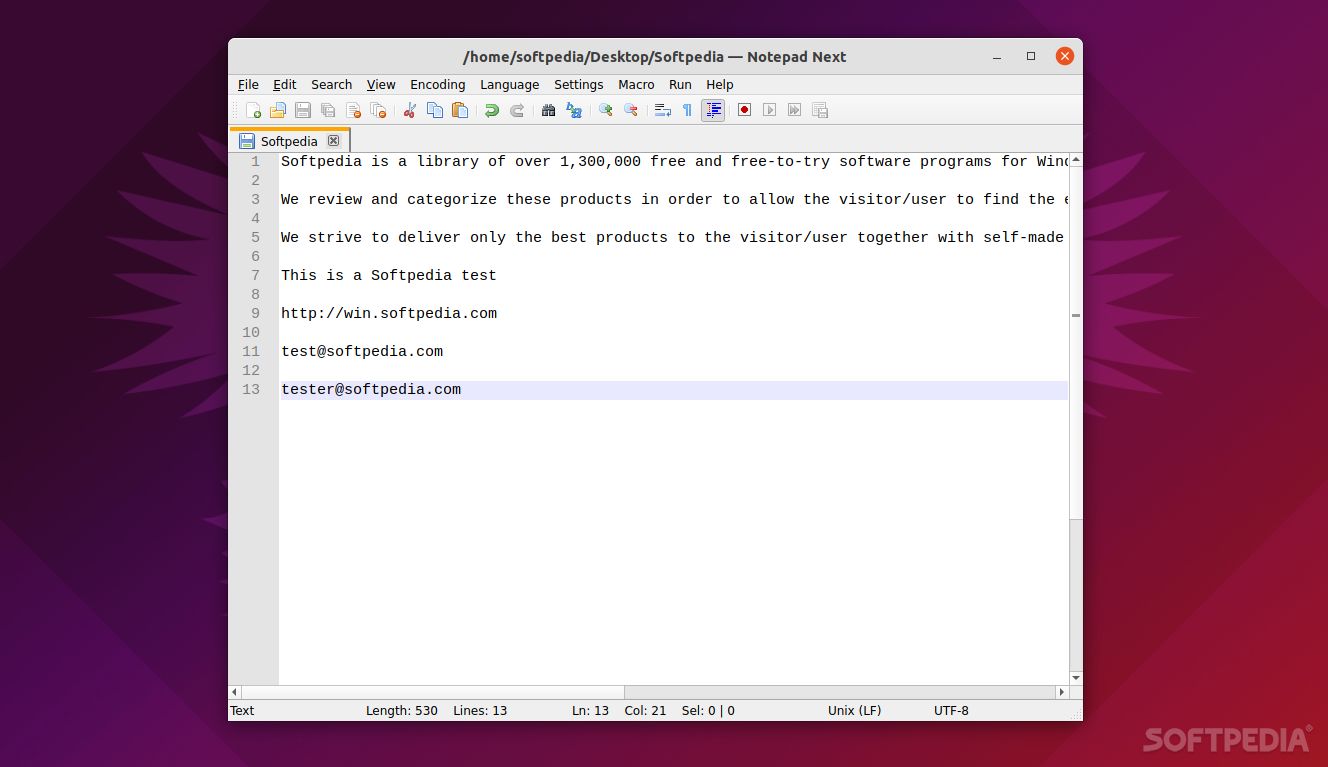
Notepad++ is one of those apps that don’t require much introduction, since it’s been the staple pick for Windows users who want a reliable, lightweight, and remarakbly capable source code editor for years on end.
If Linux users want Notepad++, they’ll have to settle for one of many good cross-platform alternatives, or use Wine to run the Windows version.
Notepad Next is a Qt-based, cross-platform (works on Windows, Linux, and macOS), and open-source app that provides Linux users with many features that make Notepad++ great.
Here’s what you get with Notepad Next
In terms of features, Notepad Next provides users with the following: Folders as Workspace, support for various languages (C++, PHP, Python, R, Rust, XML, and many many others), support for macro recording and macro a simple macro management, and the ability to convert upper case to lower case and vice-versa.
Other noteworthy features include the ability to find and replace content in Files, line operations, an editor inspector (detailed information about documents), a Lua console, support for EOL operations, and the ability to disable or enable parts of the GUI.
Nice project with great potential, but still has a long way to go
Even though Notepad Next aims to provide you with a similar experience with what Notepad++, it’s not as powerful. Hence, you should not expect the same level of advanced features.
Another aspect to consider is the fact that the developer recomends against using it for critally important work, as Notepad Next is still very much in development. That being said, the app is quite stable and very much usable.
Verdict
If you’ve yet to find a solid Notepad++ on Linux, then Notepad Next is a good start. It may not be perfect, and it’s definitely not a finished product, but it should work without issues, just as long as you don’t expect the same level of features as Notepad++.
