
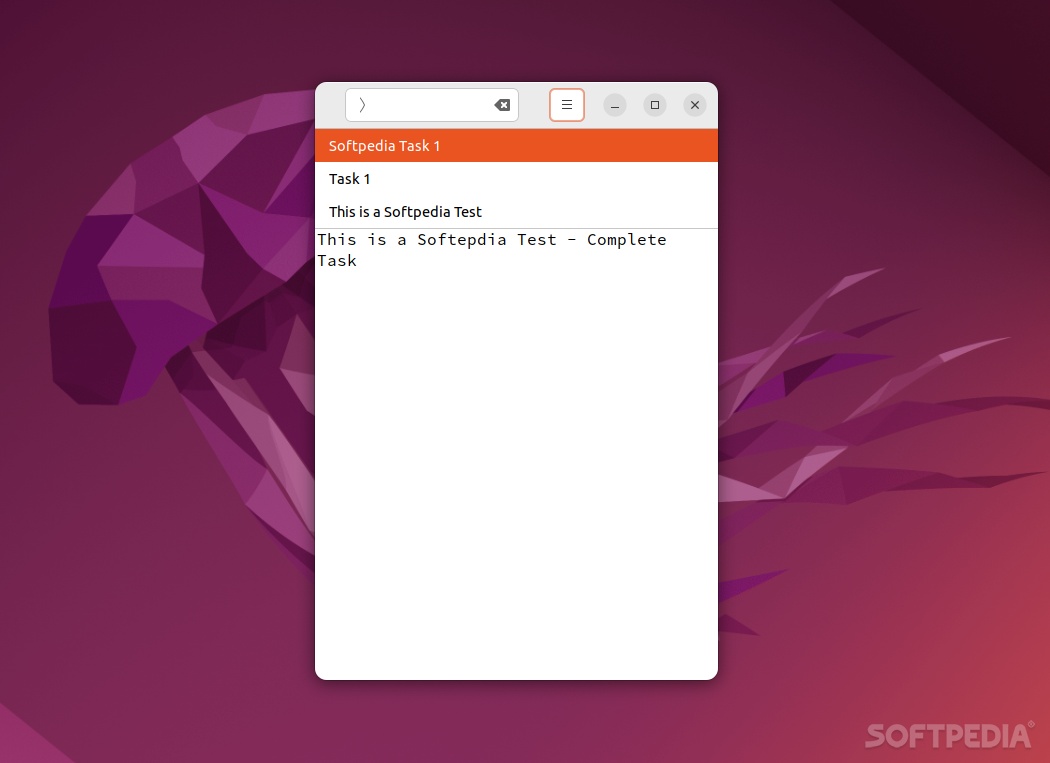
Keyboard-centric apps are usually designed for power users or users who value speed and efficiency above all else. Notorious is one such app, a free and open-souce note-taking app that can be controlled entirely with the help of the keyboard.
How good is it?
Notorious is not the most stylish app out there, and it definitely not the best note-taking utility out there. Be that as it may, it does have a few, very important, advantages.
For starters, it has support for Markdown, as well as syntax highlighting. Another great feature is the auto-save function that ensures that you don’t lose your work upon exiting the app.
For an app so focused on efficiency, one might not expect it to have customization features, but Notorious might surprise you. You can choose between two GUI modes, as well as customize various aspects of the app’s behavior.
You can sort your notes, change the default folder, choose between multiple color schemes, and even choose the font size.
What about disadvantages?
The fact that Notorious doesn’t boast any online synchronization features might come off as a negative for some users. However, the upside is that you data never leaves your computer which means, at least in theory, that it’s as safe as your computer is.
If you’ve never used a keyboard-focused note-taking app, there’s no denying the fact that Notorious might seem a bit awkward to use at first. However, once you learn all the keyboard shortcuts, it more than makes up for this fact since it allows you to save a lot of time by not using the mouse.
Conclusion
All in all, Notorious is a brilliantly fast and easy-to-use note-taking app that’s most aimed at power users. That’s not to say that it can’t be used by day-to-day users as well.
