
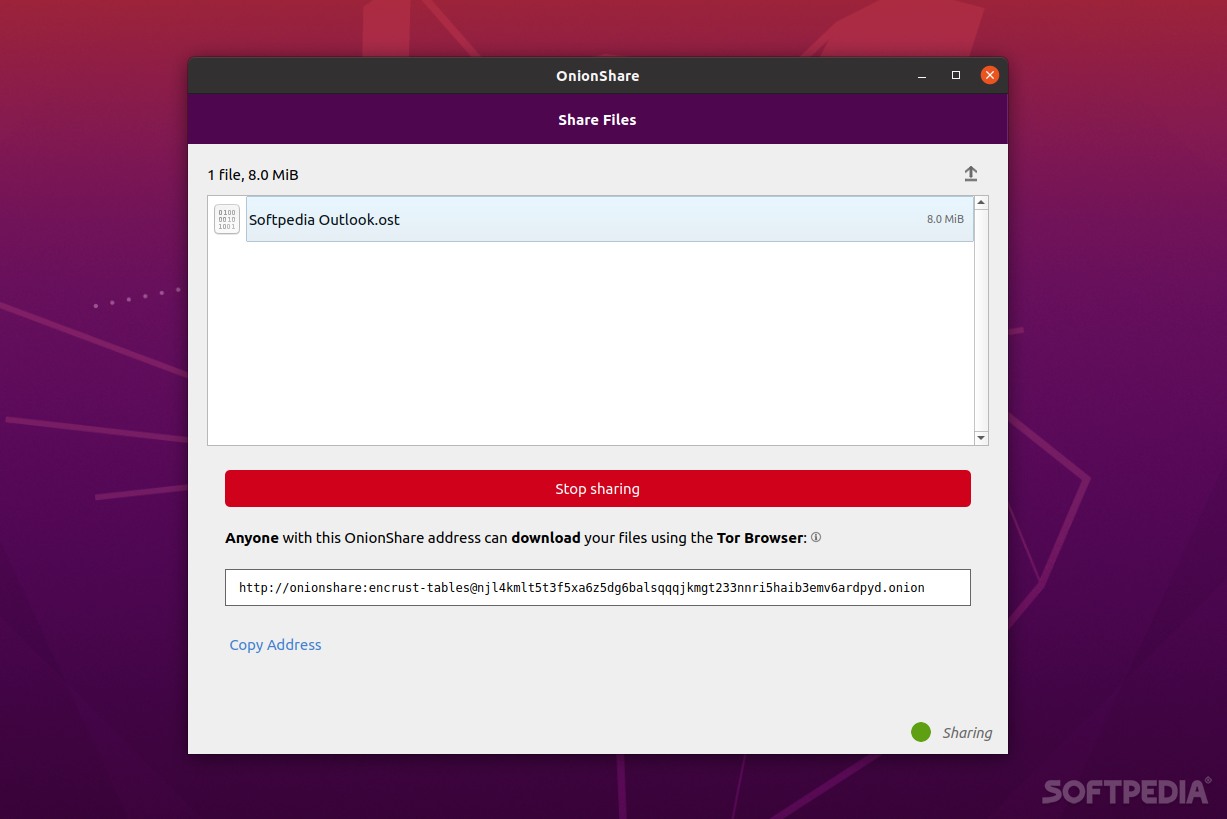
It’s almost cliché, but the Internet is not exactly a safe environment even though, don’t get us wrong, with the proper tools and know-how, it can certainly become that.
There’s one concept that usually brings us some much-needed peace of mind while going about our business on the Internet, and that is encryption.
That said, if you value your privacy and security, then you already know that all Internet services that don’t have at least a basic encryption protocol in place should pretty much be avoided like the plague. This is also the case for file sharing, especially if the data you share or receive is sensitive.
This is where OnionShare comes into play. OnionShare is a free, open-source app that allows you to use Tor (still the most popular anonymity network) to share and receive files securely and privately.
How OnionShare works
OnionShare works by creating a local web server on your computer. These services are made available to other users as Tor Onion servers.
It might sound a bit complicated, but the beauty of OnionShare is its simplicity. Say you want to send a file anonymously using Onionshare. You just select a file, and the program automatically creates a unique URL for the other person to use to download the file in question.
Even though there are no extra configurations required, you should know that OnionShare requires the presence of Tor Browser. In short, all downloads or file transfers are done through the Tor Browser, and the download links won’t work on any other browser.
But wait, there’s more
For such a simple yet focused app as OnionShare, it offers users a bit more flexibility than one might think at first. For example, you are provided with various options when it comes to setting up how OnionShare connects to Tor (a quick visit to the Settings section will shed more light on this).
OnionShare allows users to share and receive files anonymously through the Tor network, that’s its primary focus. In addition, users can also host static websites using OnionShare, and (in later versions), even create temporary meeting/chat rooms. All of this, without even requiring an account.
Conclusion
There’s not much to say about OnionShare apart from the fact that it is a fantastic privacy tool that should be used by anyone looking to share sensitive or important data across the Internet. It improves the overall security when sharing files on the Internet, but it also brings a bit of peace of mind for all parties involved.
