
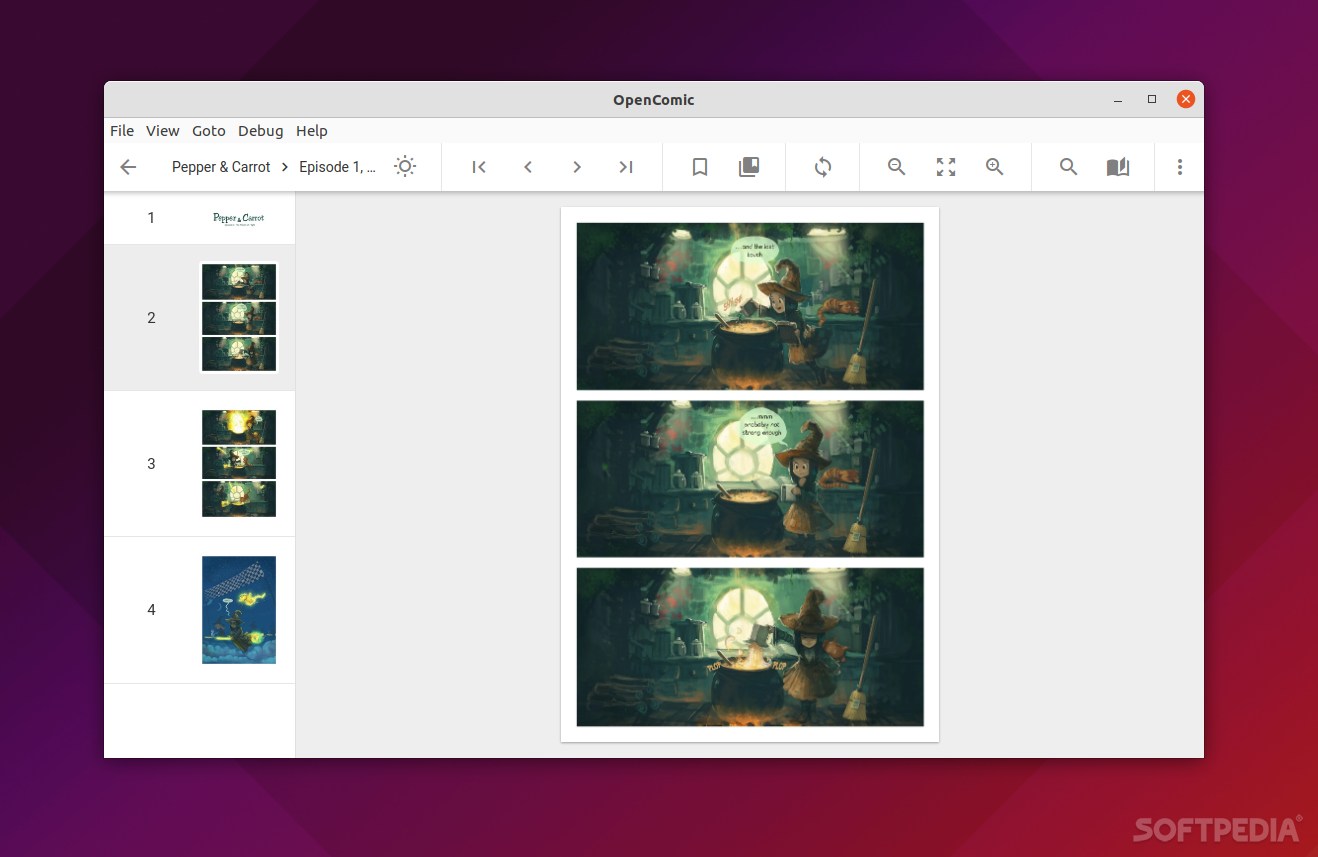
Reading your favorite manga or comic books in today’s digitized world is a lot different from the “old” days. Nowadays, we just hop on the Internet and find a manga or a comic book and read it online.
Of course, there are situations where reading a manga or a comic book locally on your computer can be more satisfying. For this, what one needs is a comic book/manga reader app.
Meet OpenComic, an Electron-based, open-source, free, and cross-platform app that provides you with various useful tools and a great environment for reading your favorite comic books.
Features at a glance
The first impressions are good. OpenComic looks and feels like a modern app.
The GUI is quite straightforward and the layout is pretty much identical to other apps of this sort: a chapter panel on the left, a top toolbar with various tools, and the reader section that takes up most of the main window.
Even though OpenComic might seem minimalistic, it actually offers a lot more than you might expect at first. For example, it has a manga reading mode, a Webtoon reading mode, double-page view, a floating magnifying glass, and the option to bookmark and continue reading from the same point.
The app proves itself just as capable when it comes to the formats it supports JPG, PNG, APNG, GIF, WEBP, SVG, BMP, and ICO. Of course, various compressed formats are also supported. These include PDF, RAR, ZIP, 7Z, TAR, CBR, CBZ, CB7, and CBT.
Conclusion
OpenComic is a well-rounded, well-thought-out manga reader with a very good design and a surprising amount of features and flexibility. It supports the most popular comic book formats, enough tools to keep everyone happy, and even allows you to customize your reading experience.
As far as comic book reader apps go, OpenComic is definitely one of the better ones.
