
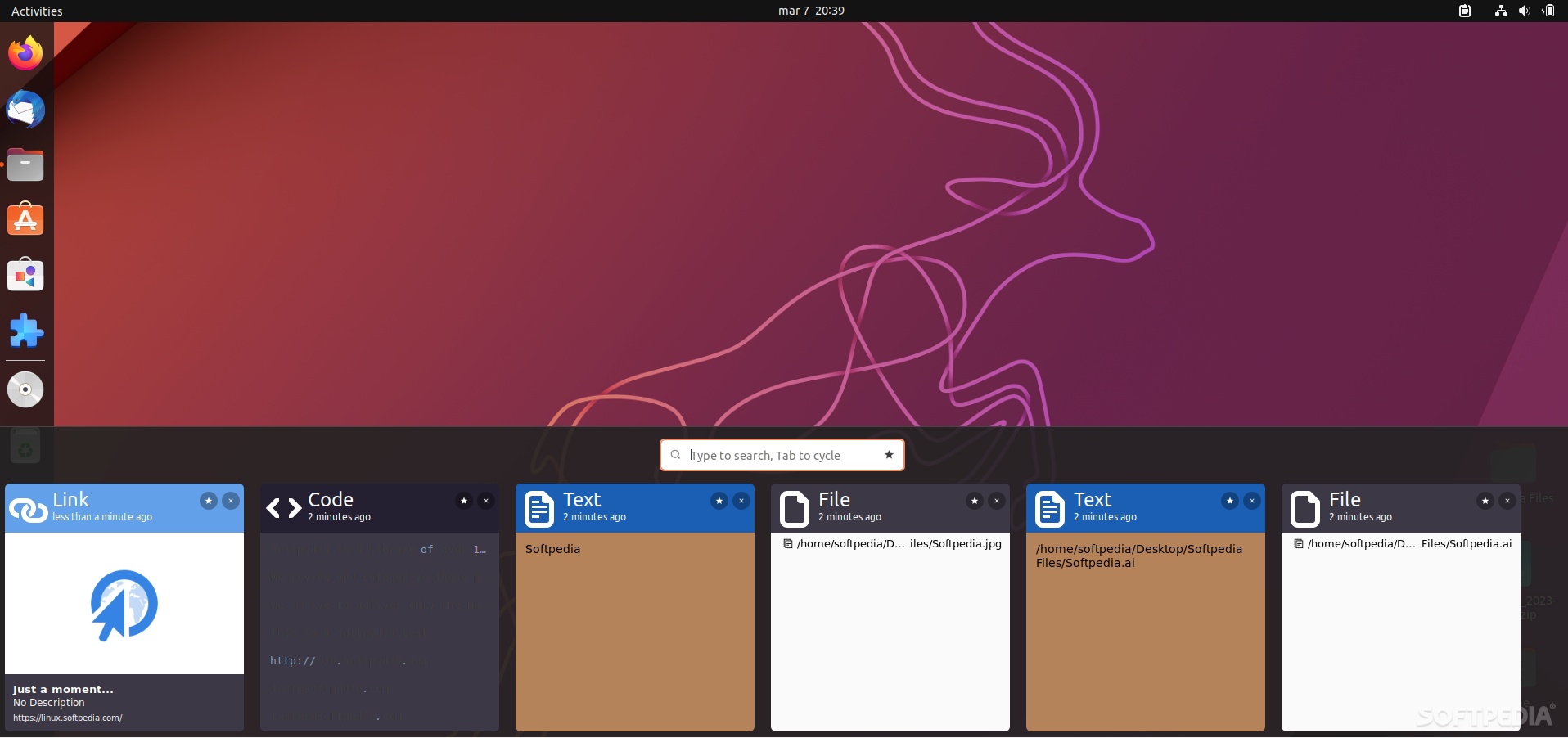
A good clipboard manager can do wonders for your overall productivity, no matter the OS of your choosing.
There’s really no shortage of clipboard manager apps for Linux, however, to be honest, most of them tend to be on the bland side of things and can seem a bit like glorified text-heavy tools.
That exactly why, it might come as a bit of a surprise that one of the best clipboard managers out there (well, at least for GNOME) comes in fact in the form of a GNOME Shell extension called Pano.
What sets Pano apart from other similar tools is the way it displays clipboard content. Gone are the text-heavy lists with truncated strings of most clipboard managers, as Pano uses rich previews for copied content types.
What does this translate to? Obviously, a far better user-experience. Everything from images, links, photos, hex codes, pieces of text, to RGB color codes, and even emojis are displayed via a hefty horizontal pop-up bar (at the bottom of the screen), easily accessible via both keyboard shortcut or tray icon.
The visual approach (quite successful, we might add) is not Pano’s only real advantage. The extension allows you to remove items from the clipboard history (by simply clicking the associated X in the corner), add them to a favorites section (for easy reach), as well as search through all saved entries using the dedicated search bar.
If it all sounds good up until now, then you’ll be happy to heart that that’s not all. Another aspect that makes Pano feel like a proper clipboard manager is its Settings section. In short, customization is something that this extension does really really well.
The extension allows you to customize the height of its GUI, set up different global shortcuts (including for the incognito mode, yes, it has one of those too), as well as enable or disable various GUI elements such as the search entry, the paste on select feature, play audio on copy, just to name a few.
In short, there are very few things Pano does not allow you to tweak. You can even change the background color, change the opacity, change the way the preview works, the font size, the text color and background for the headers, and much much more.
Pano is without a doubt one of the best clipboard tools we’ve tried, and dare we say it, probably the best clipboard manager for GNOME. It works on GNOME 42 or later (including the upcoming version of GNOME), but please note that you do need to manually install libgda package for the extension to work.
More information about the package can be found on the extension’s official EGO page or directly on the GitHub repo.
