
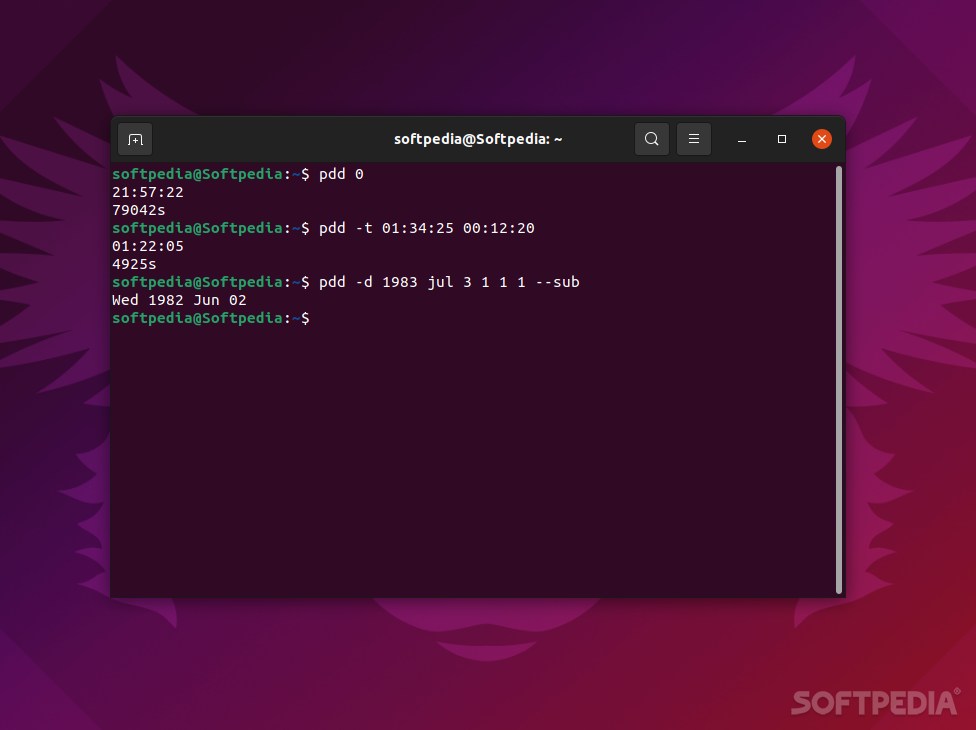
pdd (short for Python3 Date Diff) is a small, lightweight, and open-source command-line application that helps you calculate date and time differences directly in the Terminal.
It’s written with simplicity in mind, so you don’t actually have to remember complicated commands to get it working whenever you want to quickly calculate time or date differences. It can also be used as a timer app, but as you can guess, it’s quite rudimentary.
Features at a glance
Clearly, the main advantage of using this tiny app is that it allows you to do everything from the Terminal and not have to search online for other specialized just-as-easy-to-use web tools.
The app can help you calculate date and time differences, including the time and date difference from “today” or “now.” You can also subtract durations to/from date/time, as well as use the app to display the current date, time, and timezones.
You also get a countdown timer with command piggybacking, a custom resolution stopwatch, and a non-verbose mode for background timers, and that’s pretty much it.
Installation and commands
pdd features bespoke binary installers for some of the most popular Linux distributions out there such as Ubuntu, Debian, CentOS, Fedora, and so forth.
Some of the basic commands are “pdd [-h] [-d yyyy mmm dd [yyyy mmm dd | y m d]],” “[-t hh:mm:ss [hh:mm:ss | h:m:s]] [–add] [–sub],” and “[–day yyyy mmm dd] [-c hh:mm:ss] [-r command] [-s [resolution]].”
You can use the specific keywords (positional arguments) such as diff, add, and subtract (from today or now).
There are a number of optional arguments which can be displayed by simply running “pdd -h.”
A few things to know before using the app are as follows. The app uses the ISO 8601 format. Months can be specified as month number (Jan – 1, Dec – 12), the time is in 24-hour format, the end date is excluded in date difference calculations, hours, minutes, and seconds can be omitted (partial inputs are recognized as mm:ss or ss).
For more examples, and instructions on how to install, run, configure, you can visit the project’s official GitHub repo.
Conclusion
pdd is an honest little CLI utility that does its job efficiently, without getting in your way and without using lots of resources in the process. It may not be as inviting and as user-friendly as its web counterparts, but once mastered, it can definitely do the job a lot faster.
