
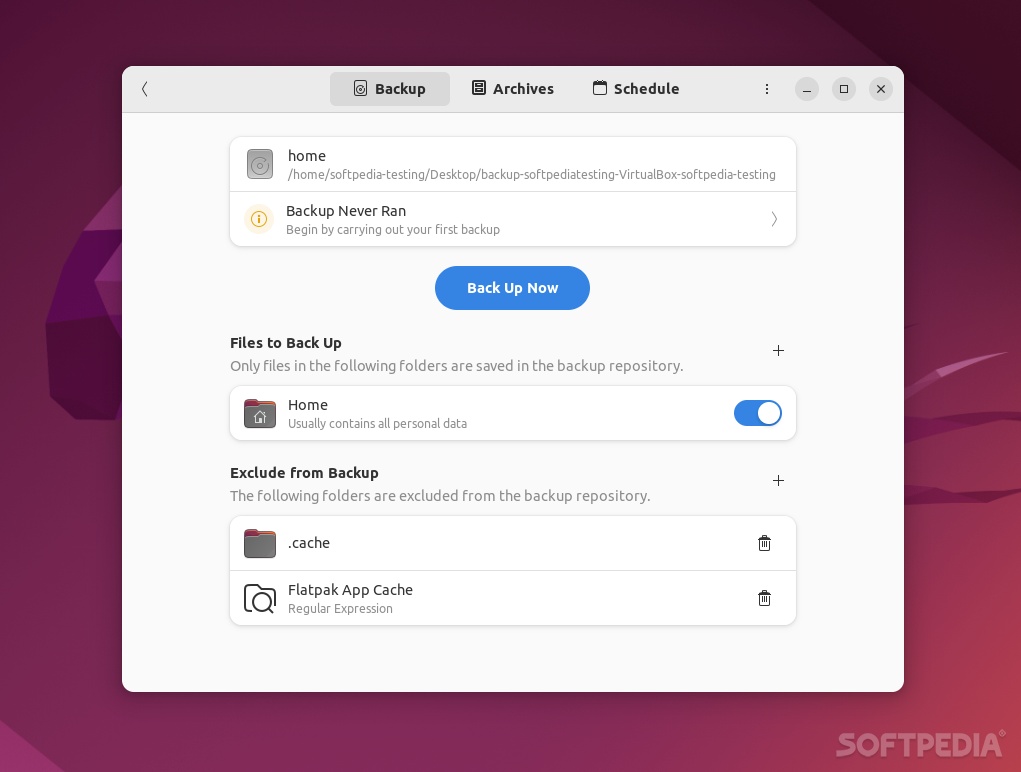
What’s the most one can expect from a backup utility? A generic answer would be “to do its job right.” While this is very much true of Pika Backup, it also makes it remarkably easy for you to keep your data safe.
Created by Sophie Herold, Pika Backup is a modern, and very efficient little backup utility for Linux. It has all the traits one might expect from a modern app of this sort, all of which we’ll be covering below.
Advantages of Pika Backup
For starters, let’s point out the basics. The app is designed for GNOME, it uses the well-established BorgBackup engine (deduplicating archiver with compression and authenticated encryption), and is written in GTK4.
Naturally, the app has a gorgeous, user-friendly, and snappy GUI that adaps to your system’s theme.
Speaking of how good the GUI is, everything is where it should. The app’s features are neatly organized in three main tabs namely Backup, Archives, and Schedule.
The app is quite adept at helping you not only backup data, but also save time and disk space. This is because Pick Backup doesn’t copy known data again.
Simple app with lots of nifty features
Here’s what Pika Backup can do for you. You can create backups pretty much anywhere except cloud services. For instance, you can create backups locally (even though its not recommended, consider what happens in case of malfunctioning or damage of the backup medium) and on any external storage devices such as USB flash drives, as well as external hardrives and SSDs.
The app also allows you to create backups on a remote drive on your local network, as well as on a most remote hosts (accessible via SSH).
You backups can also be encrypted, if you feel the need for more security, and file recovery can be done via your file browser almost instantly.
Furtheremore, you can schedule regular backups (probably the best way to ensure your work and data is always safe). Pika Backup can also be configured to get rid of old backup archives regularly. The best aspect is that you can set the life span of said archives.
Another great feature is the fact that Pika Backup allows you to browser through the contents of your backups.
Verdict
Pika Backup may not be the most advanced or feature-packed backup utility out there, but its advantages are undeniable. It provides a lot of useful features all wrapped in a gorgeous GUI, and it should work without problems on most Flatpak-enabled systems.
Lastly, it’s important to note that Pika Backup is designed to backup only your personal data, and it’s not of much use when it comes to complete system recoveries (there are other, better suited apps for that).
