
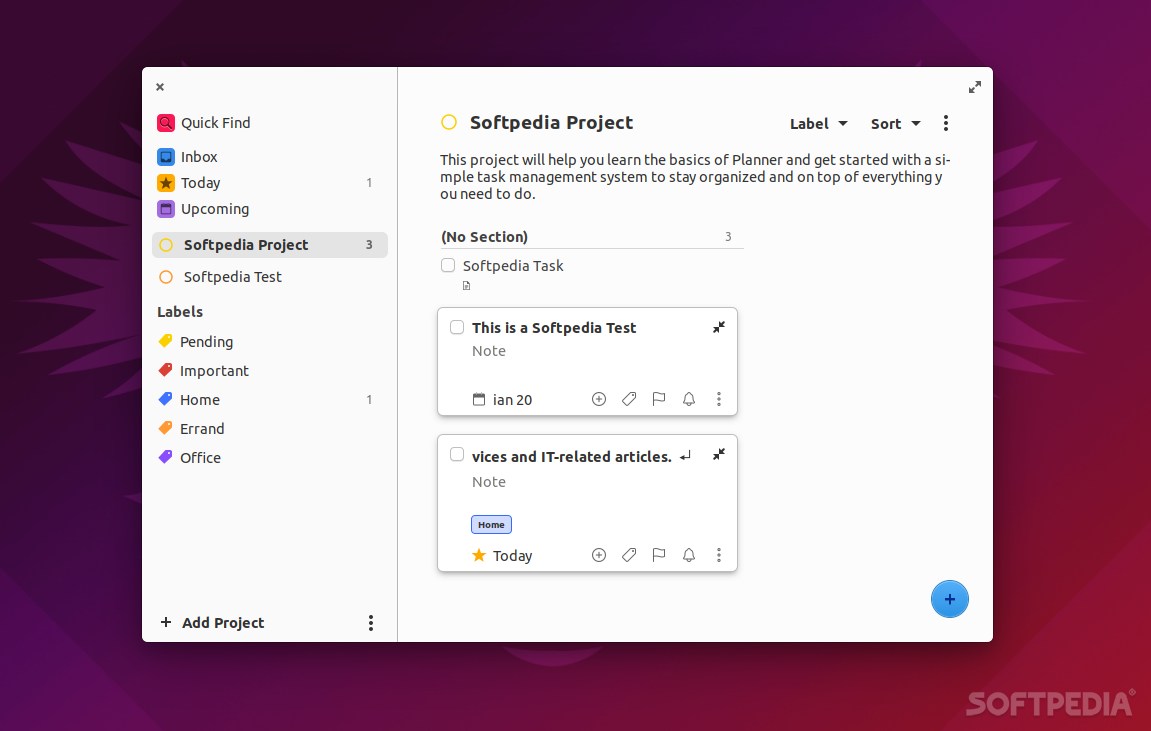
Planner is a modern-looking, stylish, and very practical app for task management. It allows you to keep track of all your goals, tasks, and projects from a single place.
Just like most apps of this sort, Planner is also remarkably easy to work with. You just add tasks in your Inbox (the default task list), organize them into a project, add calendar events in order to plan your time and work as efficiently as possible.
You can also add an extra layer of “organization” to your projects and tasks by using labels, checklists, due dates, and so forth.
Feature rundown
Even though Planner is a very straightforward app at heart, it does have a few nifty features that are worth mentioning. For example, Planner can be used to work locally (store all your projects, tasks, checklists locally), but it can also synchronize all your Todoist content.
Interestingly enough, it also allows you to work with Todoist in offline mode, meaning that everything will be automatically synchronized once you use an internet connection again.
Tasks can be sorted and rearranged using simple drag and drop actions, making the app feel very modern. You can really tell that this is a well-designed app since you are provided with the ability to tweak and customize a plethora of aspects.
You can choose between multiple GUI themes, change the font size, make the run automatically launch at system startup, and many many others.
Last but not least, Planner is also available in various popular languages (with new ones being added regularly).
Verdict
Is Planner perfect? From a design standpoint, it brings a lot to the table. It’s stylish, modern, lightweight, and it allows you to store content both locally and on Todoist.
It’s also designed to work on multiple Linux distributions (for example, Elementary OS), but when we tested the app on Ubuntu (20.04), we discovered a few little bugs and even experienced a few crashes.
This doesn’t mean that the app is bad, it just means that you should give it a try on your system and see if it works properly. If it does, you have a beautiful and very useful task planner app that has the potential of making your life a bit better.
