
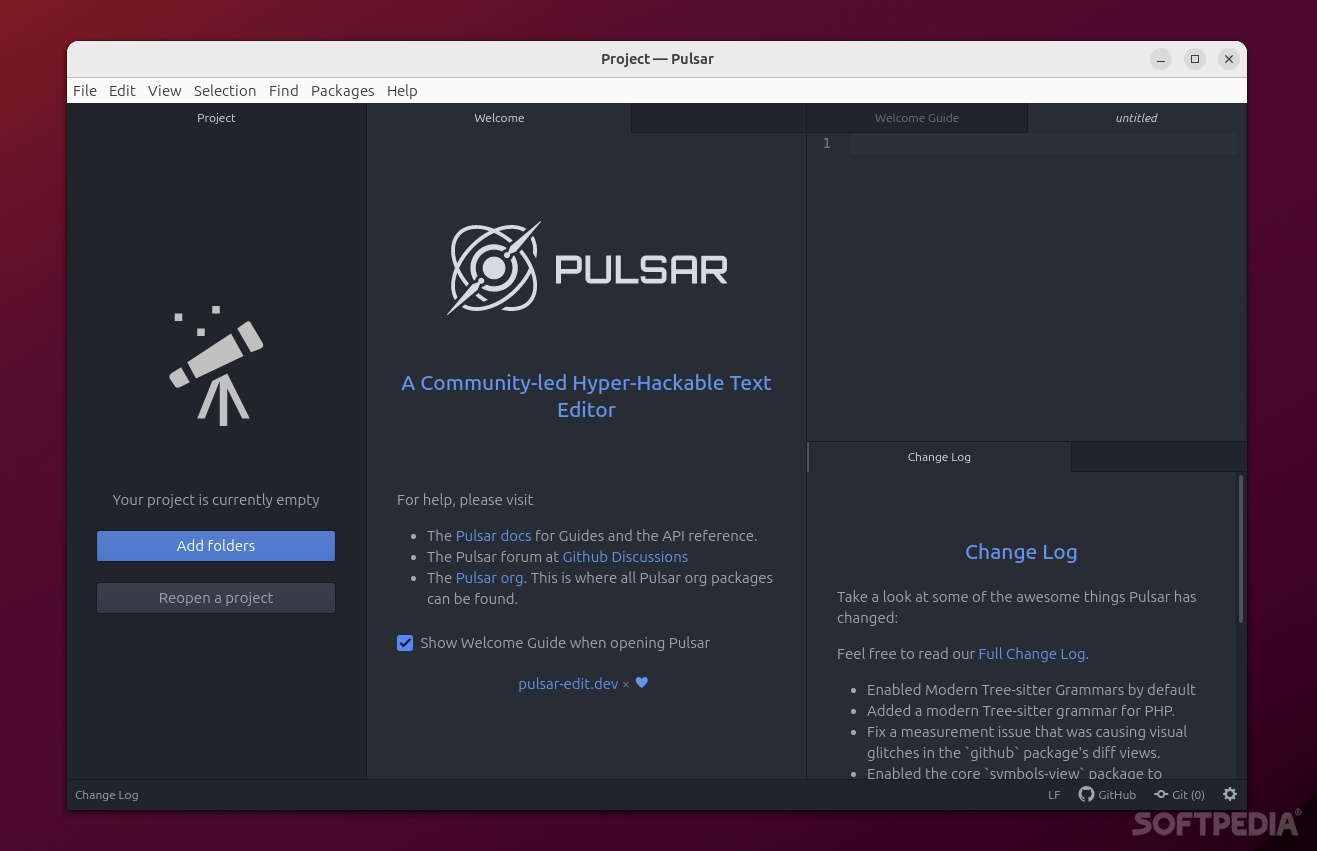
Saying that all text editors are the same because they do the same thing is like saying that all people are the same because we all breathe the same air and live on the same planet.
Sure, the most important aspect of any code/text editor is, you know, to help you edit text, but ask 10 developers which text editor they prefer, and you’ll likely get 10 different answers. Just like most things in life, it’s the little things that matter.
Sure, open source text editors are not a rare occurrence these days. Some that offer convenience and user-friendliness don’t (usually) offer much in terms of customization. Those that offer phenomenal flexibility are (again, usually) not exactly aimed at beginners.
That’s exactly why Atom was created. Backed up (and sponsored) by GitHub, Atom was one of the most well-rounded, best-regarded text editors of its time. I say “was” because GitHub discontinued support for the Atom project in 2022.
Considering just how loved Atom was, it’s not surprising that it still lives on thanks to Pulsar (that’s the power of community and open-source for you, heh).
Pulsar is, of course, a fork of the Atom text editor, and it provides pretty much all the things that made Atom so great starting with the technologies was based on (web technologies such as Node.js and Electron) and ending with features and the wholesome package ecosystem that Atom had.
Just like Atom, Pulsar works across all the popular desktop platforms: GNU/Linux, Windows, and macOS. In terms of features, you get a smart autocompletion system, a built-in file system browser, support for multiple tabs (or panels) which makes it very flexible, sublime language and syntax support (just like Atom), and easy theming.
In short, it’s a text editor that aims to be easy-enough-to-use for beginner, while also being perfectly suited for advanced users who often want more from their text/code editors.
On of the most important aspects of Pulsar is its focus on performance. The team behind Pulsar have heavily focused on optimizing the editor and making it, well, feel faster, smoother, and less “laggy” (yes, Electron apps can have that effect).
In terms of productivity, Pulsar brings forth a new built-in terminal, a lot more customization options (have fun discovering them in the Settings section), and support for various cursors. However, the biggest plus is the fact that Pulsar can use (almost) all the packages from the Atom ecosystem (via its built-in package manager).
What makes Pulsar really special is the exact same thing that made Atom feel that way. The first time I used Atom and saw the massive amount of available packages and the endless customization options on tap, I thought to myself that this doesn’t really feel like a “proper” text/code editor.
That was the whole point – the point of having a text editor that could appeal to both beginner and veteran developers, as well as to those who, for example, want to write a book/novel instead of code.
