
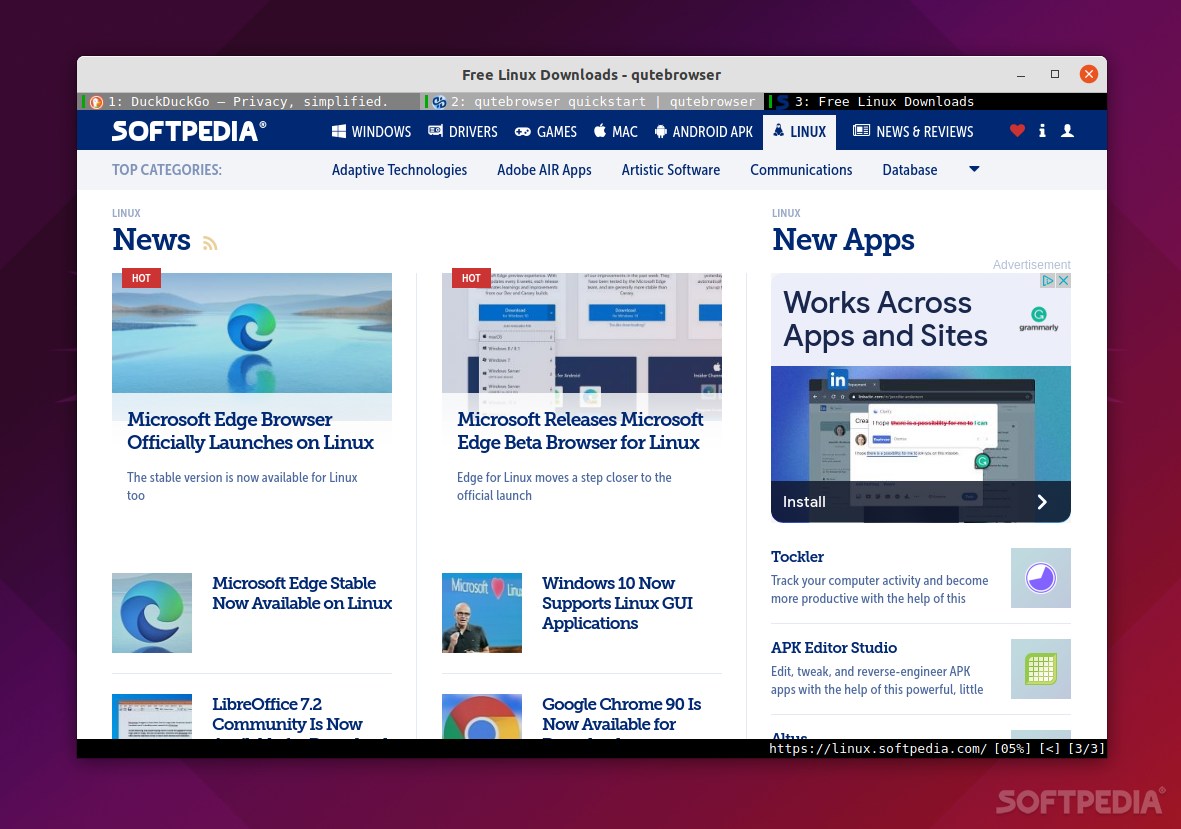
Browser the Internet in weird way with the help of this keyboard-focused, minimalist, Vim-style web browser
What’s new in qutebrowser 2.4.0:
- Security:
- CVE-2021-41146: Fix arbitrary command execution on Windows via URL handler
- argument injection. See the security advisory for details.
In a world where browsers are desperately trying to top each other’s performance, security features, and general appeal, there’s one browser that stands alone.
qutebrowser is an open-source, keyboard-focused, very minimalist browser that aims to provide users with a VIM-like experience. The browser is based on Python and PyQt5, and it’s inspired by the dwb and Vimperator/Pentadactyl browser/addons.
What’s it like to live with?
There’s no getting around the fact that working with qutebrowser is a bit strange, especially when compared to any modern, popular browsers out there.
If you’re a fan of Vim, and you like all things Terminal-like, then there’s a good chance you’ll find qutebrowser interesting. We will say this: it does manage to provide a unique user experience with its somewhat old-school GUI and its unique focus on keyboard usage.
The beauty of qutebrowser is that everything can be done via keyboard arguably faster than by using conventional mouse-based actions. Of course, this entitles that you actually have to learn all the required shortcuts/commands before you can even hope to become productive.
Thankfully, there’s a decent Quickstart guide that greets you upon first launching the browser. Even better, there’s a full section with all the keybindings. To access it, open a new tab and write “:help,” select the “Key binding cheatsheet.”
Is it fast? Even more importantly, is it safe?
That’s actually a very interesting question. Those of you that are more tech-savvy will probably know that Python is not exactly the best solution for browsers, as it’s generally quite slow. Thankfully, most of the “heavy lifting” is done by Qt and QtWebKit/QtWebEngine (both C++-based).
To keep it short, it’s not lightning-fast, but it’s fast enough for casual browsing.
When it comes to security, qutebrowser pulls off a nice trick with the usage of QtWebEngine by default. QtWebEngine is actually based on Chromium. This means that, at least in theory, and provided that qutebrowser continues to receive constant updates, it should benefit from all the patch and security fixes from the Chromium versions.
What’s more, the latest versions also have a built-in ad blocker that mostly blocks network requests. Hence, you should not expect advanced features such as cosmetic filtering, or support for element hiding.
Conclusion
Taking everything into account, qutebrowser is a pleasant little browser that’s a bit difficult to define. It’s not the most user-friendly, nor the fastest, nor the best looking, nor the most flexible, nor the most secure browser out there.
You could say that it’s a productivity-focused browser, but that would be a bit much since it’s not exactly everyone’s cup of tea. Be that as it may, it’s a browser that works better than expected.
It has a very quirky personality, and it manages to provide users with a unique browsing experience, and, who knows, it might even be able to bring back some 90s vibes.
