
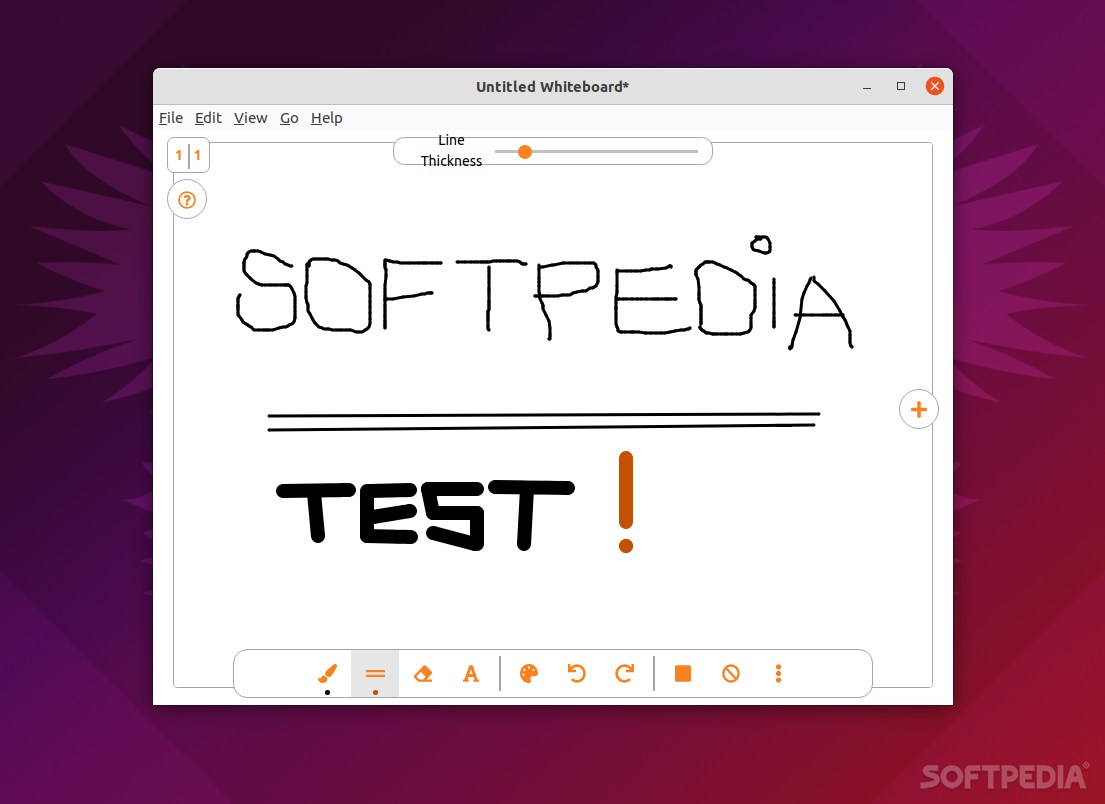
Whiteboards are usually associated with classrooms, but their uses exceed this particular case. Considering the developments of late (with the whole Coronavirus situation), it definitely makes sense to also have whiteboards in virtual classrooms.
Rainbow Board is a modern, stylish, open-source, and cross-platform whiteboard app for Windows, macOS, and most Linux distributions.
Before anything else, you should know that Rainbow Board is built with web technologies such as React, Electron, and SVG Real Render.
Use cases
So, what do you get with this particular whiteboard app? The short answer is an app that works very much like a real-life whiteboard, but you draw or write with the help of either your computer’s mouse or a stylus.
This makes the app ideal for educators holding virtual classrooms or lectures, as well as for any other user who likes to quickly try out various ideas and drawings.
Advantages
Besides the fact that it looks really nice and the aforementioned stylus support, here’s what Rainbow Board offers. You can use one or multiple pages in a single whiteboard session.
All pages can be saved (along with all the redo and undo information, which makes the app very flexible) as a “.rainbow” file. In addition, you can save individual pages as images as PNG files. Last but not least, pages can also be exported as SVG files.
Even though great customizability is not something one might expect from an app such Rainbow Board, the app provides you with various useful options in this regard.
From the Settings section, you can select one of various GUI themes, change the default accent color, and even customize a wide range of keyboard shortcuts.
Conclusion
Whiteboards are known for being simple to use, and quite effective at making the engagement between educators and students, as well as making the whole process of learning a lot more visually based.
Rainbow Board is a very good whiteboard app because it manages to provide all of this via a computer. In addition, it also looks nicer than most similar apps, it’s cross-platform and free.
