
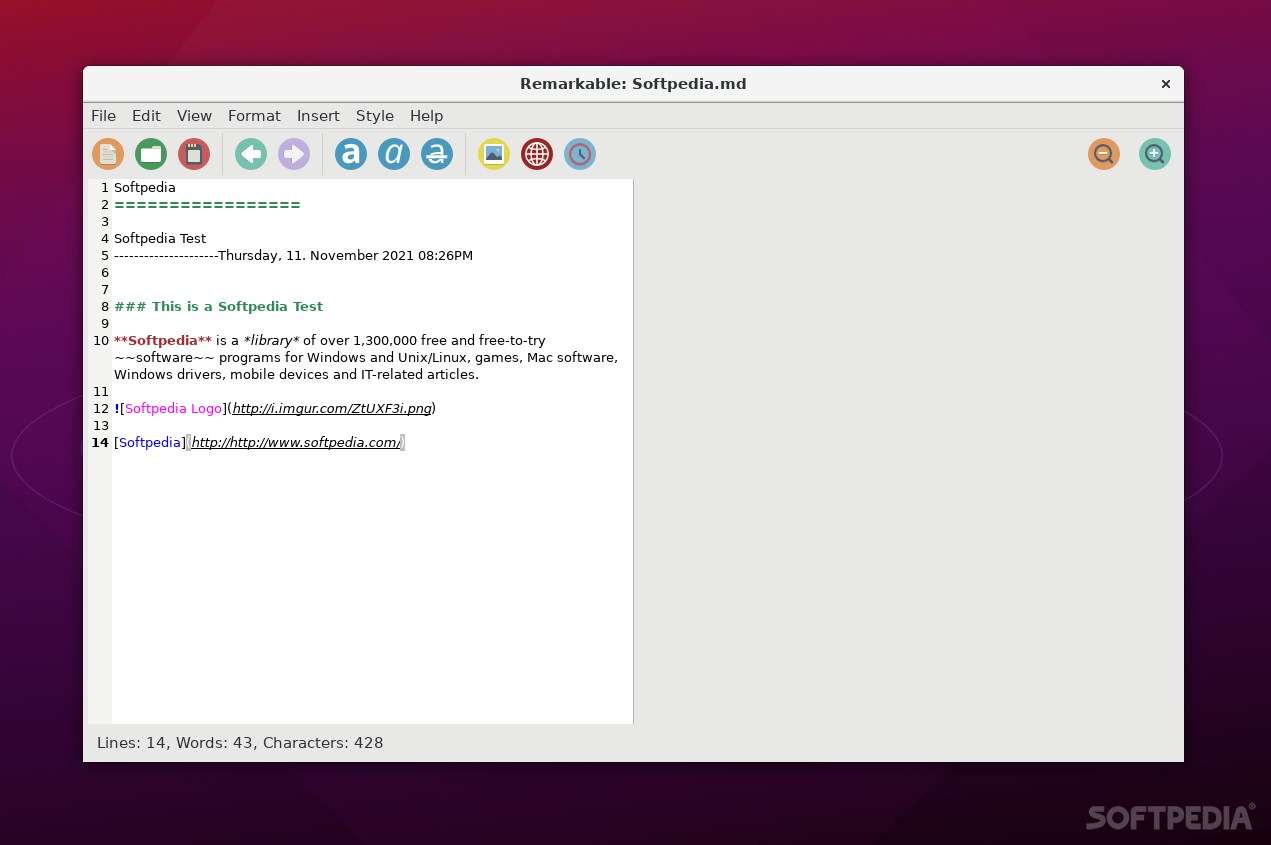
Full-featured and flexible, open-source Markdown editor for the modern web writer
What’s new in Remarkable 1.87:
- NEW:
- Syntax Highlighting for markdown in editor pane
- Horizontal Layout
- Display line numbers
There are many types of Markdown editors out there. From cross-platform, open-source straightforward editors to full-featured, highly customizable, modern, and packed with premium features.
Remarkable is one of the few that tick all the above boxes and, considering just how lightweight it is, it’s actually impressive.
Feature highlights
Remarkable doesn’t stray from the classic layout of most Markdown editors, and that’s not a bad thing. It has a Live Preview with synchronized scrolling (a huge time-saving feature since you don’t have to export your docs to other apps), syntax highlighting (perfect for writing software documentation), and configurable keyboard shortcuts.
Furthermore, the app allows you to export your projects to PDF and HTML formats. It also offers support for custom CSS, meaning you can style your projects to perfectly suit your needs.
Perfectly suited for your workflow
Other noteworthy features include support for GitHub Markdown (which allows you to add checklists, links, images, and highlights to your docs), and MathJax. In short, you can create rich scientific documents with advanced formatting, perfect for school work or advanced research papers.
While the GUI is not exactly impressive, it doesn’t look outdated. What’s more, the app has a few little features that will make Remarkable feel like your own. For example, you can hide views, swap the position of both Live Preview and the Editor
Verdict
Remarkable can be installed on Ubuntu, Fedora, and almost all OpenSUSE-based Linux distributions.
It’s a GitHub Markdown flavored editor that provides a plethora of features, and multiple customization options, all while remaining light on system resources.
The only (situational) drawback is the fact that Remarkable is not exactly equipped for handling multiple files at once, potentially making it a bit awkward to use when dealing with bulky projects.
