
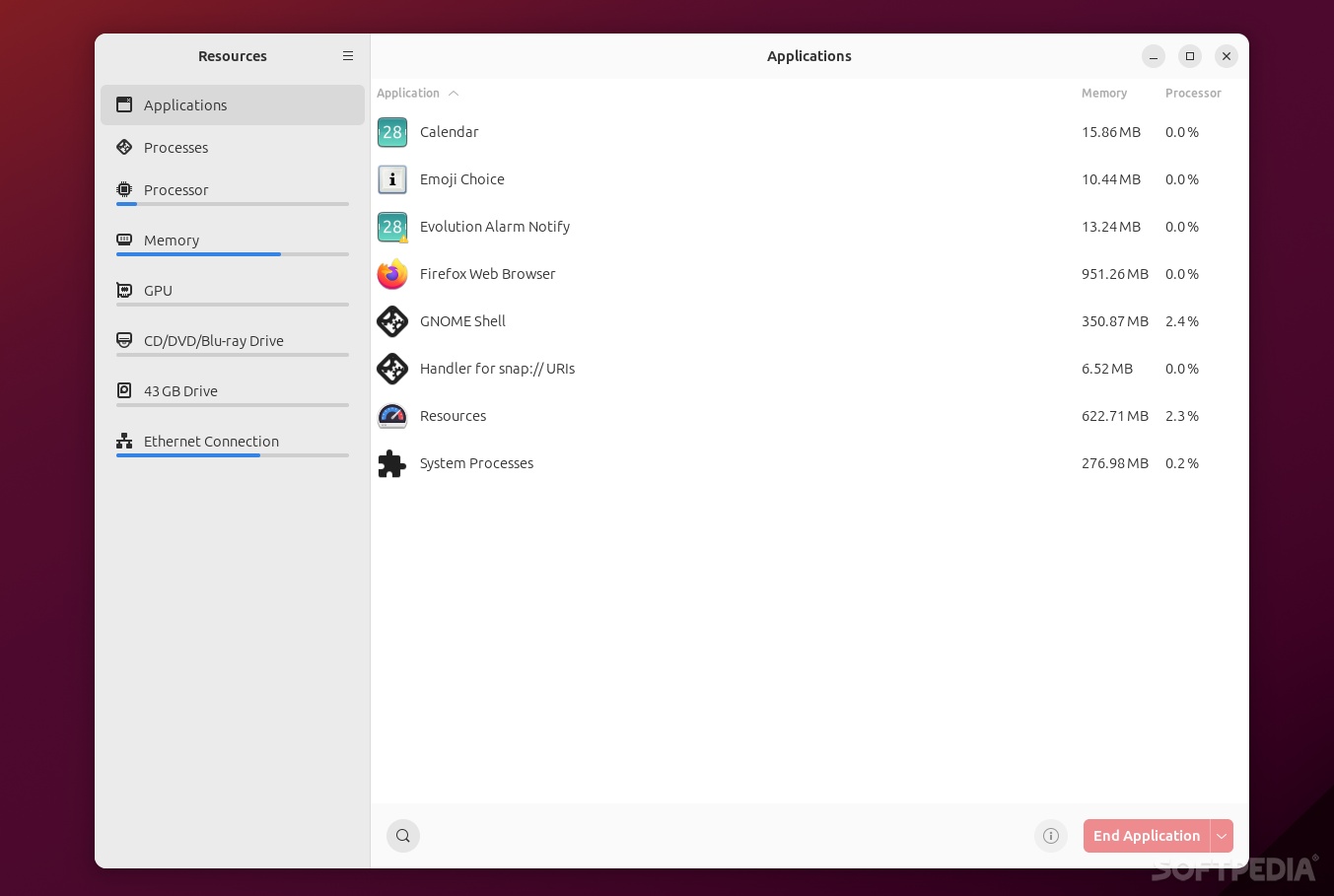
Don’t you just love the smell of good software in the morning, or evening, or better yet, during the whole day? I know I do, but it’s not often that I find apps that make me want to give them a try as soon as possible.
Resources is one of those apps that really got me interested even before I actually installed it. Why? I’m not afraid to admit it – it’s the looks. The question here is (or must be): is it more than just a stylish app? But before that, let’s talk about what this app is and what it can do.
Resources (as you may have guessed by now), is a system monitor/manager for GNOME-based Linux distros. It’s free, it’s open-source, it’s written in Rust, and it uses GTK4 and Libadwaita for its GUI.
In short, it’s an app that allows you to “check the utilization of your system resources and control your running processes and apps.” It’s basically a replacement for GNOME’s default System Monitor.
Don’t think that Resources is just show and no go. It allows you to monitor CPU, GPU (currently only AMD and NVidia are supported), Memory, Network Interfaces, and Storage Devices usage. It’s also capable of listing and terminating running GUI apps and most processes.
The thing that makes Resources so good is that everything it displays it does so in detail and in a very stylish and user-friendly manner. You’re provided with information such as VRAM usage or drive bandwidth, and even more impressive is the way that the app displays each device in its own separate section.
There’s really no getting around it: it’s far better looking, and a lot more usable than the System Monitor app. That’s honestly to be expected, since System Monitor is an old app by now, and could very much benefit from a complete overhaul/refresh.
However, that’s not taking anything away from Resources, and the person who actually built it. What’s the catch? There must be a catch, right? After all, there’s no such thing as perfection.
The only real-world drawback of this app is, sadly, the resource consumption. I know, I sound a bit weird saying that, but it’s the truth. It’s probably over 10 times more resource-intensive than the good old System Monitor.
Yes, you’ve heard that right. If you’re the type of user who likes looking at nice things and awesome GUIs at the expense of some RAM then there’s really no debate here – this is the resource monitor for you. If, however, you’re using a system monitor out of need, and every resource matters, then you’re definitely better off with tools such as btop, BashTOP, top, Htop, and even the old System Monitor.
To answer my initial question, is Resources more than just their looks? The answer is – yes, yes it is. Is it perfect? No, it’s not. Is it for you? If you’re not actively using CLI-based system monitors, then there’s a very good chance Resources is for you. Just give it a try. Someone put in a lot of effort to create it, and the results are well, well, well above average.
