
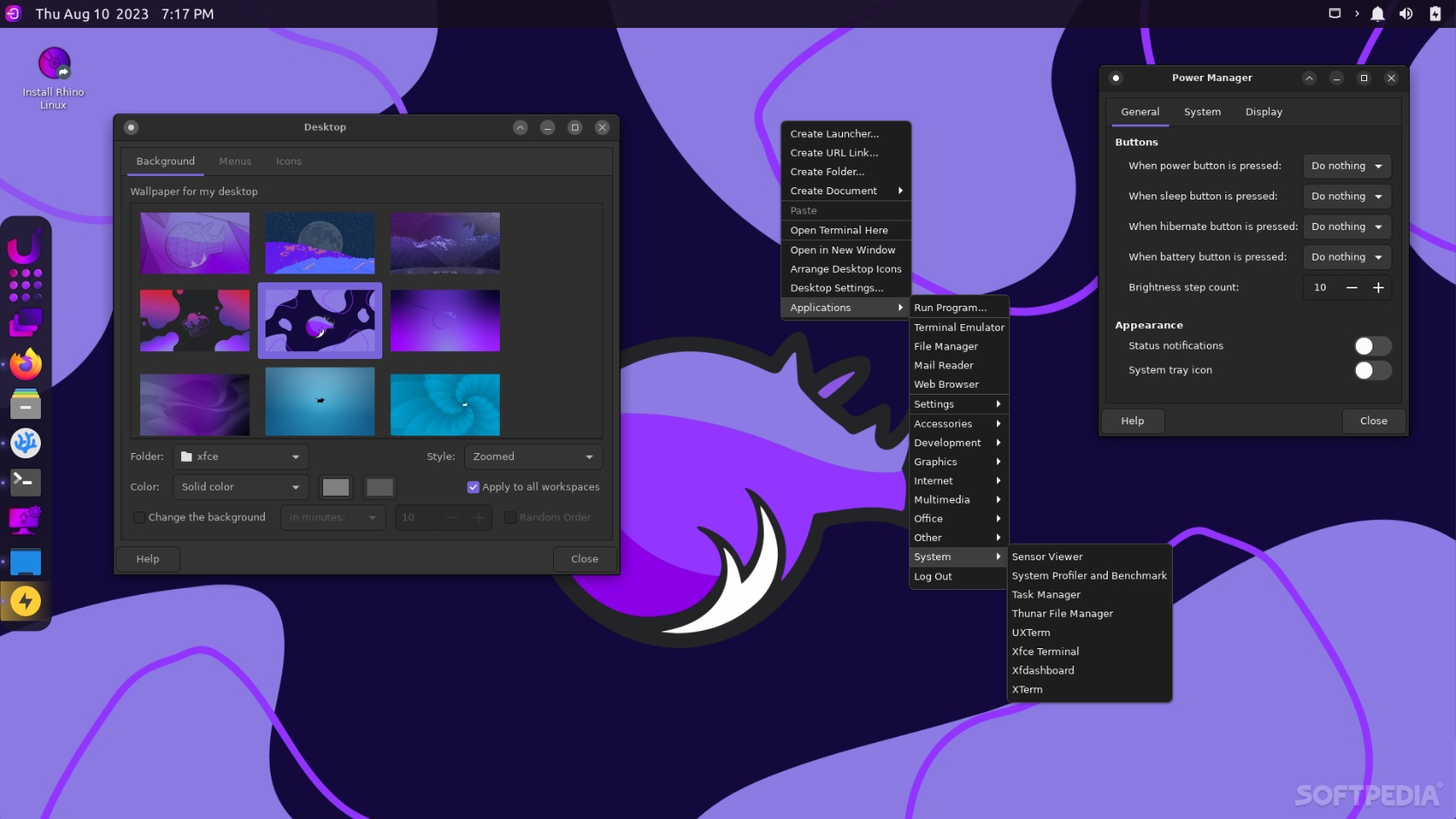
I have to be completely honest, and say that I’m not the biggest fan of Xfce-based Linux distros. It’s not that I have something against Xfce (I still think it’s brilliant at giving aging computers a second lease on life), but I do like a bit of eye candy when it comes to software.
Why then, doesn’t Rhino Linux Xfce’s desktop bother me? Oh, I see. It’s not a pure Xfce desktop. To be more exact, it’s a customized Xfce 4.18 desktop environment called “Unicorn” and an unicorn it truly is because I truly like it. But, why?
Being a GNOME lover, I immediately saw what the team behind Rhino Linux did. They took the best parts of a classic Xfce desktop, and infused it with a bit of GNOME style and functionality (such a sleek full-screen grid app menu called Lightpad), but more on that a bit later.
Having answered the most pressing (and definitely not the most important) questions, I can now say that this is not the only reason why Rhino Linux is such an interesting distro.
Yes, you heard that right. Rhino Linux is a rolling-release distro based on Ubuntu and Xfce (you have to give it to the developers, they sure picked two of the most stable “things” out there).
A rolling-release distro allows users to benefit from the latest software packages, tehnologies, and other goodies and features without having go through tedious massive release upgrades every six, nine, twelve or whatever number months.
I can’t talk about Rhino Linux and not talk about Pacstall, a smart and increasingly popular package manager that is basically the AUR equivalent for Ubuntu. Pacstall works with pacscripts (very similar to PKGBUILDs).
Shout-out to Rhino Linux’s package tool that handles all the hot package formats currently out there. This includes DEB repositories, Flathub repository, flatpaks and snaps, and even AppImage formats. the Rhino-pkg (rhino-pkg meta-package) combines everything from flatpak and snaps to apt and pacstall.
The custom themed Calamares installer is just as easy to use as you remember, if you remember.
I already mentioned that Rhino Linux desktop environment is pleasing to the eye, but does it really work? I mean, I have to admit, if you were to imagine a combination between Xfce and GNOME, I can bet you wouldn’t give it more than a thought before dismissing it. It should have been a mess, but I works better than expected.
The distro uses a somewhat conventional desktop layout as its default interface, with a compact floating dock (called Plank, no, not the one from Ed, Edd n Eddy) at the center of the left edge of the screen.
No wonder I liked this Xfce desktop so much because whoever decided the theming is a genius. It uses Xubuntu’s GTK theme, it borrows Ubuntu’s Yaru Dark WM theme, and it employs Xfce Darker icon theme from Elementary.
Rhino Linux looks and feels great to use. It’s stylish enough to make default Xfce distros look way out of place in this modern world of ours, it’s fast, it’s well-designed, and it’s very intuitive, a lot more than I was expecting it to be.
I also enjoyed the welcome app that allows you to install useful software and configure the system as you want (including installing additional package managers).
If you’re a die-hard Ubuntu fan and you always wanted to try a rolling-release system, then here’s your chance. Rhino Linux presents a unique and functional hybrid desktop that really does bring the best of both Xfce and GNOME.
I also have to say that, no, Rhino Linux is not an official Ubuntu flavor, and since the website doesn’t even offer a complete changelog, don’t expect to know every single person working on the project. Still, the project is solid, and the future looks “purple.”
