
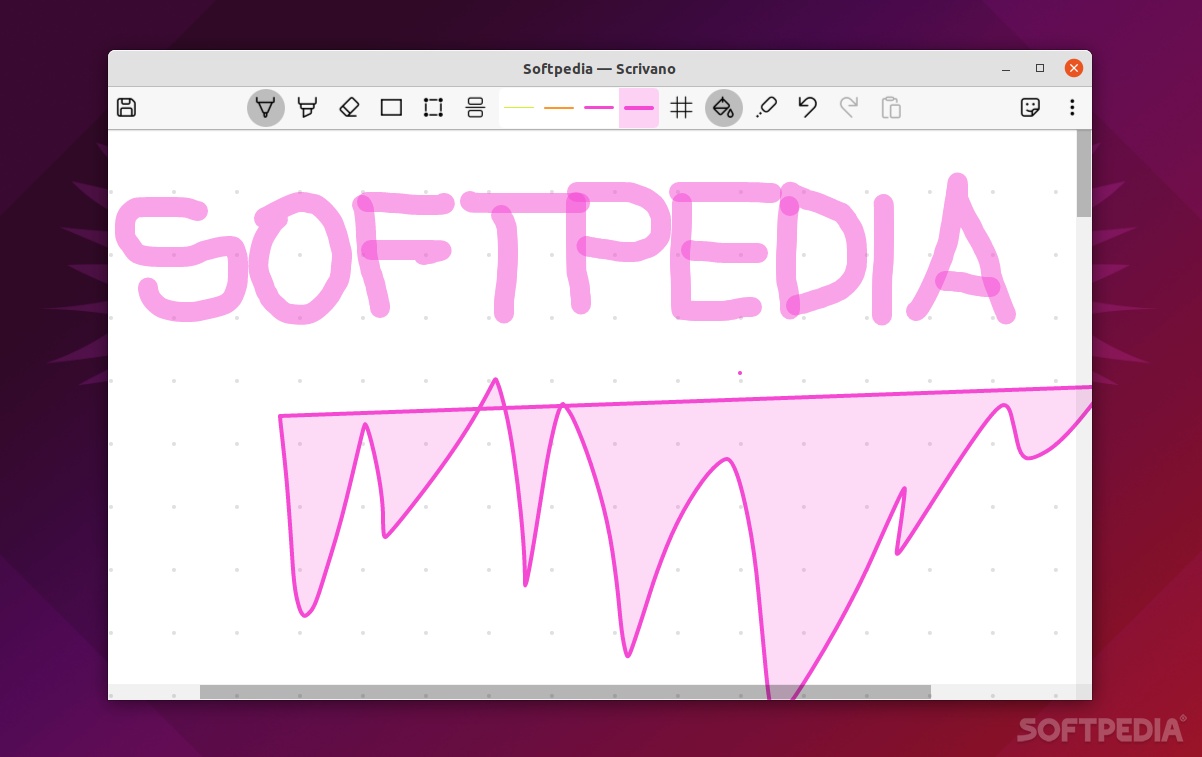
One could argue that nothing beats the good ol’ piece of paper and pencil combination when it comes down to writing down ideas, jotting down notes, or simply scribbling for fun.
While that may be true, you can do pretty much the same thing (well, with a little less accuracy, of course) on your computer. There are tons of good handwriting or drawing apps out there, including for Linux.
Scrivano is one such application, a new-age hand-written note-taking application for Linux and Windows that provides you with an infinite vertical canvas (but limited horizontally) to write down or draw your thoughts and ideas.
What makes Scrivano worth your attention?
For starters, let’s talk looks. Scrivano is one of the best looking apps of this sort out there, and it’s nothing short of gorgeous.
The UI is quite straightforward: you get a top toolbar with all the required tools at the top, the infinite canvas underneath, and practical menu on the top right side, and a small App Settings section.
Another aspect that makes Scrivano really good is the creative freedom, so to speak, it provides. It’s very good at allowing you to draw freely, but it’s even better when it comes to drawing tables, charts, and other elements that require a fair bit of precission (thanks to its Grid snapping feature).
For such a straightforward app, it’s quite decent when it comes to enhancing one’s productivity. For example, you can save time when it comes to repetitive tasks by storing/saving any markup elements as “stickers.” Couple this with the auto-fill feature, and you’ve got yourself a very capable drawing or note-taking companion app.
What about the main features?
You’re provided with four different paper backgrounds, such as Plain, Lined, Grid, or Dotted. Another great aspect of Scrivano is that it allows you to perfectly configure the distance between the lines, dots, or grid spaces.
Furthermore, you can adjust the line thickness and style of your “pencils,” as well as select colors with the help of the selection tool. Last but not least, the app allows you to effortlessly export your documents in various traditional printing formats such as A2, A3, A4, and so forth, as well as export them to PDF.
Conclusion
Clearly, Scrivano has what it takes to be taken into consideration if you’re looking for a hybrid note-taking, free-drawing tool. It’s cool looking, it has all the basic features, and it even has a few “unique” productivity features that should make repetitive tasks a lot easier.
However, please note that Scrivano is not open source. As mentioned before, it’s a cross-platform app for Windows and Linux. While Linux users can download the latest version from the app’s GitHub releases page, Windows users are required to use the Microsoft Store in order to download and install it.
