
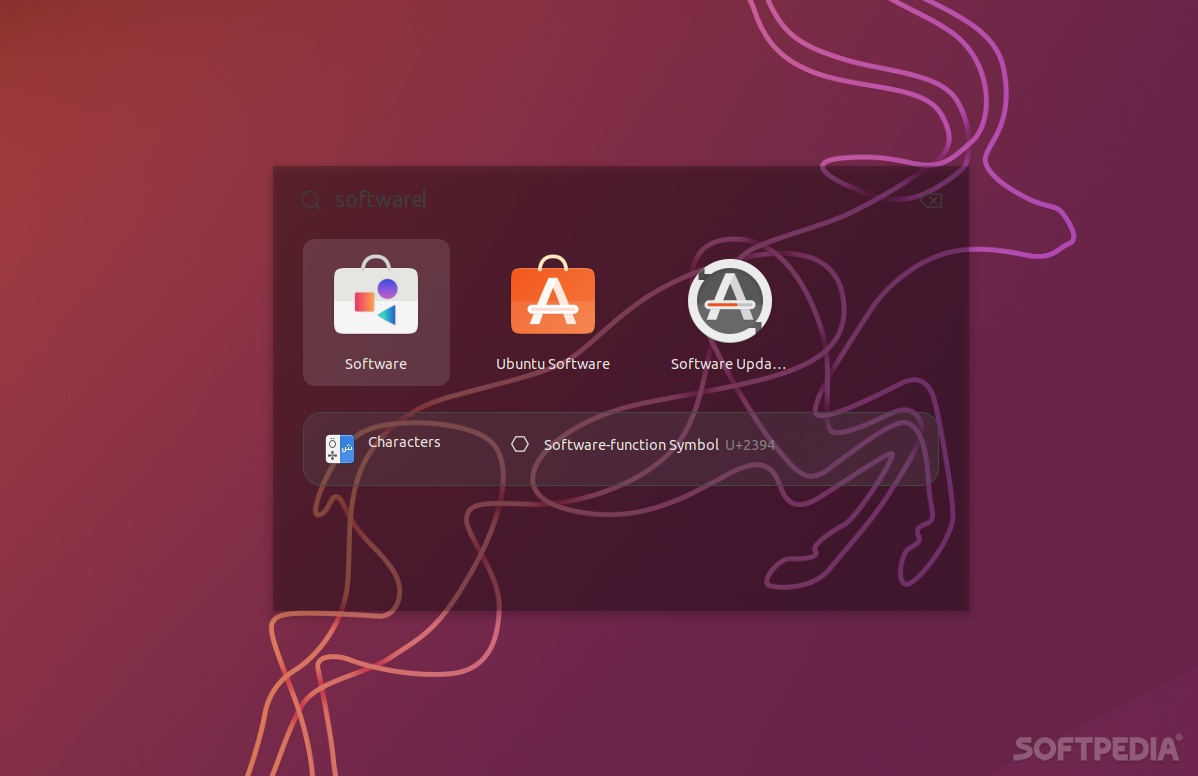
Do you like GNOME? Do you like GNOME shell extensions? Do you hate that the search widget is integrated into the Overview?
If the answer to all these question is – yes, then you should definitely check out Search Light, a GNOME shell extension that “takes the apps search widget out of Overview. Like the macOS spotlight, or Alfred.”
In short, by installing Search Light, you get a more stylish, compact, and arguably better suited for productivity app launcher/app search tool that allows you to take advantage of GNOME shell’s search features without being forced to a different screen.
For starters, it works just as well as the default GNOME shell search, as they’re basically the same widget. Secondly, it (arguably) looks a lot more modern and stylish than the Overview search widget, with a sleek, semi-transparent look.
There’s really no getting around the way this extension looks. It looks quite modern on Fedora, a bit better on Ubuntu, but on Garuda (the GNOME version, of course) it looks absolutely awesome.
What’s more, you can now set your own keyboard bindings to activate GNOME’s search feature, which could prove to be quite handy.
The thing that surprises the most is just how well-thought-out Search Light is in terms of configuration and customization.
You adjust everything from the key bindings, on what monitor it appears, the dimensions of the GUI, the background color (alongside with the tind and opacity), as well as tweak the border radius.
We wouldn’t go as far as to compare it directly with macOS’ Spotlight, but there’s no denying that Search Light is one of the best GNOME shell extensions out there. It’s modern-looking, very practical, and provides enough customization options to keep even the pickiest users happy.
