
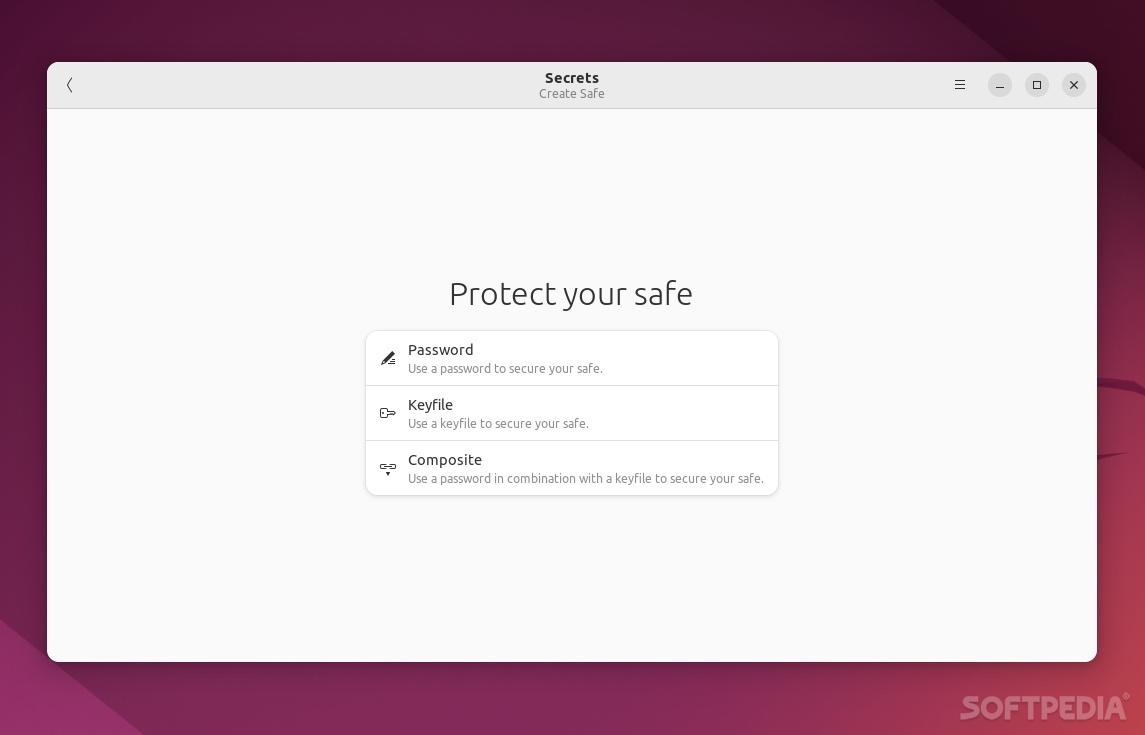
A good password manager can do wonders for your life. Not only does it provide a quick and effortless way to store passwords, and generate stronger passwords, but it also ensures that you never forget your credentials again. In short, password managers not only protect your data, but they are excellent time savers as well.
There’s an entire debate about online password managers vs local password managers, and whatever you choose, it’s perfectly fine. However, if you’re leaning more towards the idea of saving and storing your passwords on your Linux computer, then you might want to check out Secrets.
Right off the bat, we have to point out that Secrets is not exactly the most feature-packed password manager out there. Nevertheless, it has a few advantages that are worth considering.
For starters, it perfectly integrates with the GNOME desktop. It makes use of the KeePass v.4 format, which means you can easily import your existing KeePass safes. The GUI, while not exactly amazing in terms of looks, is simple, user-friendly, and has zero clutter.
If you’re wondering about security, please note that Secrets supports the following encryption algorithms: AES 256-bit, Twofish 256-bit, and CHaCha20 256-bit. The supported derivation algorithms are Argon2 KDBX4, Argon2id KDBX4, and AES-KDF KDBX 3.1.
Last but not least, the app provides you with various ways to protect your vault. You use a password, a keyfile, as well as use a password in combination with a keyfile (in short, it supports two-factor authentication).
Even though we said that Secrets is not exactly the most feature-packed password manager out there, it doesn’t mean that it lacks basic functionality. You can add any number of entries, effortlessly manage between multiple safes, and assign colors and additional attributes to your entries for a better organization of your passwords.
Other noteworthy features include the ability to generate cryptographically strong passwords, change the password or keyfile of your database, as well as an automatic database lock feature (useful for those long periods of inactivity).
Secrets does what all good local password managers do best: it helps you achieve piece of mind knowing your passwords are secure on your computer, taking the load off your mind and freeing it for things that are more important to your daily productivity.
In short, it’s a nicely designed password manager for GNOME that looks right, works like a dream, and offers enough security and general features to keep most day-to-day users happy.
