
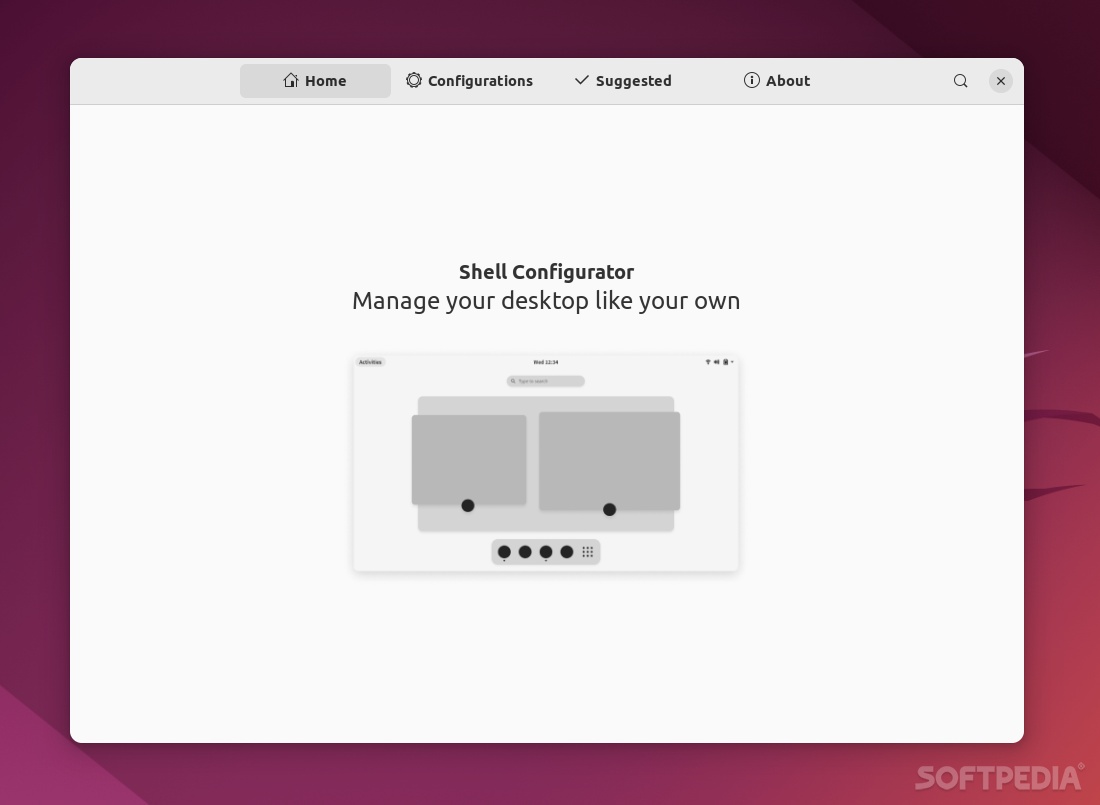
Many so-called hidden parts of the GNOME Shell UI are usually off-limits for day-to-day users. Thankfully, there are numerous tools or GNOME shell extensions that can help you achieve a higher degree of configuration for the GNOME Shell with next to no effort.
Meet Shell Configurator, one of the many good shell extensions out there that can help you achieve just that – access GNOME Shell’s advanced (hidden) backend settings without having to deal with the command line.
Configuring the GNOME Shell has never been easier
The first thing that might strike you as weird about Shell Configurator is the fact that its functionality might somewhat overlap with other configuration utilities/GNOME shell extensions.
While this is true, Shell Configurator does have one very important advantage: the ability to reset the configuration.
In short, Shell Configurator allows you to work with multiple profiles. Hence, if you want to revert all the changes in one swoop, simply switch back to the “default” profile, and that’s that.
How much configuration can you actually do?
The short answer is – a lot. The extension boasts a clean and thoroughly organized GUI that allows you to access the configuration tools with ease. There are four main tabs, but two of them are more interesting than the others: Configuration and Suggested.
The Suggested section is the place from where you can install GNOME extensions with a similar functionality (usually projects that shaped Shell Configuration). The Configuration section is where all the magic happens.
From the Configuration section, you can tweak a plethora of aspects such as adjusting the animation speeds, show or hide top bar items, disable or enable the dock separation modules, configure the workspace behavior, change notification-related aspects, and a lot more.
Verdict
As mentioned before, Shell Configurator is not the only tool of this sort out there. Nevertheless, it does provide you with a plethora of configuration options. The main advantage is, of course, the fact that it comes with support for profiles (Minimal and Default profiles included, as well as a Custom one).
