
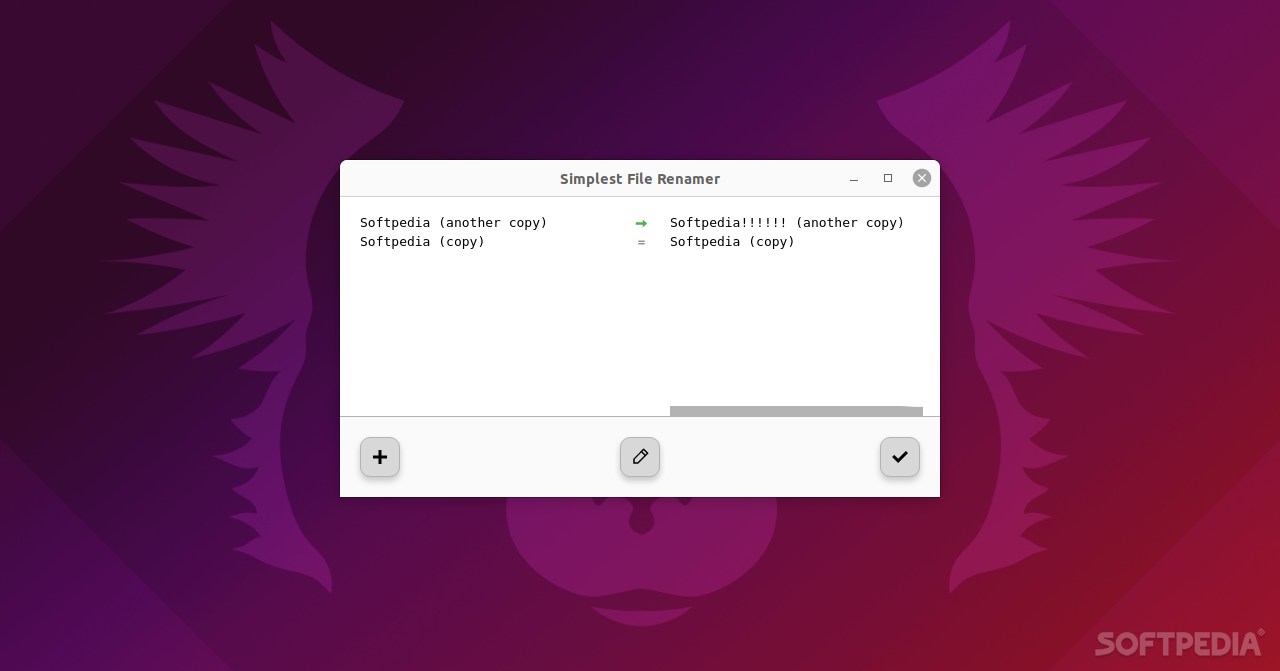
Even though file renaming software is pretty much useless for most day-to-day users, it’s essential for people whose work usually involves dealing with tons of files daily. This includes photographers, editors, designers, and even developers, just to name a few.
Even though batch converting files is something that most modern OSes (via their default file managers) do, there’s not much in terms of options.
However, what if you’re using a very simplistic Linux distribution that doesn’t have even the simplest means necessary to batch rename files? The answer might come in the form of Simplest File Renamer.
Literally – the simplest one out there
If your daily batch renaming requirements involves a few folders and some files, then you might appreciate what this app offers, which is not a lot, mind you.
The allows you to batch rename files and folders, just as long as your needs don’t require complex actions such as adding, deleting, changing text, changing letter cases, revising extensions, dealing with tags, and so forth.
Installation and general presentation
Simplest File Renamer is an Electron-based application and works on all major OSes out there such as Windows, macOS, and Linux. It can be installed on practically any Linux distribution by building it from the source or by using the AppImage file.
The GUI is as simple as one can imagine, if you are to take its name for granted. There’s a singular, compact, main window that allows you to add files, edit the names for batch renaming purposes, and that’s about it.
Once the changes are made, you simply have to press the “Checked” button on the bottom-right side of the main window and you’re all set.
Verdict
Not much to be said about Simplest File Renamer except the fact that it works as intended, it’s simple, and it renames files.
