
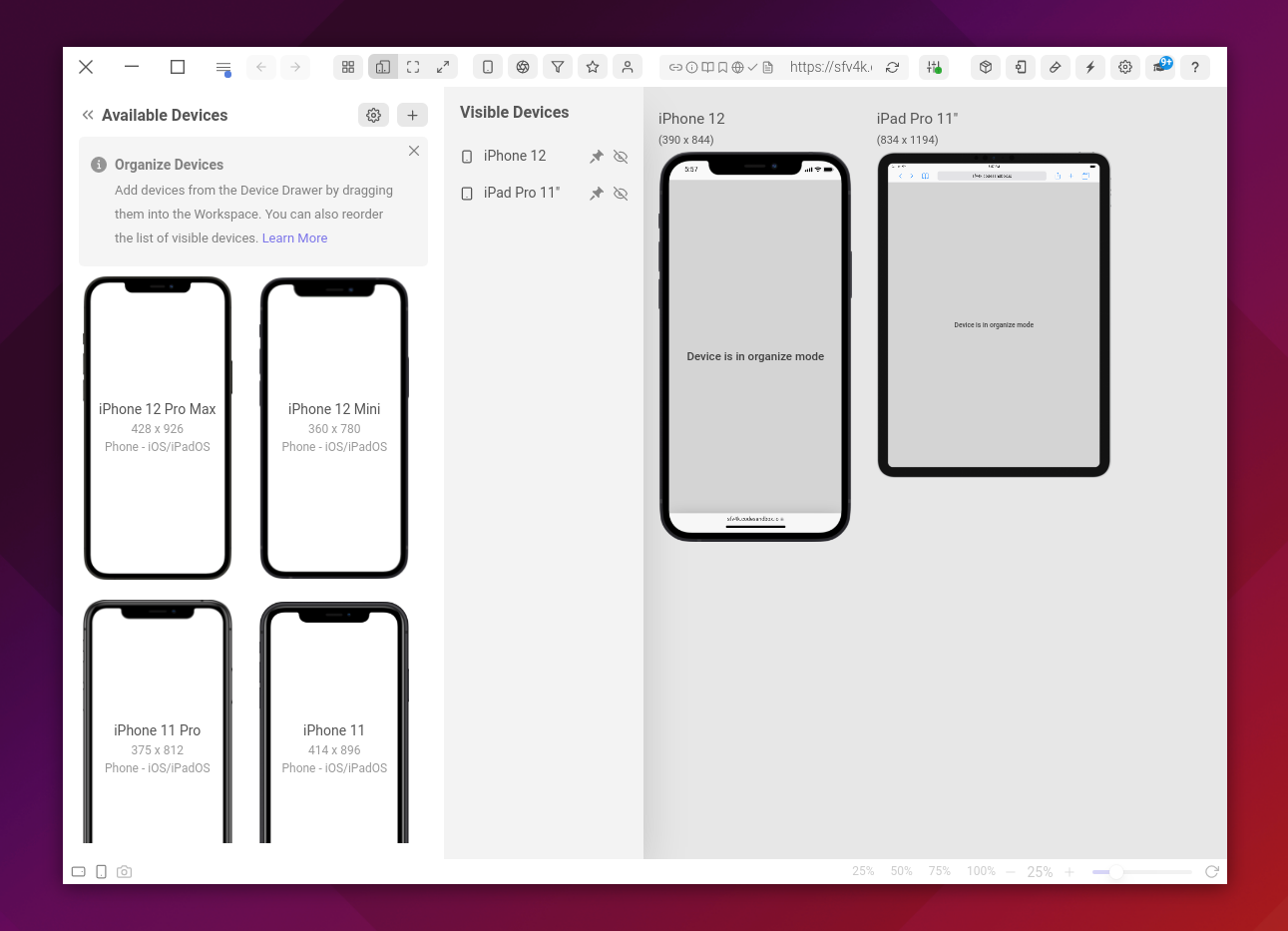
Sizzy is a web browser built specifically for website developers. It’s designed to reduce the challenges associated with developing responsive websites in real-time across a wide range mobile devices.
Even though it’s a relatively new product, Sizzy offers a compelling set of unique features, as well as a very customizable and extensible testing environment.
Basic information about Sizzy
It may be a browser, but Sizzy looks a lot more like a professional, full-blown development app than a typical browser.
It boasts a very polished, modern, and frictionless GUI with a dedicated tool panel (that provides access to device filters – by OS or by type), a view mode (focus, horizontal, and default), and various useful tools including a screenshot tool (capable of capturing all panes at once).
At its core, Sizzy is an Electron-based app (also built using React) that ships with the basic Chrome Dev Tools most of us have come to love over the years. It also makes use of Chromium’s Blink rendering engine, and it’s available on all major platforms such as Linux, Windows, and macOS.
Full-featured website development browser
A simple look at Sizzy’s Settings section should provide a quick overview of just how complex and well-thought-out the app really is.
Sizzy has a lot of things going for it, but its features and how well they work together are definitely the stars of the show. With Sizzy, everything is kept in perfect sync. You can scroll, click, or navigate to various URLs and all your testing devices will follow.
We mentioned the screenshot tool. While it requires a bit of getting used to, it allows you to take a screenshot of the current viewport or the entire website. Furthermore, it provides the option to take a screenshot on all your devices at once.
The Universal Inspect Element is also a highlight. It provides a quick and user-friendly way of inspecting all your devices at once. Speaking of devices, Sizzy boasts very accurate device simulation. You can use it to simulate device frames, the UIs for the browser and OS, and, best of all, you can completely customize everything.
Sizzy is also capable of simulating various network conditions and color schemes. You can store the current list of devices (alongside all their settings) as presets.
Other noteworthy little things
Butler is Sizzy’s built-in Spotlight-like search tool that allows you to perform various actions via the keyboard, as well as search for specific elements.
Another nice feature is the built-in Session Manager. It allows you to effortlessly switch between various user sessions without having to log in or out each time.
Last but not least, Sizzy also has something called Social Media Preview. It’s a live preview feature that shows you how your website will look when shared or posted to different platforms such as Facebook, Twitter, Google, Slack, and so forth.
Verdict
Sizzy makes a very case for itself. Even though it might not be as popular as other similar tools (such as Polypane, for example), it packs enough “firepower” to make it a worthy alternative.
Even though Sizzy has a wonderful GUI, it’s not a bad idea to first take a look at the Documentation section. You’ll even find a series of very useful video tutorials.
