
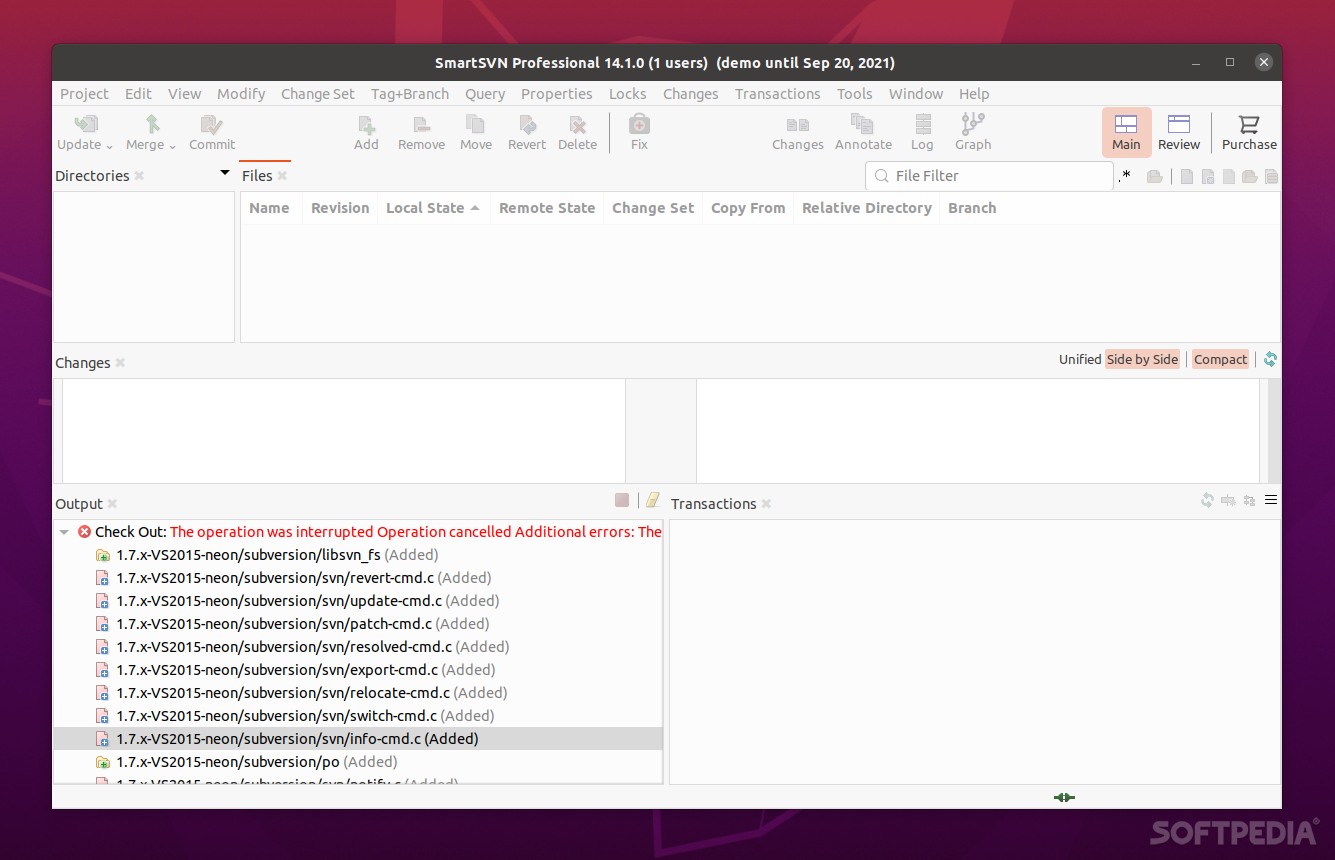
This is a commercial SVN (Subversion) client for Linux, Windows and Mac operating systems
What’s new in SmartSVN 14.1.0:
- Fixed Bugs:
- the Changes view’s change stripe might show the wrong current screen on macOS
Even though Git is definitely the go-to version control standard for many, the centralized version and revision control system dubbed Subversion still has a decent following, especially in the open-source community.
As with almost all version control systems, you can either use the command-line or opt for the more user-friendly version which involves using a dedicated client, such as SmartSVN, probably the most popular Subversion client.
What makes SmartSVN a good Subversion client?
One of the most important aspects of such apps is definitely the GUI. SmartSVN’s GUI has a perfectly adequate GUI that provides the necessary guidance for newbies while also being able to allow more advanced Subversion users to improve their productivity.
SmartSVN is not without features, either. It boasts a built-in SVN client, branches and tags support, revision graphs, a file comparison feature, a conflict solver, and an SSH client, just to name a few.
Before we talk about the actual features, it’s worth pointing out that SmartSVN is available in two tiers: the Foundation Edition (which is free), and the Professional Edition (which comes with a 31-day trial). Needless to say that the Professional edition is a lot more comprehensive and boasts almost all the advanced features of SmartSVN.
Features explained
Even though SmartSVN is a cross-platform app that works on all major OSes (such as Windows, macOS, and Linux), the Linux version doesn’t have that complete OS integration when compared to the Windows and macOS apps.
The File Compare feature allows you to compare and files side-by-side using configurable syntax coloring. With SmartSVN, you don’t have to edit typical Subversion properties. You can just select the repository locations using the built-in repository browser.
The Transaction view allows you to see all the commits that took place in any project, even from other branches. It automatically fetches all the required information from the repository. By upgrading to SmartSVN Professional, you will remain up-to-date even with changes of other repository locations.
One of the main sections of SmartSVN is the Repository Browser. It allows you to check directories, view files at various revisions, create new directories, move, rename, and copy files and directories, as well as view files or directory logs, revision graphs, and annotated files.
The conflict solver is one of the best productivity features of SmartSVN. It ensures that the same part of a file is never changed at the same time by two or more team members. It provides the option to either resolve the conflict manually or use the three-way merge feature to edit the resulting file.
Also part of the SmartSVN Professional Edition, the tag and branch support allow you to stop working with URLs. Instead, you can work with tags and branches “natively” as they were Subversion features.
Verdict
SmartSVN allows you to work with all the familiar Subversion concepts, but more easily and efficiently. Its GUI coupled with tons of useful features, make it perfectly suited for all types of users, from beginners to advanced Subversion users.
