
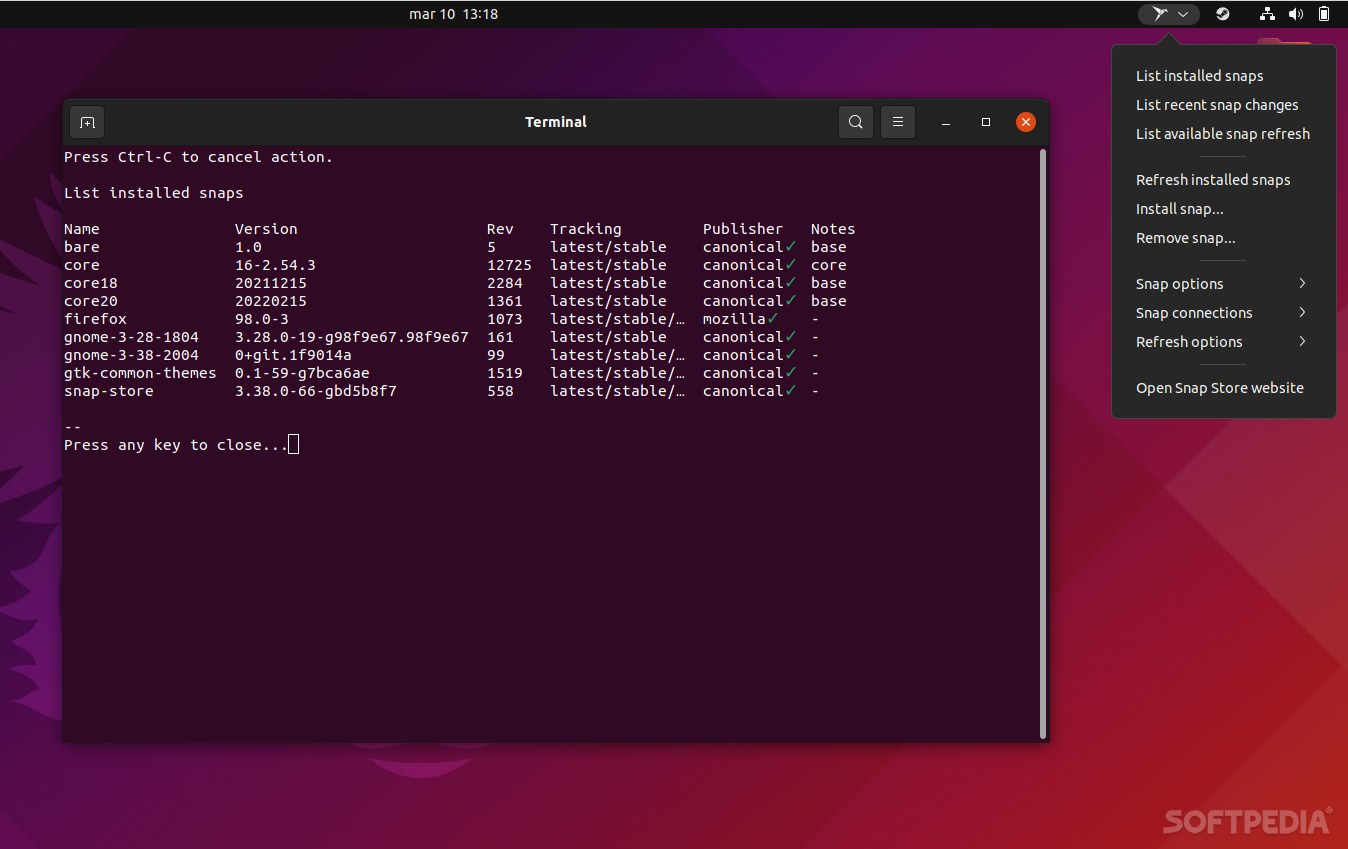
Ever since Canonical announced Snap, which wasn’t that long ago, the Linux community has been split into two opposing camps: the ones that consider it to be quite useful, and those who would rather lose a leg than install those “lame” or “cringe” Snap apps on their machines.
While we’re not here to talk about the advantages and disadvantages of Snap, we would like to present a very interesting GNOME Shell extensions that will for sure be a favorite among Snap app fans.
It’s called Snap Manager and, as its name clearly states, it provides a simpler and faster way of dealing with Snap apps (this includes managing, updating, and configuring Snap packages).
What is Snap Manager?
The first thing that you should probably know about Snap Manager is that it’s in no shape or form an official Canonical product. At the face of it, it’s a simple extension that is meant to replace the action of opening a terminal and running “snap list” or “snap refresh” commands.
In short, it’s a tiny, unobtrusive, and clean-looking GUI for most of snapd (part of the Snap universe, Snapd, or snap daemon, uses the snap metadata to set up a secure sandbox for apps on your system) engine’s command-line options.
It lives in the system’s status bar and displays all actions in the GNOME Terminal. Another great advantage this lightweight extension brings to the table is the ability to turn off auto-updates for your Snap apps for a limited time, while being notified of potential snap updates, and allowing you to manually install them.
What Snap Manager is not
By now, it should be quite clear what Snap Manager is: a simple productivity tool for those who want or need to manage Snap apps. While it does bring enhanced functionality, it doesn’t perform miracles (such as outright disabling Snap updates).
All in all, Snap Manager is a cool, little extension that makes it a lot easier for you to manage, configure, and update Snap apps.
