
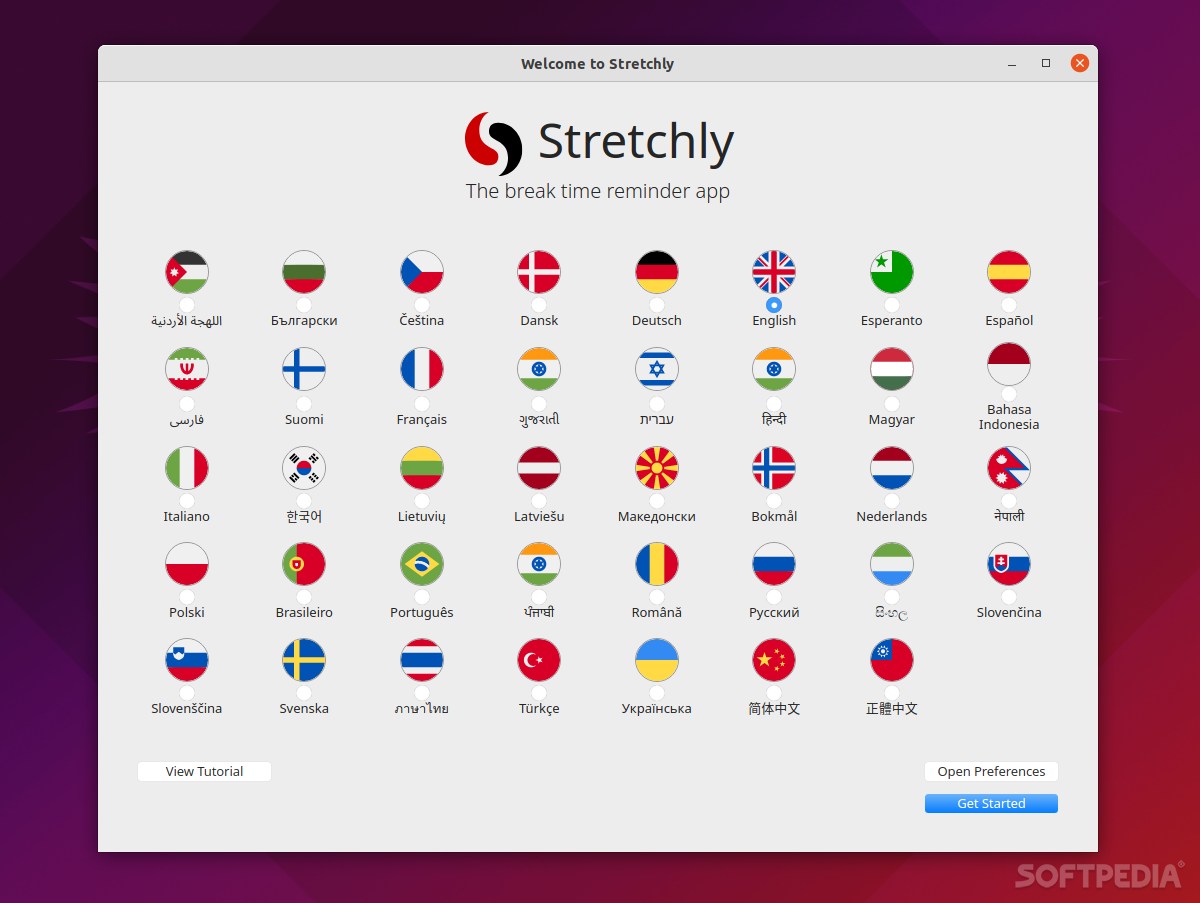
We’ve all heard it before: sitting is bad for your health, working all day on a computer and staring at screens has lots of hidden risks, sedentary will eventually lead to burnout, depression, and so forth.
There are a lot of things one can do to mitigate the aforementioned risks, but getting your hands on a reliable break reminder app for your PC or smartphone is definitely a good start.
Stretchly is one such app, a break reminder app for your computer that’s pre-programmed to help you take healthy breaks while working.
Basic information about the app
Stretchly is a free, open-source, and cross-platform app (works on Windows, macOS, and most of the Linux distributions out there). It’s built using Electron, but don’t let that fact influence your decision, as it’s very good at its job.
It runs in the tray (or the status bar in the case of most Linux distributions), and shows a reminder message every 10 minutes. By default, it urges you to take a 20-second mini-break every 10 minutes and a 5-minute long break every 30 minutes (after 2 mini breaks).
Simple break reminder app with lots of potential
Upon first launching the app, you are greeted by a typical Welcome window that allows you to select the default language, view an online tutorial, and review the app’s preferences.
In terms of looks and feel, Stretchly is definitely one of the best apps of this sort out there.
It’s modern-looking, it automatically monitors your idle time (for example, breaks will be paused until you return to your computer), it has various GUI themes (most of which go well together with your computer’s system theme), and it can even be used from the command line if that’s your fancy.
As with most apps of this sort, Stretchly also provides you with the option of thoroughly customizing your break schedule. For instance, you can set the duration and the interval of breaks, you can enable and disable breaks, and you can even pick custom sounds to be played at the end of each break.
Conclusion
It’s apps such as Stretchly that go a long way towards ensuring a more healthy and productive work and lifestyle. And, while it does require your “cooperation” in order to do its job. If you decide to give it a chance and integrate it into your daily routine, there’s a good chance it won’t disappoint.
