
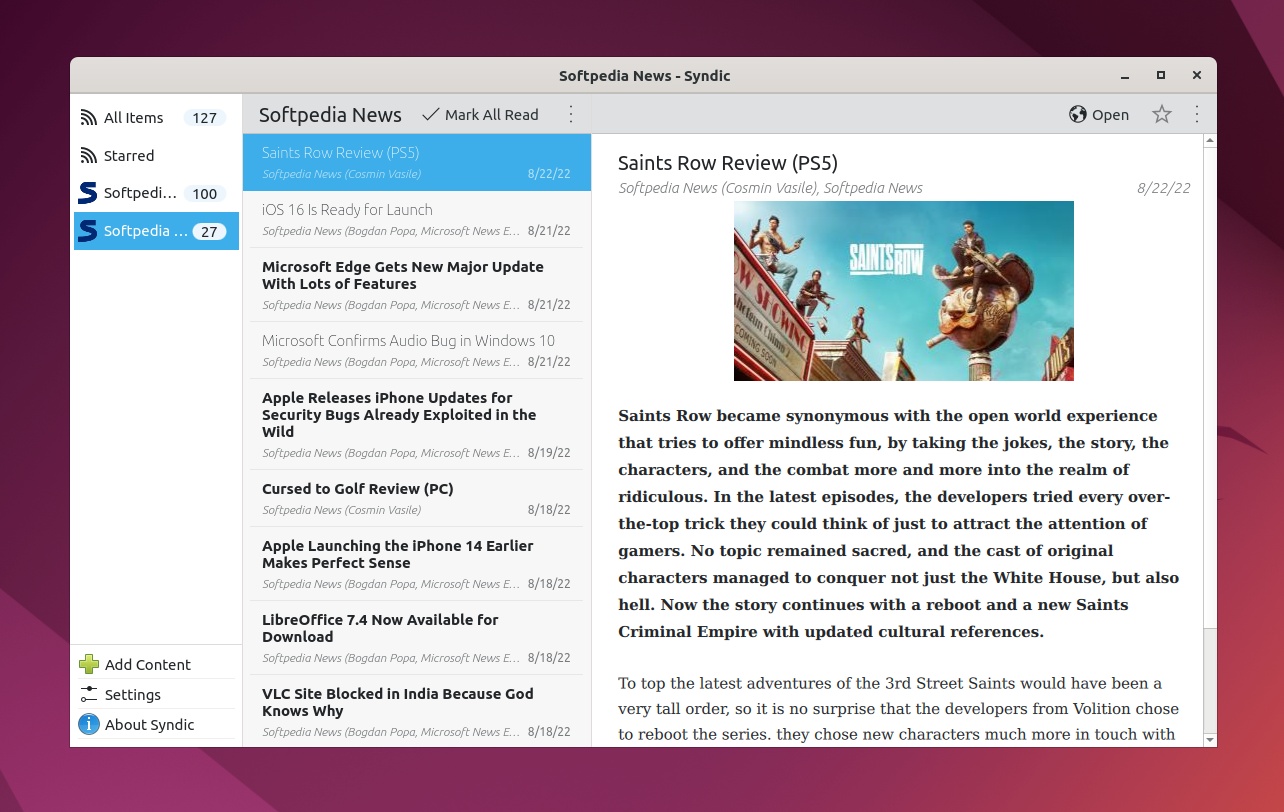
RSS readers allow you to have all your news sources in one place, as well as organize them in categories to keep your reading experience as efficient and tidy as possible.
On Linux, there various very good feed reader apps, however, most of them are designed purely for desktop environments.
Syndic is an exception, as it’s designed to adapt to both Linux desktop and mobile devices.
The basics
Syndic is a cross-platform, free, and open-source feed reader that is designed with casual browsing and reading in mind. In short, you should not expect advanced features.
Even though the app is designed with Plasma Desktop and Android in mind, it should work well on most other environments. The desktop app can be installed directly from Flathub, and the Android version from APKs avaialble on the app’s GitHub release page.
For Ubuntu users, there’s a dedicated Launchpad PPA from where they can install the app via basic DEB packages.
Features at a glance
One of the main advantages of the app is that it was designed from the ground up to work with both mouse and touch inputs. The UI is pretty standard, with a RSS feed panel on the left, and the reader section on the right.
Feeds can be added to Favorites, opened directly using your system’s default browser, or marked as read, in which case, they will be deleted from the list.
In terms of Settings, there’s not much to report. You can ask the app to automatically fetch the feeds on application start, fetch news once every couple of minutes, run in the background, and delete old entries after a determined period of days.
You can also import or export feeds as OPML data, and that’s pretty much about it.
Conclusion
Syndic is definitely one of the most simplistic feed readers out there. However, considering it works on both desktop and Android mobile devices, it might be worth having around if you value consistency.
