
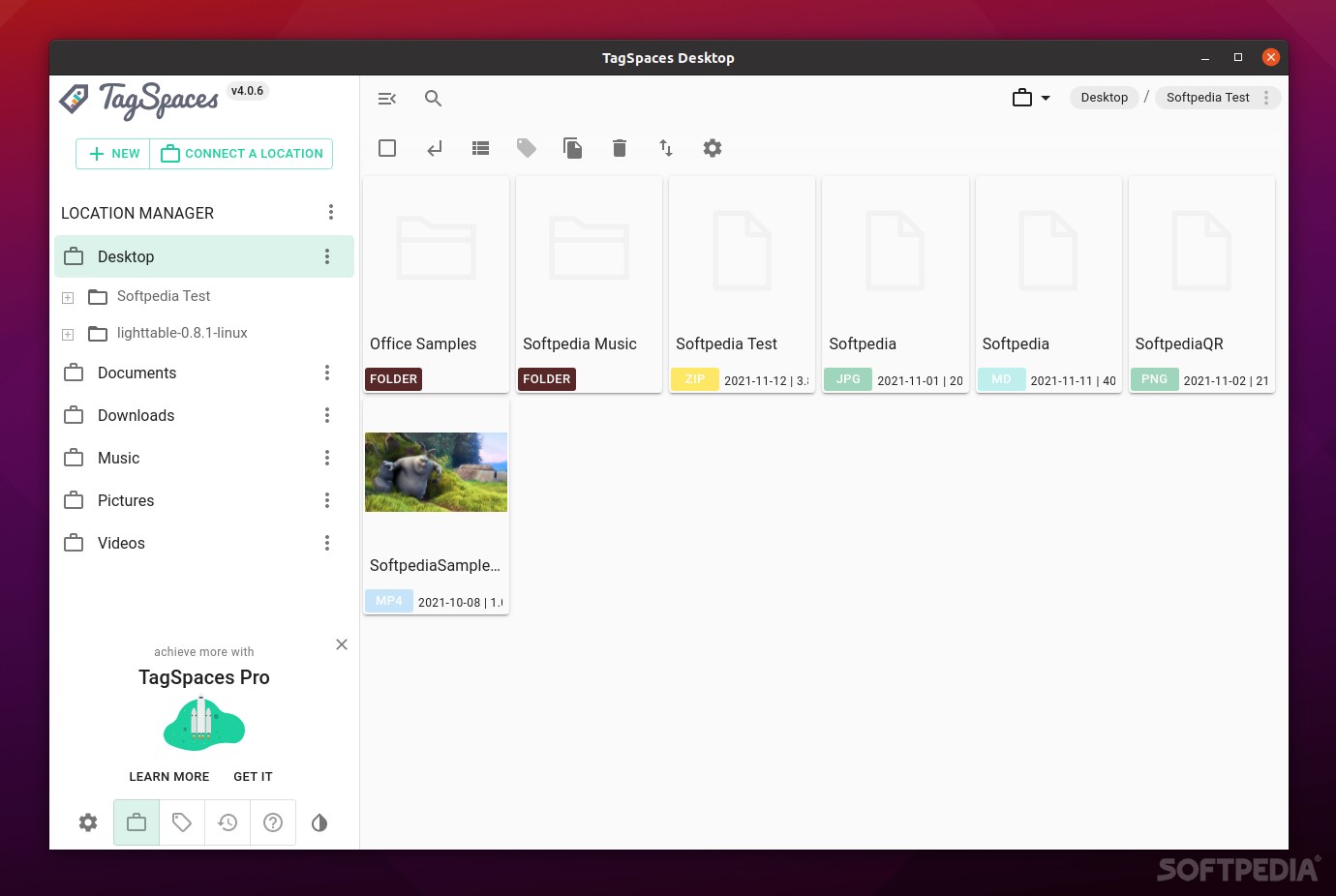
Keep everything on your computer as tidy as possible with the help of this new-age file organizer
What’s new in TagSpaces 4.0.8:
- Release contains bug fixes and small improvements for the 4.0 version.
We all know just how annoying dealing with large numbers of files can be. The most obvious approach is to get a file manager/organizer, but modern times call for modern solutions, right?
TagSpaces is a modern take on file organization apps. It’s a “privacy-aware and cross-platform file browser” that “helps you organize your files and folders with tags and colors.”
However, TagSpaces feels like a lot more than just a simple “file browser,” and that’s thanks to the plethora of features it provides.
The basics
The app is built using web technologies (such as Electron) and works on all major OSes out there like Windows, macOS, and Linux. Its capabilities can be extended a bit with the help of the bespoke Web Clipper browser extensions (for Chrome, Firefox, and Edge), however, more on that a bit later.
With its help, you can organize and annotate almost everything on your computer’s hard drive by adding labels (called tags). These tags provide a very smart way of searching and finding files. You can even use more combinations of tags in order to build useful cross-references.
Another interesting aspect of TagSpaces is that it’s designed to be private. You are in control of your data, no logins, no backend, and no tracking shenanigans here, in short, everything is done locally.
The app uses human-readable text files to persist all the meta-information (tags, descriptions, and colors).
Even though it’s designed to work locally, TagSpaces can integrate with cloud storage services. For example, you can keep your files annotated across various devices with the help of Dropbox, Syncthing, or Nextcloud, just to name a few.
Ok, that sounds great, but what exactly can I do with TagSpaces?
As mentioned before, TagSpaces’ main purpose is to help you perfectly organize content. You can organize photos, documents, music files, recipes, and invoices with the help of custom colors and tags You can even add custom thumbnails and text descriptions, everything without having your meta information vendor locked.
A surprising aspect of TagSpaces is its note-taking capabilities. You can create and edit notes on the fly while organizing files in WYSIWYG text editors. The app is also Markdown, HTML, and plain text compatible.
Another plus is the fact that TagSpaces allows you to preview your files. You can use it to view photos, read PDFs, listen to music, play videos, organize your eBook library, as well as other types of files.
With the help of TagSpaces’ bespoke extensions, you can save web pages, grab text snippets, screenshots from web pages, bookmarks, and access them as local files for offline use.
Lite vs paid versions
TagSpaces is a remarkably competent app even in Lite form. The Lite version of the app is free and open-source and is published under the AGPL license.
However, opting for its paid versions can unleash the app’s full potential.
For example, TagSpaces Pro allows you to connect AWS S3 compatible object stores as locations. This means that you can browse, preview, tag, edit and organize files located in the cloud (without the need to redownload them).
The Pro version can also help you show geotagged files and folders on a digital map, which can be incredibly useful in various situations.
Verdict
Considering the number of useful features TagSpaces manages to provide under a single roof, it’s really difficult to fault the app even though it might be a bit intimidating for newbies, and it’s not the snappiest app out there (considering that it’s Electron-based, this was to be expected).
Having said that, TagSpaces provides a complex yet an easy-to-understand way of organizing files. And, just like all good file organization apps, TagSpaces also provides you with all the means to preview the files.
