
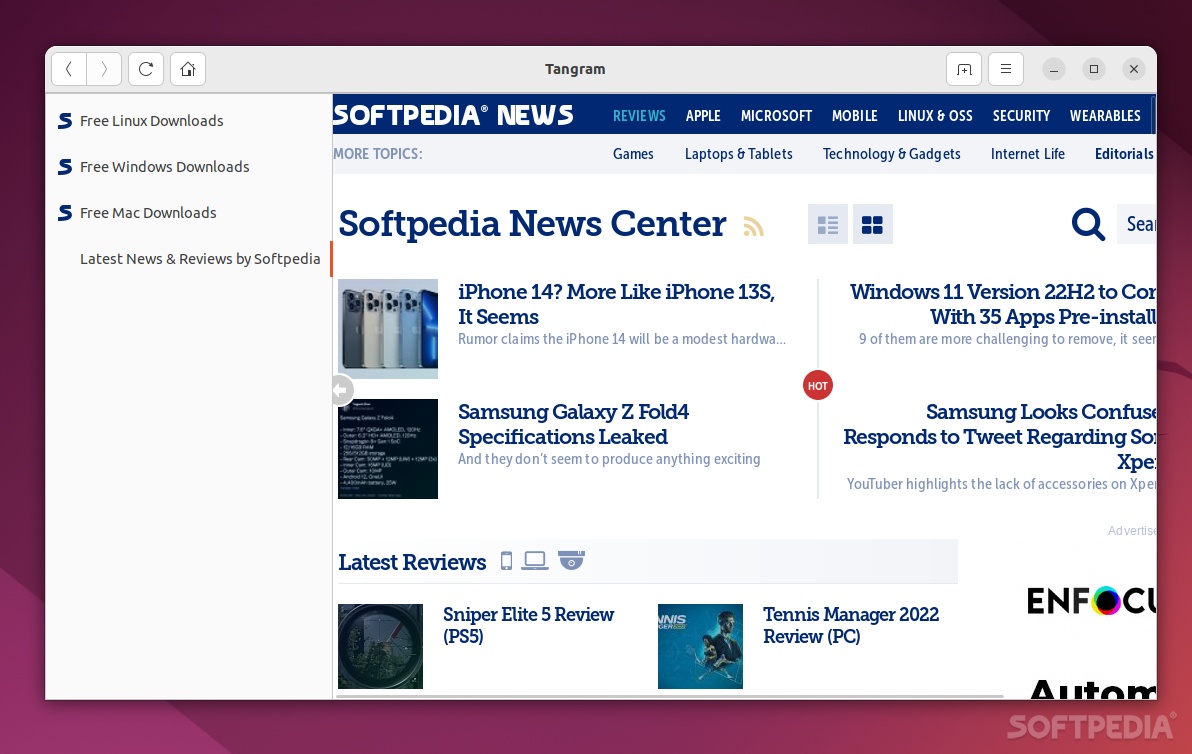
As Linux users, we may not have the same privileges when it comes to app diversity as our fellow counterparts that use macOS or Windows. Be that as it may, thankfully, at least we get to choose from a wide range of web browsers, as most popular browsers are cross-platform.
This is awesome because while we don’t get all the apps for Linux in native form, at least we have good browsers to run web apps on. Since we’re on the subject, here’s a very interesting browser that’s designed specifically for this – running and managing web apps on Linux.
It’s called Tangram, and it’s an open-source web browser based on WebKitGTK that’s all about allowing you to manage web apps efficiently. This might sound quite generic, but Tangram has a few very interesting features “up its sleeve.”
What makes Tangram special?
We mentioned that Tangram is a browser tailored to running web apps on Linux as efficiently as possible. So, what does that exactly mean?
One very important aspect that makes Tangram stand out from the crowd is the fact that each tab is persistent and independent. This matters a lot when it comes to ensuring good stability while running multiple web services, but it also means that you can set multiple tabs with different accounts for the same web app.
Furthermore, you can also change the user agent (switch between desktop/mobile).
What about features?
It should take long to figure out that Tangram is not designed to be the perfect day-to-day web browser. In short, it’s not the perfect “do-it-all” browser.
Both the GUI and the feature set reflect this aspect quite clearly. You don’t get all the fancy features that most popular browsers offer. In terms of features you get the following: the ability to change the position of the sidebar (tab bar), support for keyboard shortcuts, as well as re-order the tabs in the sidebar, and not much else.
To get started with Tangram, access a web service, log in using your credentials, click “Done,” and the service is added as a web app.
Conclusion
Despite Tangram lacking various important features, we can’t really fault it. It’s an exciting project that shows a new breed of browser, one designed to help you run and organize web apps with ease and, even though it might not seem like it, it has various use cases.
You can use Tangram to stay up to date with the latest social media happenings, merge all chat apps into one (WhatsApp, Facebook Messenger, Telegram, etc.), group all work-related organization tools under one app, and various others.
