
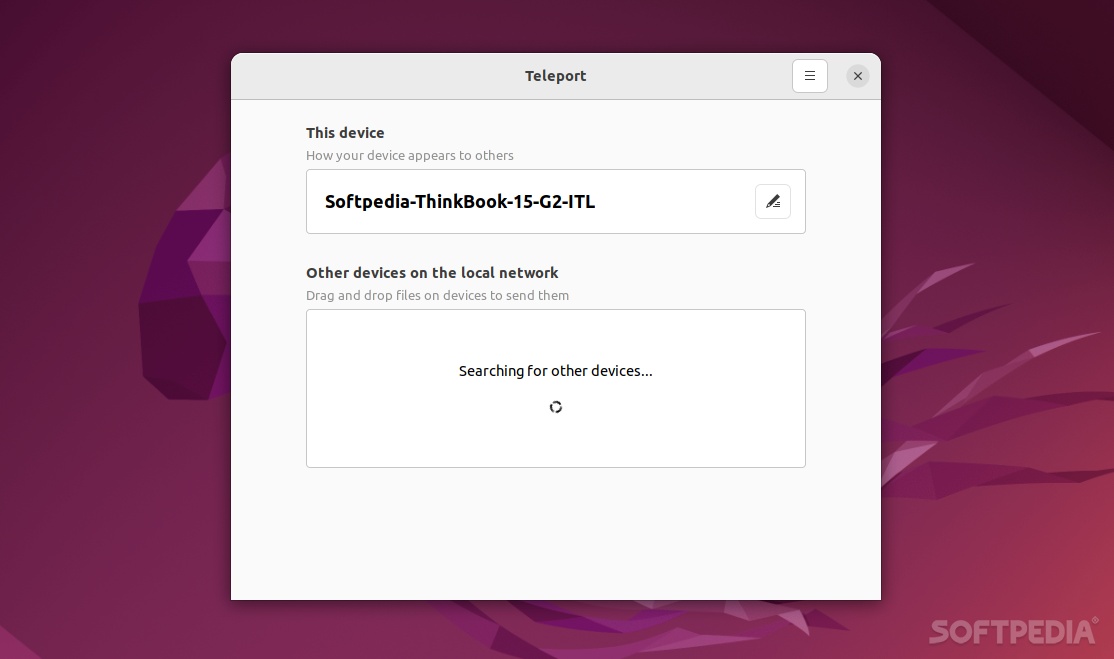
Teleport is a nice name for an app designed to help you share files over the local network. It’s a free and open-source, native GTK app that is designed to make you forget about moving files from one computer to another using typical solutions such as USB storage units, flash drives, emails, or cloud storage services.
What to expect from Teleport
At its core, Teleport is a remarkably simple app. It allows you to send a file to any other device or computer on the local network, and not much else.
This means that you cannot send multiple files and folders (you’ll have to rely on archives for that), and you cannot send quick and short text snippets or messages. There’s also no file transfer progress bar, and no encryption options (which is not all that bad, since it is a LAN network we’re talking about).
The GUI is modern, but not particularly special, and besides displaying your device’s name, and other potential devices on the same local network (that also have Teleport installed), it only allows you to change the default download location for your files.
Conclusion
In short, it has the potential to be the most convenient way of sending files over the local network, but it’s definitely not the most versatile or fastest possible option out there.
Clearly, this app has potential, which is exactly why it’s sort of a shame that there hasn’t been any active development for the last couple of past years. If, however, the development would be resumed, we’re sure that this app could actually be one of the best types of file-sharing apps out there.
As it is, it’s just a hum-drum app that allows you to send single files over the LAN with a few mouse clicks, and nothing more.
