
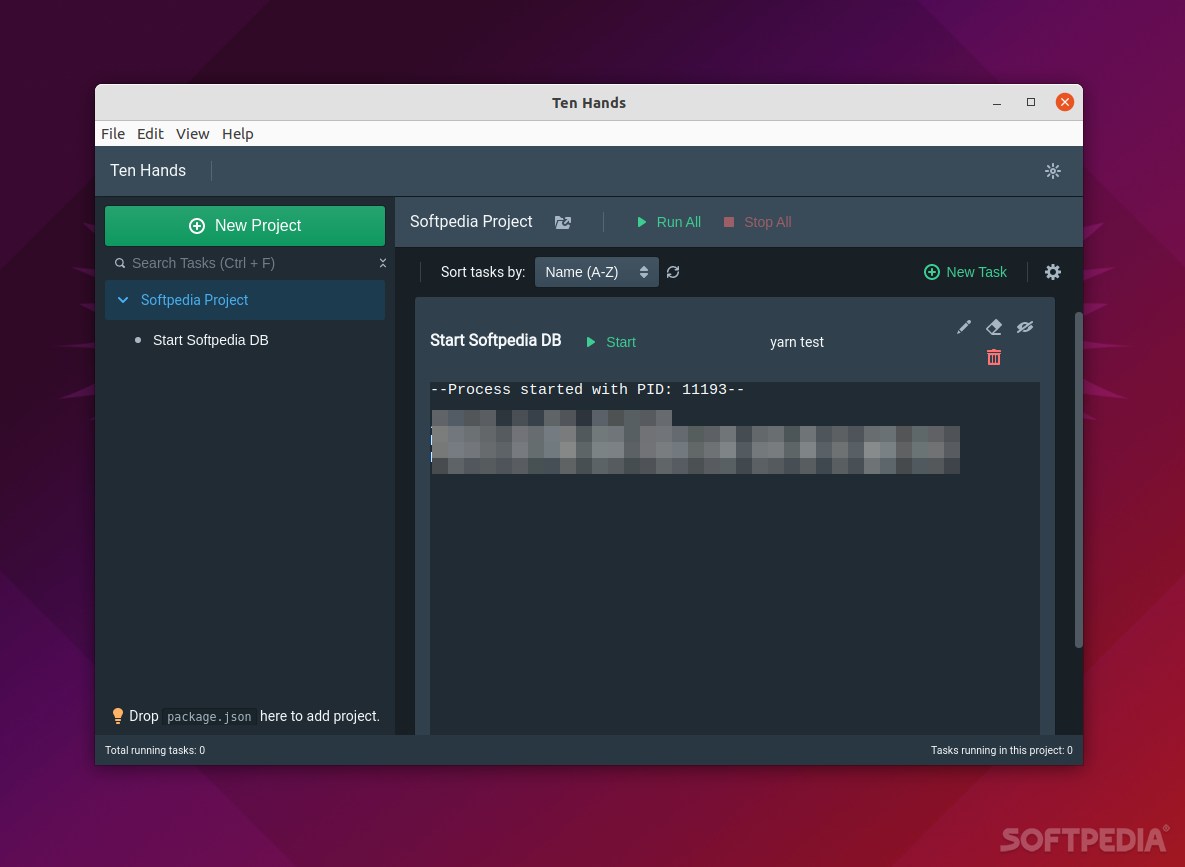
Ten Hands is a free, open-source, and Electron-based application that allows you to store, organize, and run command-line tasks from a single place.
Getting to know Ten Hands
It’s designed to make the lives of those who often find themselves having to run the same scripts, commands, or tasks on a daily basis. For example, having to run the same scripts from the same package.json file for multiple projects.
The beauty of this app is that it allows you to organize commands and tasks into “projects.” Once this is done, you can run all of them at once with a simple mouse click.
Thankfully, the GUI is as modern as they come. It’s sleek, modern-looking, and quite minimalist. It also provides users with two GUI themes (Light and Dark).
User-friendly and efficient little task/command organizer
One of the best things about Ten Hands is that it’s remarkably user-friendly. To get started, simply add a project using the “New Project” button.
You have two options: you can either create a new file from scratch (just type the name of the project and the designated the project’s path directory), or you can upload an existing project file (i.e. a basic package.json file).
Once this is done, you can add new tasks by using the “New Task” button. Just input the name of the task, and the path where the task will be executed.
Verdict
Taking everything into account, Ten Hands is a very useful app. Sure, it’s not exactly the fastest and “snappiest” app out there, and sure, it won’t appeal to everyone, but Ten Hands gets the job done.
With its help, developers can run a plethora of otherwise repetitive commands and scripts with a single mouse click.
