
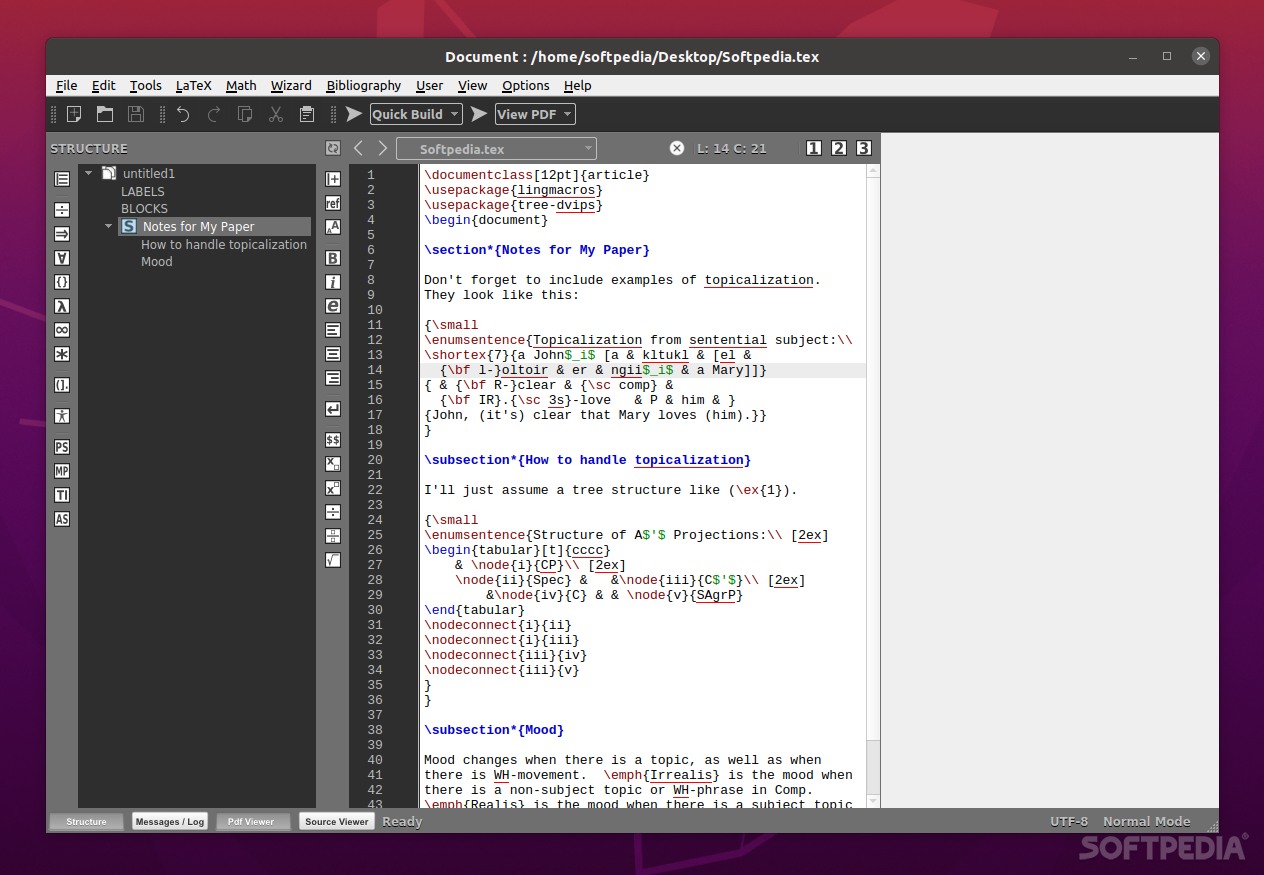
This Qt4/Qt5 project provides an open-source and free LaTeX editor for Linux systems
What’s new in Texmaker 5.1.2:
- a bug related to replace action with a regular expression has been fixed
- a bug related to mouse wheel events in the pdf viewer has been fixed
- support for non integer dpi scale factor has been added (such as Windows using 125% or 150% scale on laptops)
Texmaker is an open source, free, easy to configure, cross-platform and modern graphical application implemented in Qt and designed from the ground up to act as a capable LaTeX editor.
Features at a glance
Key features include Unicode editor, code completion, spell checker, fast navigation, “Master” mode, a built-in PDF viewer, “One-click” compilation, mathematical symbols, wizards, LaTeX documentation, error handling, rectangular block selection, find in folders, and code folding.
It also features rotation mode for the integrated PDF viewer, ability to export files to HTML and ODT via TeX4ht, support for regular expressions, complete asymptote support, and support for an unlimited number of snippets.
Supported LaTeX functions include \documentclass, \usepackage{}, \begin{document}, \author{}, \title{}, \maketitle, \tableofcontents, \label{}, \cite{}, \footnote{}, bibliography{}, \bibliographystyle{}, \addbibresource{}, \input{file}, \include{file}, AMS packages, as well as various functions related to sectioning, environment, spacing, font styles, international accents and quotes.
Getting started with Texmaker
Its graphical user interface is modern, intuitive and easy to use. When opening the program for the first time, the user will see no “Tip of the Day” dialog or any other kind of introduction. Which means that you will have to learn your way around Texmaker.
Three components will be activated by default when opening the app, Structure, Pull View and the main area where your LaTeX document will be displayed. The main toolbar and menu bar will give you quick access to all of its functions (see the section above for supported LaTeX functions).
Under the hood and supported operating systems
The application is written entirely in the C++ programming language and uses the Qt GUI toolkit for its graphical user interface. Texmaker is a multiplatform application, which means that it runs natively on GNU/Linux, Microsoft Windows and Mac OS X operating systems. It has been successfully tested on computers supporting either of the 32-bit or 64-bit instruction set architectures.
