
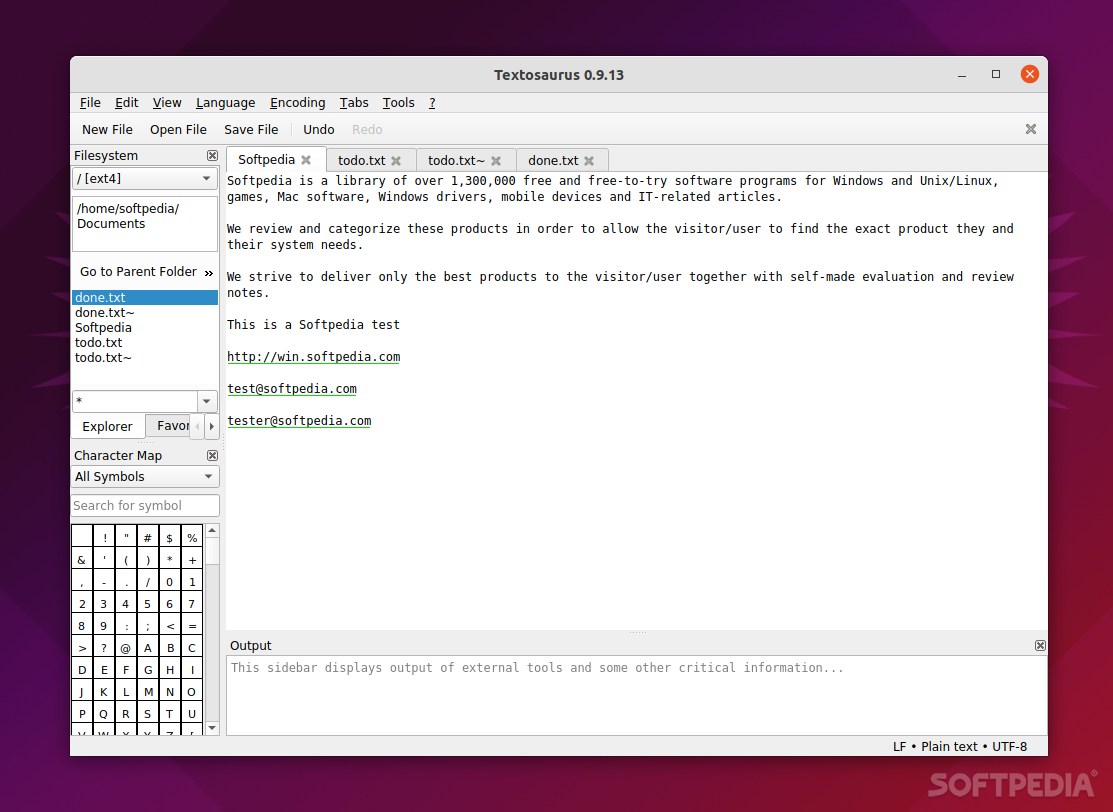
Even though it’s not a new or a particularly fancy and stylish app, Notepad++ is still one of the most popular apps among the Windows community.
There are numerous reasons why that is so. Notepad++ supports well over 50 programmings, scripting, and markup languages, it has a fully configurable, tabbed GUI, has decent syntax highlighting, a plethora of other useful features, and it’s completely free and open-source.
Therefore, it would make sense to want what Notepad++ provides on other platforms, too, right? Thankfully, there are multiple very good alternatives for Linux, one of which is Textasaurus.
Introduction to Textosaurus
Granted, the name might sound a bit funny, but Textasaurus is an app that’s worth taking seriously. In short, Textosaurus is a cross-platform UTF-8 text editor based on Scintilla and Qt.
Its main goal is to provide Linux users with a very similar workflow to that of Notepad++.
Advantages of Textosaurus
For starters, we have to point out that the app uses no JavaScript components, and no web technologies either (no Chromium or Electron shenanigans). That’s a good recipe for making a fast app, and trust us on this one, it’s blazing fast.
Other primary advantages include the support for a plethora of encodings, the usage of full UTF-8 internally, support for multiple curoso editing and multiple selection editing, fully configurable color schemes and fonts for the text editor component, syntax highlighting, and support for multiple text operations and external scripts.
Of course, there are other things that Textosaurus can also do. For example, it can load chunky files (over 100 MB) without breaking a sweat, can print files including syntax highlighting, can print PDFs, can display ligatures, and so forth.
The GUI: not exactly the best looking out there, but impressively customizable
Clearly, Textosaurus is not the best-looking code/text editor out there, nor should it be. If there’s something that Notepad++ proves is that flexibility and customization are more valuable than looks.
Textosaurus has a fully configurable toolbar, changeable icon themes and styles, a tray icon, and moveable dock sidebars. You can also hide components such as the toolbar or the status bar, make the main window stay on top, record, save, or play macros, as well as encrypt files with OpenSSL.
Verdict
Does Textosaurus manage to provide Linux users with an authentic Notepad++ experience? The answer is yes. Textosaurus may not look the part, but it provides a lot in terms of features and customization. All in all, a very good, lightweight text/code editor for the masses.
