
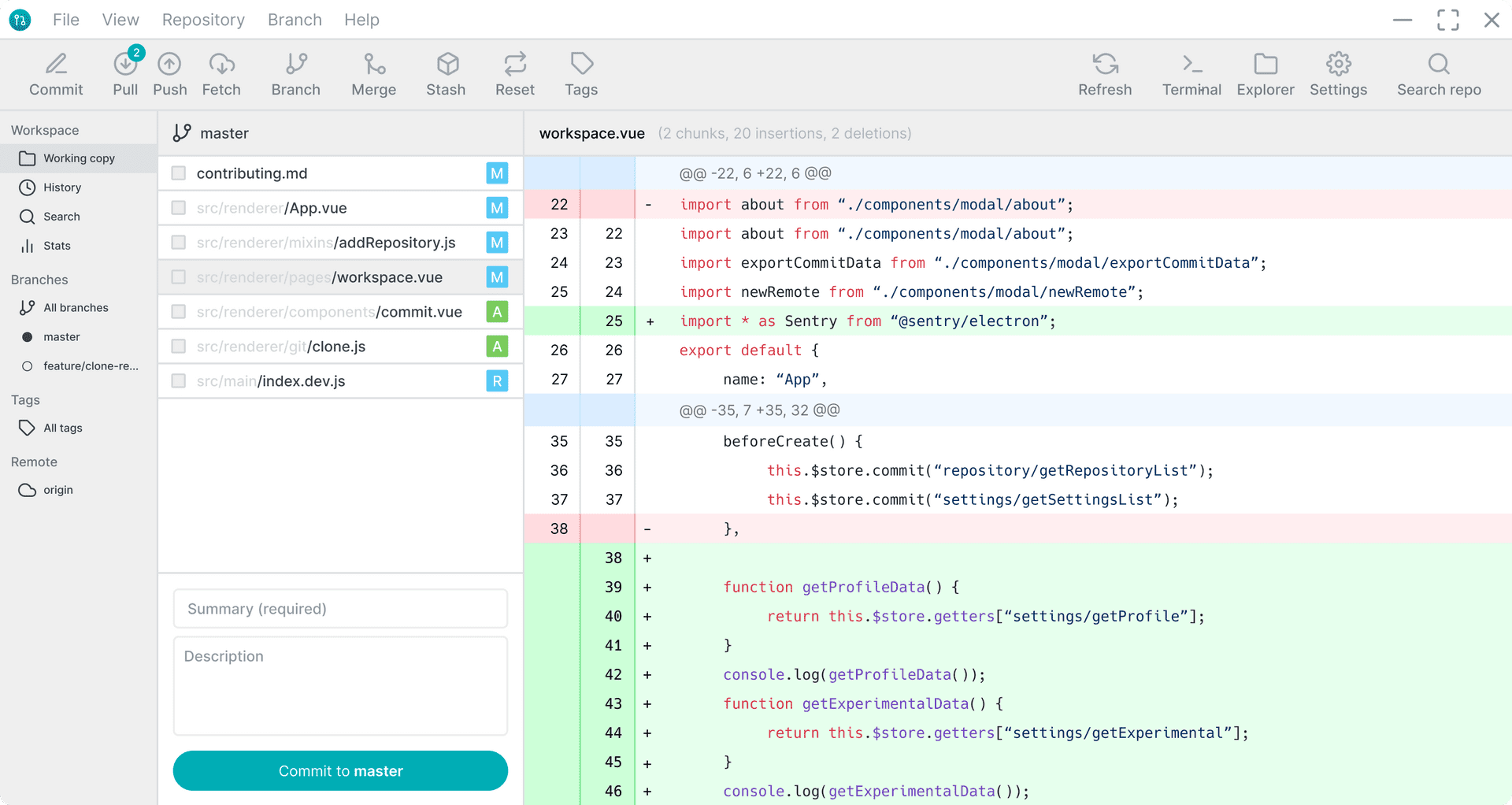
Thermal is an Electron and Vue.js-based, free, and open-source desktop app that provides you a sleek GUI and all the necessary tools for managing Git repositories from one place.
It works on most Linux distributions, Windows, and macOS.
First impressions
Upon first launching Thermal, you’re bound to discover a very modern and polished GUI that doesn’t stray from the classic recipe of most Git clients.
There’s the typical sidepanel that provides access to your workspace (with History, Search, and Stats functions), Branches, and Tags.
The top toolbar is also quite typical. You get quick access to most of the app’s features such as Commit, Pull, Push, Fetch, Branch, Merge, and others (Refresh, Terminal, Explorer, Repository Settings, and Search Repo).
Packs all the necessary features one might expect from a modern Git GUI
There’s no denying that Thermal is quick and can actually help you better manage Git repositories. You can view the difference between various versions of your projects/source codes side by side, as the new, edited, or deleted parts are highlighted accordingly.
Creating commits, accessing the repository history, and managing all of your Git repositories settings is also very easy to do.
Verdict
It may look simpler and less feature-packed than other Git GUIs out there, but Thermal really offers everything an average Git user might need.
Undeniably, the main benefit Thermal has is its ease of use. What usually takes a couple of minutes to achieve via the command-line when it comes to managing Git repositories, it can be done in a couple of seconds and with a few mouse clicks by using Thermal.
It’s free, it’s open-source, and it works on all major platforms. All in all, a very nice, little Git GUI built with web technologies that’s definitely worth considering.
