
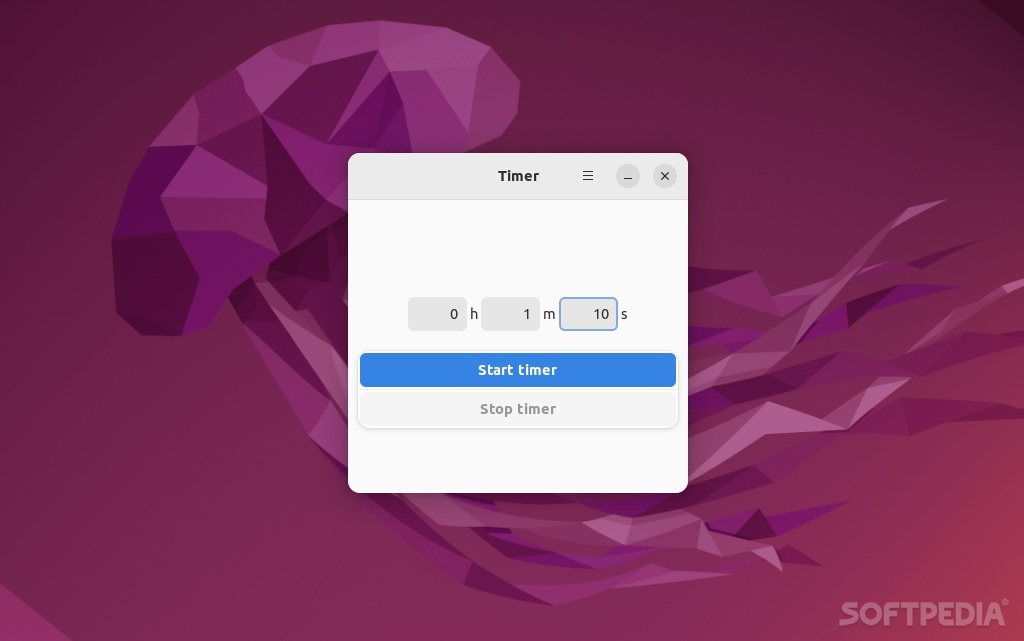
Good timer apps are quite easy to find nowadays. A simple Google search will for sure yield decent results, and most smartphones have decent ones you can use.
However, if you want something more closer to your workspace, or on your desktop, Timer is a good option. With the condition that you’re not all that keep on features or customization options.
Timer is one such application, a free and open-source Linux tool that allows you to time various activities.
As simple as they get
Timer is built with simplicity in mind. There aren’t that many feature to take into account. You open the app, add the hours, minutes, and seconds, and click the “Start timer” button. Once the operation is completed you’ll be notified via a sound, as well as a system notification badge.
What’s surprising is that Timer also has a Preferences section. While it doesn’t offer all that much, it’s a nice addition. You can select the size of the spinner (the time display), choose between two themes (Light and Dark), and make the app’s window resizable.
There’s also the option to either shutdown or reboot the system after the timer is completed. In short, the app can be used as a classic shutdown timer for your Linux computer.
Verdict
Timer is a nice little application that works exactly as intended. As mentioned before, it might not be up to your standards or needs, as there are definitely other, better equipped apps of this sort out there.
Timer is aimed at users who require a simple desktop application for tracking time spent on tasks, and not much else. As mentioned before, it doesn’t offer much more, certainly not in terms of customization, but that doesn’t make it a bad app.
