
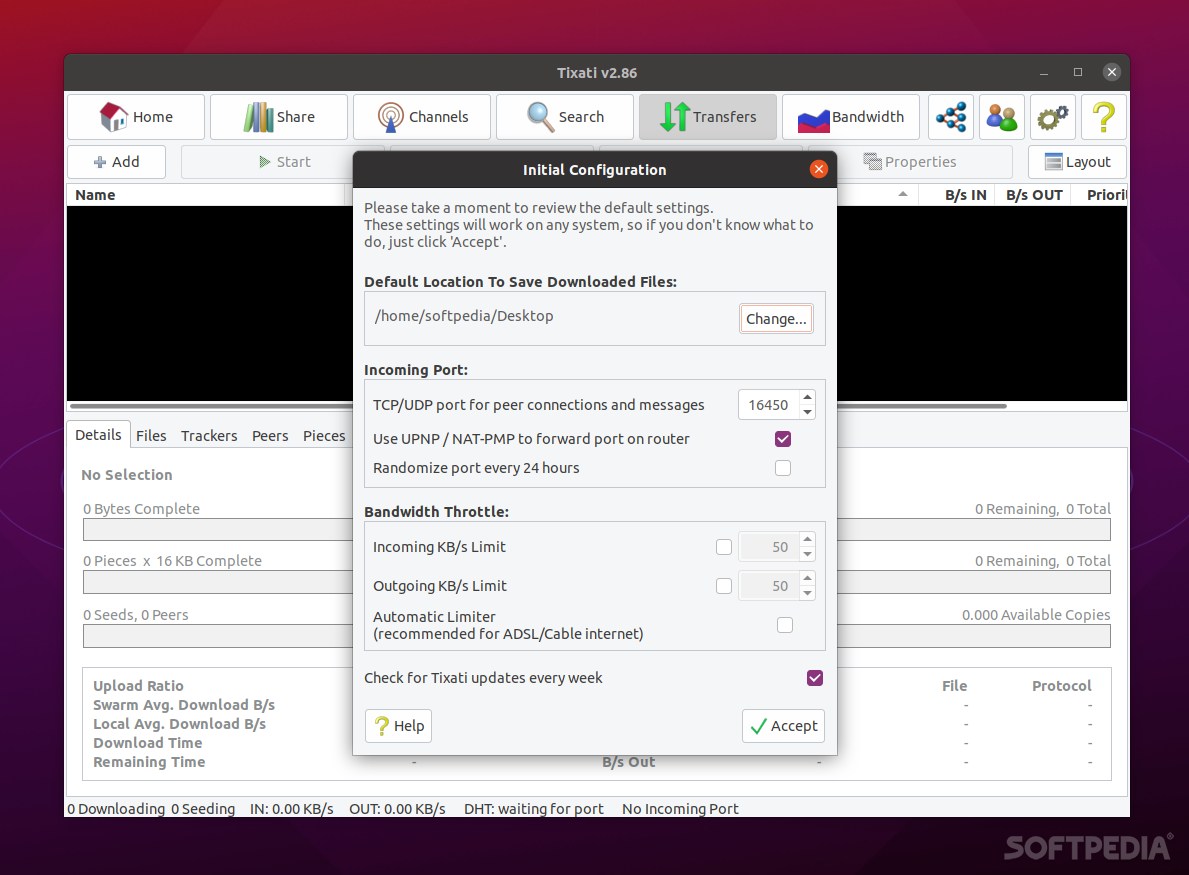
Download torrents with the help of this surprisingly well-equipped and lightweight app
What’s new in Tixati 2.86:
- fixed several rendering problems with bandwidth/memory/CPU graphs when displaying large quantities
- fixed problems with mouse-wheel scrolling on Windows 7 and older
- fixed message-loop recursion problem in Windows 7 that could eventually lead to a crash
- minor fixes and optimizations to the internal HTTP client used for trackers, RSS, IP Filter updater
Tixati is one of the lesser-known torrent clients out there, and that’s somewhat surprising since it has a lot to offer.
Here’s what you need to know about Tixati right off the bat: it’s completely free, it’s ad-free, it’s very lightweight, it’s available for Windows and various Linux distributions (such as Fedora, Ubuntu, Mint, RHEL, etc.), and it offers an impressive amount of features (both basic and advanced).
First impression
Upon first launching the app, you’re bound to discover that Tixati doesn’t look like most torrent downloaders out there. For starters, Tixati doesn’t have the classic left panel but instead provides its users with a comprehensive top toolbar. In short, the app’s layout is definitely distinct, a bit different from any other torrent downloader out there.
To be honest, Tixati doesn’t look all that modern. However, despite its GUI appearing somewhat outdated in terms of design, it’s by no means a bad GUI. You should be able to find everything you’re looking for in the top toolbar, or the app’s contextual menu.
What makes Tixati a good torrent app?
For starters, the app employs various ultra-fast downloading algorithms to get work done. It comes with support for DHT, PEX, and Magnet links, and it’s efficient when it comes to peer selection and potential chocking.
One of highlights of Tixati is the number of statistics it provides for the user, everything simple download information to advanced, detailed bandwidth management and charting. Other advanced features include support for RSS, IP Filtering, and a super-useful Event Scheduler.
A quick visit to the app’s Settings section will open up a plethora of customization options. In fact, Tixati is without a doubt one of the most customizable torrent clients out there.
You can change various aspects regarding the GUI, the connections, proxies, incoming ports, transfers, and many many others. The Help and Support section is also quite comprehensive, and should help you address all issues that may occur while using the app.
In terms of security, it’s important to point out that Tixati is a close-source app. Nevertheless, the app employs various interesting technologies such as RC4 encryption and a SOCKS5 proxy.
Verdict
So, is Tixati right for you? If you can get used to its somewhat different GUI layout, then there are very few things to dislike about Tixati. It has a lot going for it, and it’s quite good for a wide range of users, from the absolute beginners to more advanced users.
