
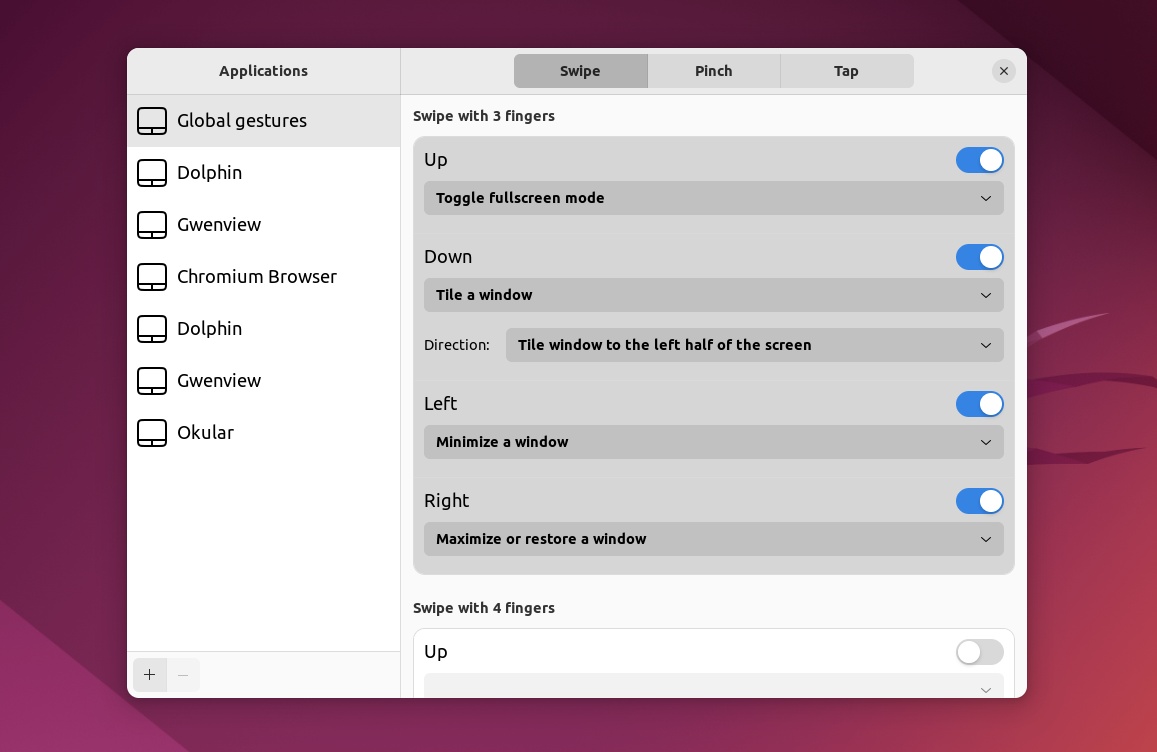
Touchpad not working or not working properly on Linux, ever heard that? If you’re a long-time laptop Linux user, then there’s a good chance you’ve encountered this issue.
The point of this review is not to offer silly and obvious solutions such as “have you tried to install or update the drivers,” or “check the system settings for touchpad and mouse,” but to present Touché, the GTK GUI for Touchégg.
What exactly are Touché and Touchégg?
Glad you asked. Let’s start with the latter, since it’s arguably more important than Touché.
Touchégg is a multi-touch gesture recognizer for Linux. First released in 2011, it has been recently rewritten from scrath after a couple of years of paused development.
It’s a multi-touch gesture configurator that runs in the background, and it’s main purpose is to offer you a lot more freedom when it comes to both touchpad and touchscreen actions on Linux (for example, swipe up with 3 fingers to minimize a window, swipe left with 4 fingers to switch between desktops, you get the idea.)
In short, Touchégg is an amazing tool that offers a plethora of actions and gestures, and best of all, everything is configurable. For more information, including installation and configuration, feel free to check out Touchégg’s official GitHub repository page.
So, what about Touché?
In short, Touché is the GTK graphical user interface for Touchégg and, while it’s not exactly a spectacle for the eyes, it does work really well.
It provides you with a quicker way of tapping into Touchégg’s configuration options. All the gestures can be global. The best part is you can choose if this applies to all apps, or for specific ones.
The way the apps work differs a bit depending on what you’re using, either a touchpad or a touchscreen. For example, on touchpads, the swipe gestures are only executed when a minimum of three fingers are moved synchronously in a direction of choice. In the case of touchscreens, the minimum number of fingers required is two.
Conclusion
Touchégg is a very nice software that can be installed on pretty much all popular Linux distributions out there (Debian, Ubuntu, Linux Mint, Fedora, Red Hat, CentOS, and so forth). You can choose to run and configure it using the Terminal, or you can intall Touché which should be a more convenient solution for most day-to-day users out there.
All in all, Touché is a decent GUI app that does a good job of making Touchégg a little bit more accessible and less intimidating (if ever it seemed that way).
