
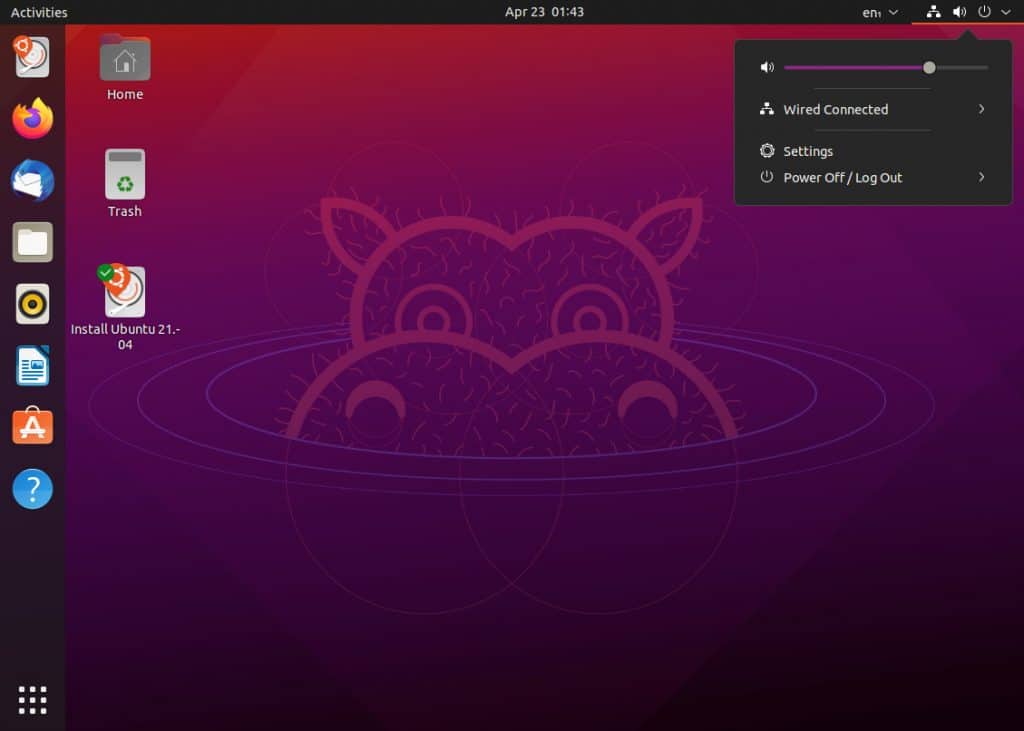
Download the 20.04 interim release of Ubuntu (Hirsute Hippo), an Ubuntu version dedicated to Adam Conrad
What’s new in Ubuntu 21.04 (Hirsute Hippo):
- NEW FEATURES IN 21.04:
- Updated Packages:
- Linux kernel:
- Ubuntu 21.04 includes the 5.11 Linux kernel. This includes numerous updates and added support since the 5.8 Linux kernel released in Ubuntu 20.10. Some notable examples include:
Released on April 22, 2021, the interim release 21.04 of Ubuntu (Hirsute Hippo) and came with various changes and improvements.
Ubuntu 21.04 will only receive support for 9 months, hence, it’s not an LTS (long-term support version). Despite its short support life, there are numerous reasons why one might want to upgrade to Ubuntu 21.04 from Ubuntu 20.04 (Focal Fossa).
The GNOME 40 and GTK-4 discussion
As per the release notes, Hirsute Hippo doesn’t have the latest version of Gnome (40). This might seem a bit disappointing, however, there’s a very good reason why this version of Ubuntu still employs the 3.88 version of Gnome. Gnome 40 is a massive release, with numerous changes, and instead of risking some system-breaking bugs, the developers decided against using it.
Furthermore, Ubuntu 21.04 doesn’t employ the latest version of GTK, namely GTK-4. This decision is again, for the benefit of users, since GTK-4 is not yet fully supported by most apps in the Linux universe.
Nevertheless, Ubuntu 21.04 does bring forth a series of improvements. For example, the shell interface now displays a dark theme, it also supports a light GTK theme and dark header bars used by some apps and tools.
Some improvements include various GUI customization options, a better browsing experience, various Terminal improvements (with different text colors), a new restart feature located in the system menu, an improved Parental Control option, a new fingerprint reader, a QR code reader, improved Wi-Fi options, and a redesigned sound recorder app.
New Linux kernel 5.11
The introduction of kernel 5.11 brings forth a series of advantages and changes such as software guard extensions (support for Intel’s SGE and SGX features), AMD processor enhancements, and syscall user dispatch, constant-action bitmaps.
Other improvements and changes include better handling of USB4 and Thunderbolt, improved hardware detection in Lenovo ThinkPad laptops, better support for ASUS gaming laptop keyboards, faster detection of PCI subsystems using the 64 gigatransfers per second speed, and support for Corsair Power Supplies.
Default app upgrades and Home Directory security
As usual, many native packages have been improved and refreshed. The software updated in Ubuntu 21.04 are as follows: Firefox (87.0), Thunderbird (78.8.1), LibreOffice (7.1.2.2), Nautilus (3.82.2), Bash (5.1.4), gcc (10.2.1 20210401), and OpenSSL (1.1.1j 16 Feb 2021).
In this version of Ubuntu, the home directory has new permission access, namely 750. This means that the home directory is not readable for public users, a bit different from 20.04 which had the permission set to 755, meaning that everyone outside the group could also have access to read the files in the home directory.
Changes meant to improve user experience
Ubuntu 21.04 might not seem all that impressive at first, but it brings with it a series of very nice GUI changes and visual tweaks. For example, you can select from a new selection of wallpapers (you’ve guessed it, with hippos).
The default theme is still Yaru, but it sports a darker theme by default. It’s not a global change, though, since it is selectively applied to some desktop components such as the system menu, for example.
Speaking of the system menu, it now features smaller separators between its sections and a new arrowhead triangle indicator for expanding sections. The orange highlight bar in the Nautilus file browser sidebar is not replaced with a more subtle, somewhat boring, gray highlight.
Wayland was the default display server in Ubuntu 17.10, but it was replaced by the X.Org X11 server in the following releases. Hippo once more brings Wayland into the spotlight. Please note that users with computers running Nvidia components will be automatically switched to X.Org.
Finally, the change most of us were waiting for – you can now drag and drop files between the desktop and the Files app.
Verdict
Taking everything into account, Hirsute Hippo is actually surprisingly good. It may not have eye-catching changes on the outside, and it may disappoint some when it comes to not using Gnome 40 and GTK-4, but there are enough kernel changes, some visual tweaks, upgraded apps, and enough security improvements to make it a worthwhile upgrade.
