
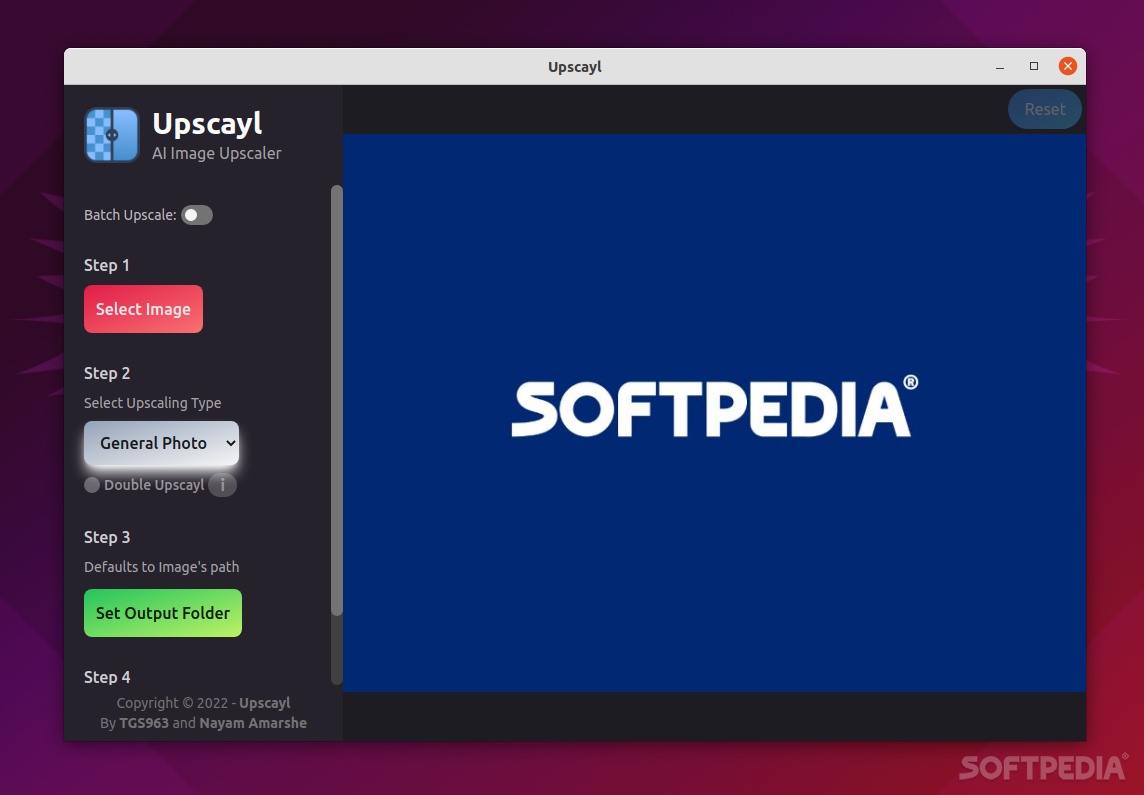
We’re sure you all saw at least one movie where a police tech miraculously “enhances” the grainy bit of camera or CCTV footage. Not only that, but he or she also zooms in so that we eventually see the killer’s reflection in the victim’s glasses, eyes, wedding ring, or whatever.
This is only one of many movie clichés alongside the radar technician that says “sir, you might want to take a look at this,” only to never appear in the movie again, the nerdy girl at the local high school who’s not particularly pretty until the prom night when she has a complete makeover, or the computer geek that breaks into a very secure system and says “I’m in”, all by typing random stuff extremely fast.
Jokes aside, the first one, the one with enhancing the quality of a picture is actually possible (to an extent), provided you use the right software and you have a powerful enough computer.
Meet Upscayl
Upscayl is a free, open-source, and cross-platform (works on Windows, macOS, and most Linux distributions) image upscaler. In short, it lets you upscale your low-resolution images with the press of a button.
Upscayl uses AI models to enhance your images. To keep it as short as possible, it uses the Real-ESRGAN model to achieve this, and it basically guesses what the details could be, and then renders your images based on those guesses.
What can Upscayl do, and what do I need to know?
We already mentioned that Upscayl enhances your images using AI models. The app is capable of transforming low-resolution images into high-resolution, and it can even sharpen said images.
The other aspect you should be aware of is the fact that the software is pretty hardware-dependent. For instance, you need to have a computer with a GPU for the app to work. NCNN Vulkan requires a Vulkan-compatible GPU, and it won’t work as intended with iGPUs or CPUs (which may result in extremely long processing times).
Conclusion
While Upscayl can’t really perform miracles in terms of “enhancing” your low-resolution pictures or images, it works better than expected.
Not only that, but Upscayl is remarkably easy-to-use. You just load the picture, select one of the app’s upscaling types, choose the destination for the resulting picture, and that’s pretty much it.
