
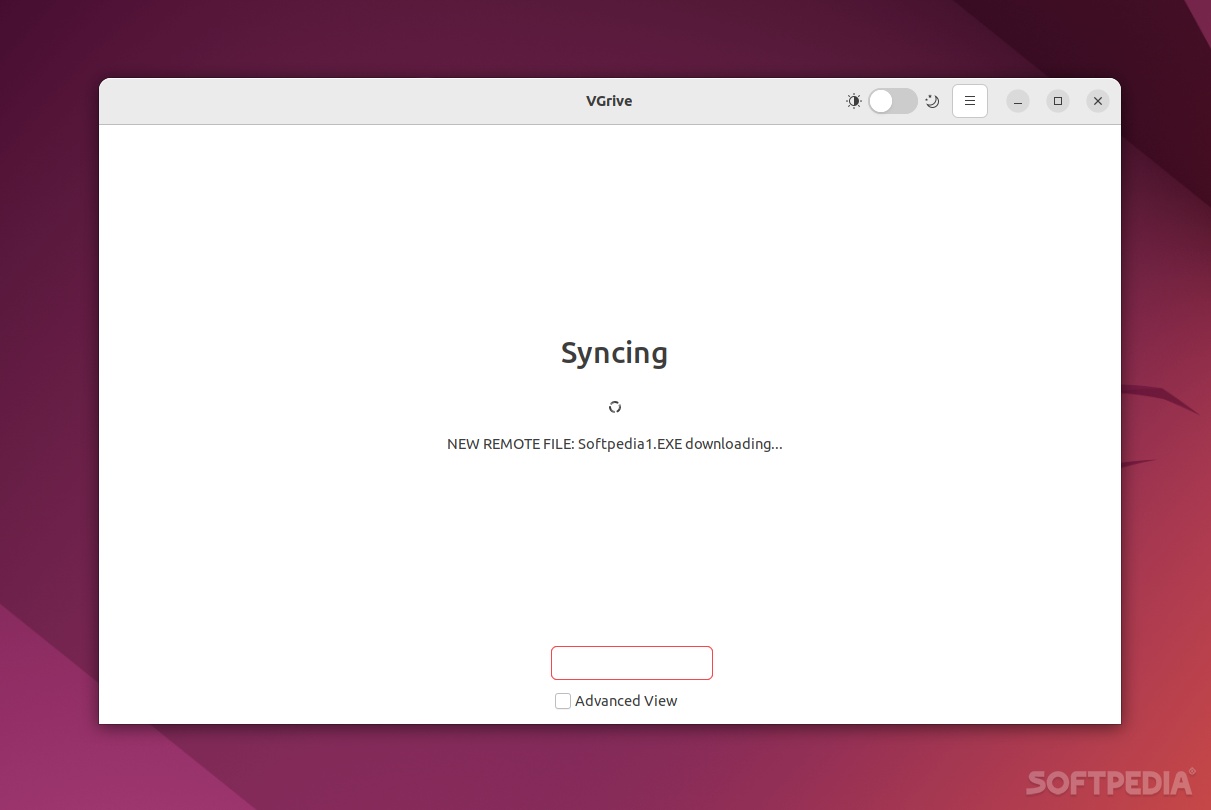
Since its launch in April 2012, Google Drive has been one of the best online storage solutions out there, and for a good reason, since most Google products are pretty great.
Google Drive is primarily used for file storage and backup, but it’s also quite handy when it comes to project collaboration aspects for small businesses and schools.
Of course, the most popular way to access Google Drive is through a web browser, and most of us usually use that, because it works great.
However, if you want a bit more integration with your system, and you’re primarily using the app for file storage purposes, the Google Drive official client should do wonders for you. However, if you’re on Linux, well, you’ll have to do with a third-party client app instead.
Unofficial Google Drive client for Linux
VGrive is one such app, a third-party, unofficial client for Google Drive made in Vala that works on most Linux distributions. While it’s not exactly at the level of its official counterpart (for Windows, macOS, iOS and Android), it may just be a better all-around solution for you.
The main advantage of the app is that it allows you to access and synchronize files to and from your Google Drive without having to open the browser. Naturally, this also makes a lot lighter on system resources.
In terms of features, you get a very minimalist GUI, the ability to delete files from your Google Drive (in actual fact, send them to the Trash folder), ask the app to start the sync process immediately after it is launched, as well as choose between two GUI themes (Light and Dark), and that’s about it.
Conclusion
If you don’t particularly like the official web app of Google Drive, and you want a more convenient way of keeping your files synchronized, then VGrive is not at all a bad choice. Just bear in mind, that you don’t get the same level of freedom as with the official client (for other OSes), but you do get automatic synchronization.
