
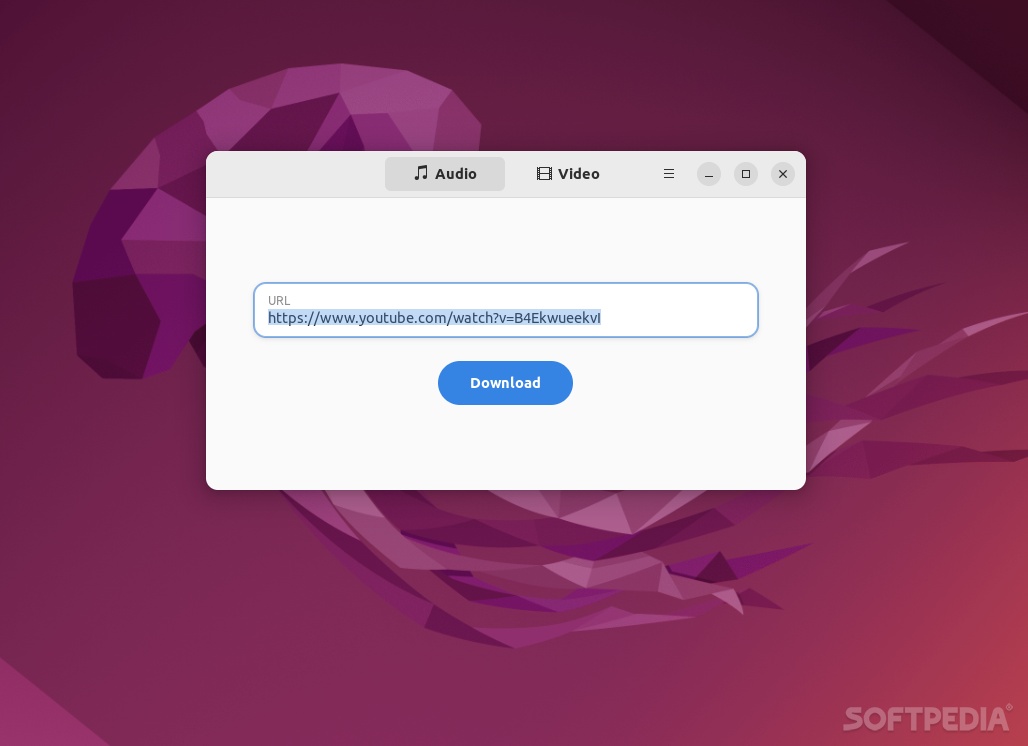
Downloading videos from YouTube and many other websites of this type is as simple as simply searching for video downloading tools online. While most of them get the job done quite nicely, there are numerous reasons for wanting a desktop app for this particular task, none the least being privacy.
Video Downloader is one such tool, and it’s specifically designed for Linux. It’s a free, open-source, and yt-dlp-based tool that allows you to download videos from various websites thanks to a super user-friendly GUI.
Even though functionality-wise, the app doesn’t offer a lot, it’s quite clear that the developer behind the app wanted for it to be as user-friendly as possible. There’s a main window with two main tabs, namely Audio and Video.
The app is capable of downloading single videos as well as entire playlists. It supports password-protected and private videos, as well, which makes it remarkably versatile.
One of the best features of the app is its ability to convert videos to MP3s, which is somewhat of a shame since it would have been nice to have more options when it comes to converting videos to audio formats.
When it comes to downloading videos, the app is a bit more specialized. You’re provided with the option of choosing the specific video quality you like. Or, you could not boder, and let the app decide for you.
Even though it’s not what one might call impressive, and despite its awfully generic name, Video Downloader does have its merits. It’s a lightweight, snappy, and nice-to-look-at tool that works as intended. It allows you to download videos from YouTube and other sources, as well as convert them to MP3s, everything with just a few mouse clicks.
