
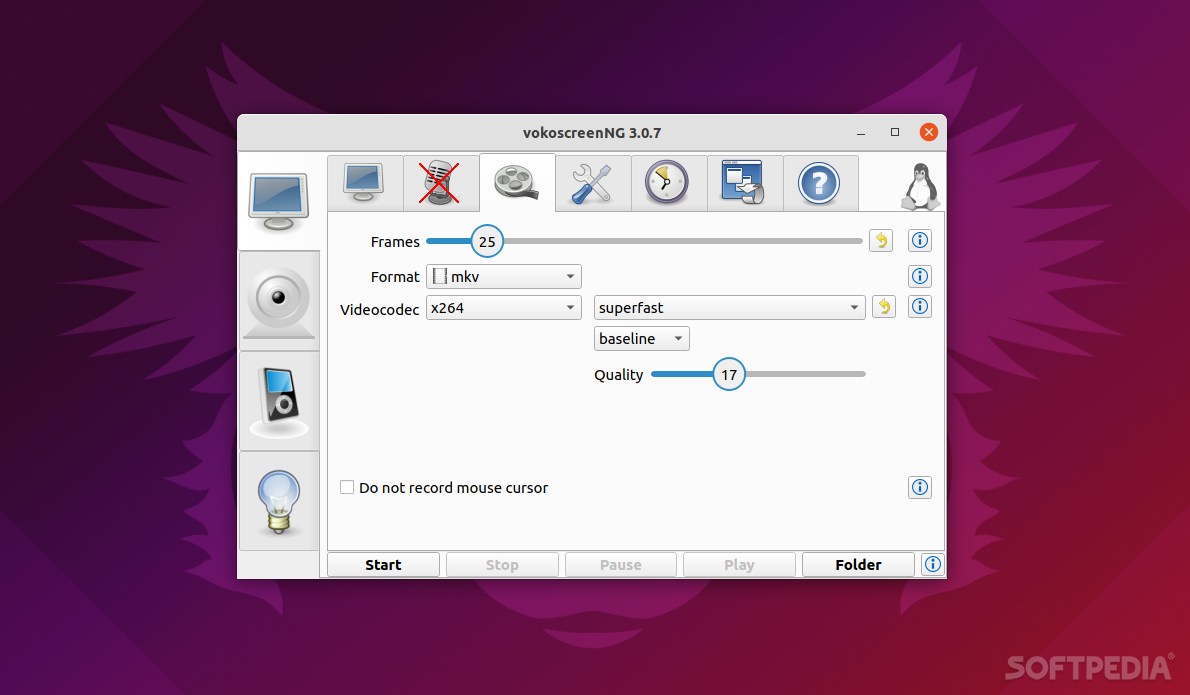
Small yet powerful screen recording utility for Linux and Windows that also provides audio recording capabilities, built-in camera support, and other little useful tools
What’s new in vokoscreenNG 3.0.7:
- Magnifier: Magnifier now on all screens. Reason: Magnifier show only on the primare screen
- Audio: Devices are now detect directly by Pulseaudio. Reason: The monitoring of the devices under GStreamer 1.16.x is broken.
- Camera: Resolutions is now read out. Reason: Fixed resolution 640×480 is not supported by all cameras.
- Log: Files are now kept in unlimited numbers
In this day and age, a screen recorder is pretty much essential for some educational video or tutorial creators. For most OSes, finding a good app of this sort is not a problem, but when it comes to Linux (and the diversity of desktop environments), this may not be as straightforward.
vokoscreenNG is one such app, a feature-packed screencast creator/screen recorder app that allows you to capture the activity on your computer’s screen, or an area of said screen.
A bit of information about vokoscreenNG
The NG part from its name stands for New Generation. In short, vokoscreenNG is a modern replacement for the vokoscreen app, both developed by Volker Kohaupt.
Even though they both look pretty much the same, the main difference between them is that while vokoscreen uses ffmpeg as its base, vokoscreenNG is based on GStreamer and Qt and has been rewritten from the ground up.
The app works on Windows and X11-based Linux distributions (an experimental version with Wayland support is currently in the works).
It can be installed on Deban (sudo apt install vokoscreen-ng), Fedora (sudo dnf install vokoscreenNG), openSUSE (sudo zypper install vokoscreenNG), Ubuntu (sudo apt install vokoscreen-ng), Arch Linux (sudo pacman -S vokoscreen), and NixOS (nix-env -iA nixos.vokoscreen-ng), and pretty much any Linux distro with access to Snapcraft.
Is vokoscreenNG just a humdrum screen recorder?
The short answer is – no, not really. It may not be anything worth writing home in the looks department, but vokoscreenNG packs a series amount of useful tools.
However, before we list them, here’s are the basic stats. The app allows you to record the entire desktop, or just the active window, or a selected area of your choice.
It supports MKV, MP4, WEBM, AVI, and MOV containers, as well as x264 and vp8 video codecs. When it comes to supported codecs, we can list Vorbis, Flac, Opus, and MP3.
Another highlight is the fact that this app features tooltips/helptips for pretty much any feature (via right-sided buttons). This makes the app very good for a broad range of users, including absolute beginners.
Other noteworthy features include a magnify overlay, the ability to add a borderless webcam window on screen, a countdown timer (for starting the recording process), status bar integration, and a timed recording option.
Verdict
vokoscreenNG is one of those apps that offers way more than most people think. While it doesn’t stand out in terms of appearance, it provides users with a high degree of flexibility (via multiple recording modes), and enough customization options, and a few little extra features.
